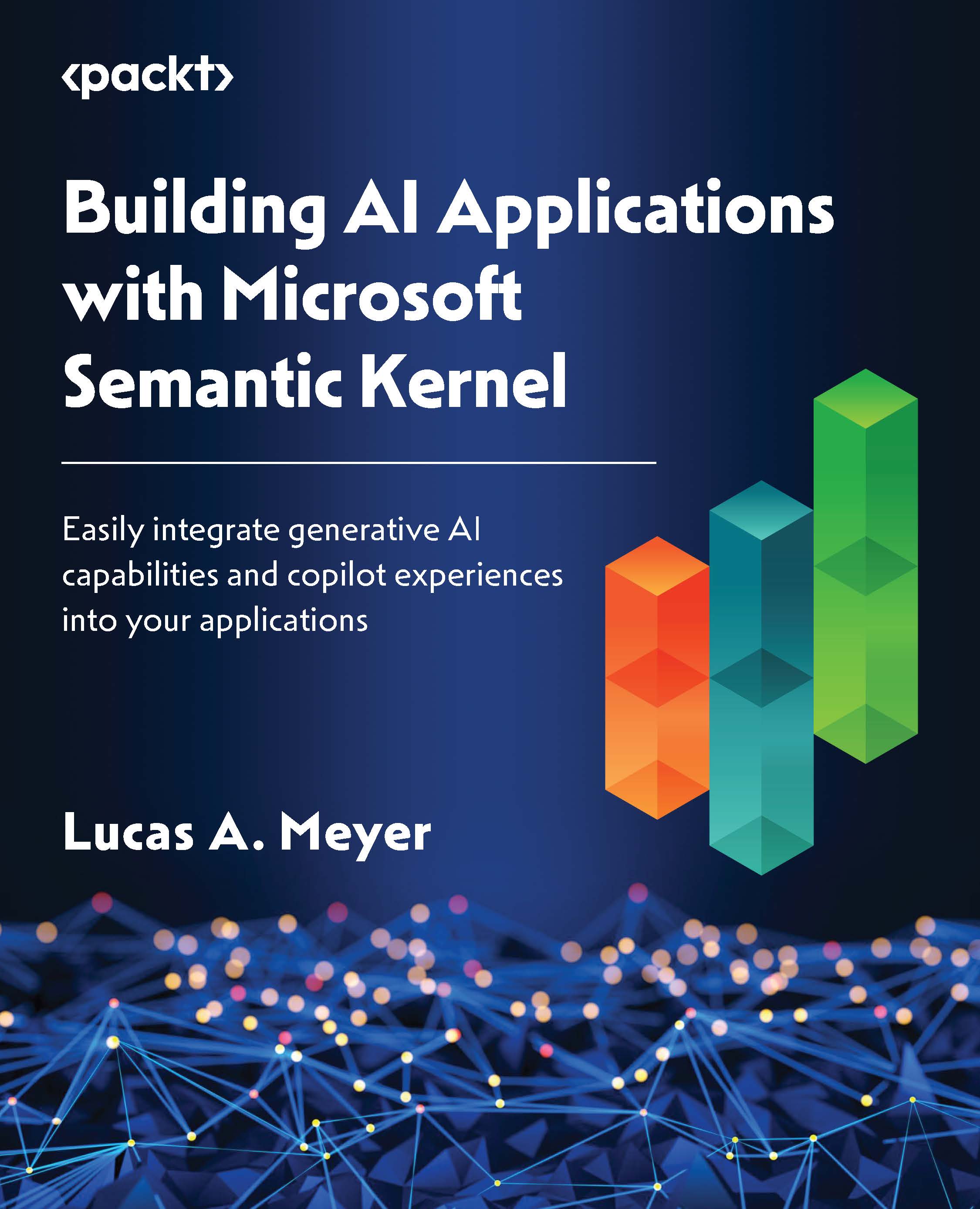Technical requirements
To complete this chapter, you will need to have a recent, supported version of your preferred Python or C# development environment:
- For Python, the minimum supported version is Python 3.10, and the recommended version is Python 3.11
- For C#, the minimum supported version is .NET 8
Important note
The examples are presented in C# and Python, and you can choose to only read the examples of your preferred language. Occasionally, a feature is available in only one of the languages. In such cases, we provide an alternative in the other language for how to achieve the same objectives.
In this chapter, we will call OpenAI services. Given the amount that companies spend on training these large language models (LLMs), it’s no surprise that using these services is not free. You will need an OpenAI API key, obtained either directly through OpenAI or Microsoft, via the Azure OpenAI service.
Important: Using the OpenAI services is not free
The examples that we will run throughout this book will call the OpenAI API. These calls require a paid subscription, and each call will incur a cost. The costs are usually small per request (for example, GPT-4 costs up to $0.12 per 1,000 tokens), but they can add up. In addition, note that different models have different prices, with GPT-3.5 being 30 times less expensive per token than GPT-4.
OpenAI pricing information can be found here: https://openai.com/pricing
Azure OpenAI pricing information can be found here: https://azure.microsoft.com/en-us/pricing/details/cognitive-services/openai-service/
If you use .NET, the code for this chapter is at https://github.com/PacktPublishing/Building-AI-Applications-with-Microsoft-Semantic-Kernel/tree/main/dotnet/ch1.
If you use Python, the code for this chapter is at https://github.com/PacktPublishing/Building-AI-Applications-with-Microsoft-Semantic-Kernel/tree/main/python/ch1.
You can install the required packages by going to the GitHub repository and using the following: pip install -r requirements.txt.
Obtaining an OpenAI API key
- Go to the OpenAI Platform website (https://platform.openai.com).
- Sign up for a new account or sign in with an existing account. You can use your email or an existing Microsoft, Google, or Apple account.
- On the left sidebar menu, select API keys.
- On the Project API keys screen, click the button labeled + Create new secret key (optionally, give it a name).
Important
You have to copy and save the key immediately. It will disappear as soon as you click Done. If you didn’t copy the key or if you lost it, you need to generate a new one. There’s no cost to generate a new key. Remember to delete old keys.
Obtaining an Azure OpenAI API key
Currently, you need to submit an application to obtain access to the Azure OpenAI Service. To apply for access, you need to complete a form at https://aka.ms/oai/access.
The instructions to obtain an Azure OpenAI API key are available at https://learn.microsoft.com/en-us/azure/ai-services/openai/how-to/create-resource.