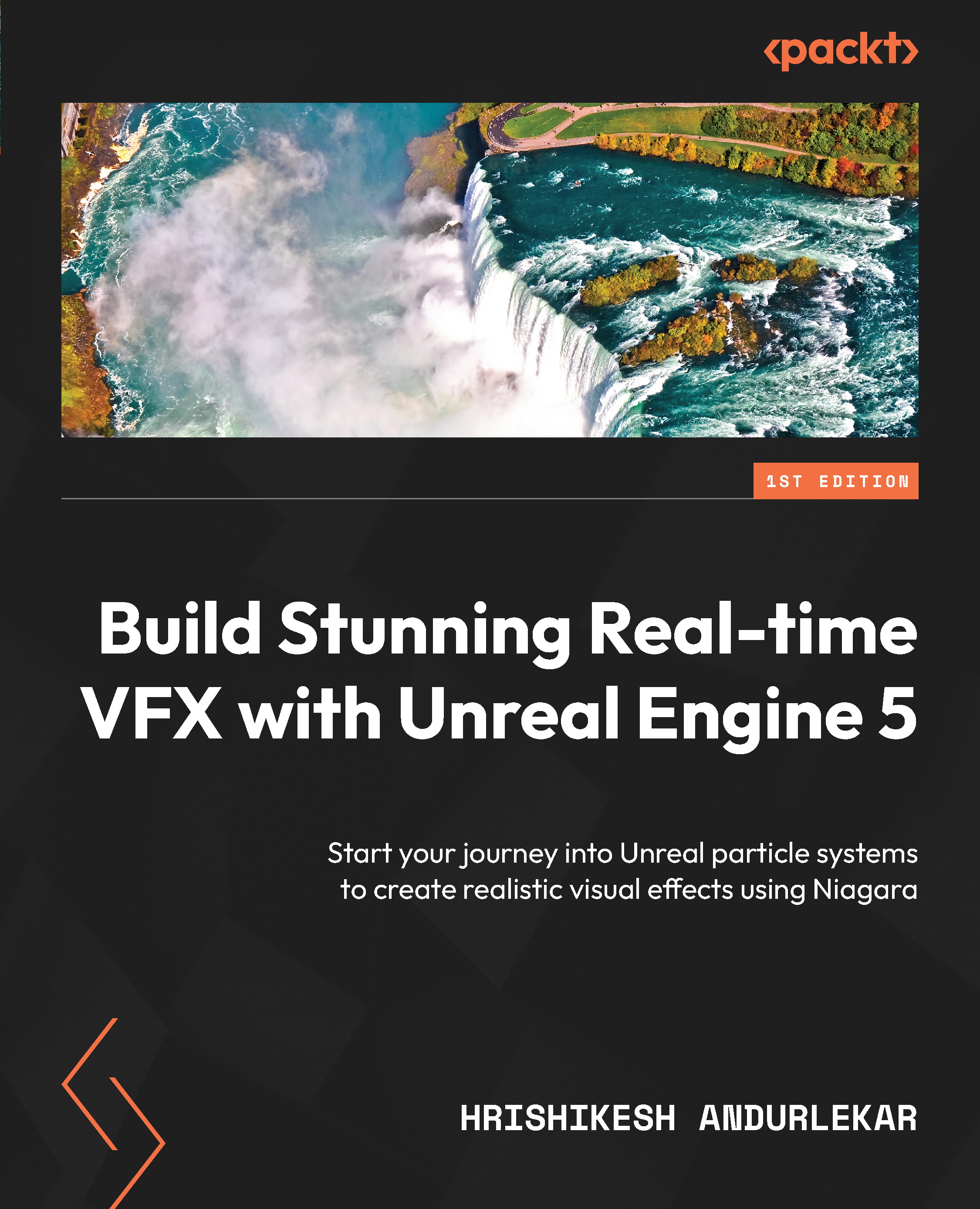Exploring the Niagara Debugger panel
Niagara provides you with a debugger to review particle systems running in your level. The debugger has a bunch of tools to help you look at the simulation data in detail to pinpoint any issues in your particle system.
You can turn on the Debugger panel by going to Tools > Debug > Niagara Debugger.
This will open the dockable Niagara Debugger panel. As with any panel in Unreal, you can dock it to any convenient position.
Figure 10.1: Opening Niagara Debugger
The Niagara Debugger panel has three major areas:
- The Particle System Playback Options toolbar
- Debugger tabs
- Debugger options
This is depicted in the following figure (Figure 10.2):
Figure 10.2: The Niagara Debugger panel
Each of the tabs contains further options. Please be aware that this layout may change in upcoming versions of Niagara.
The Particle System Playback Options toolbar
For diagnostic...