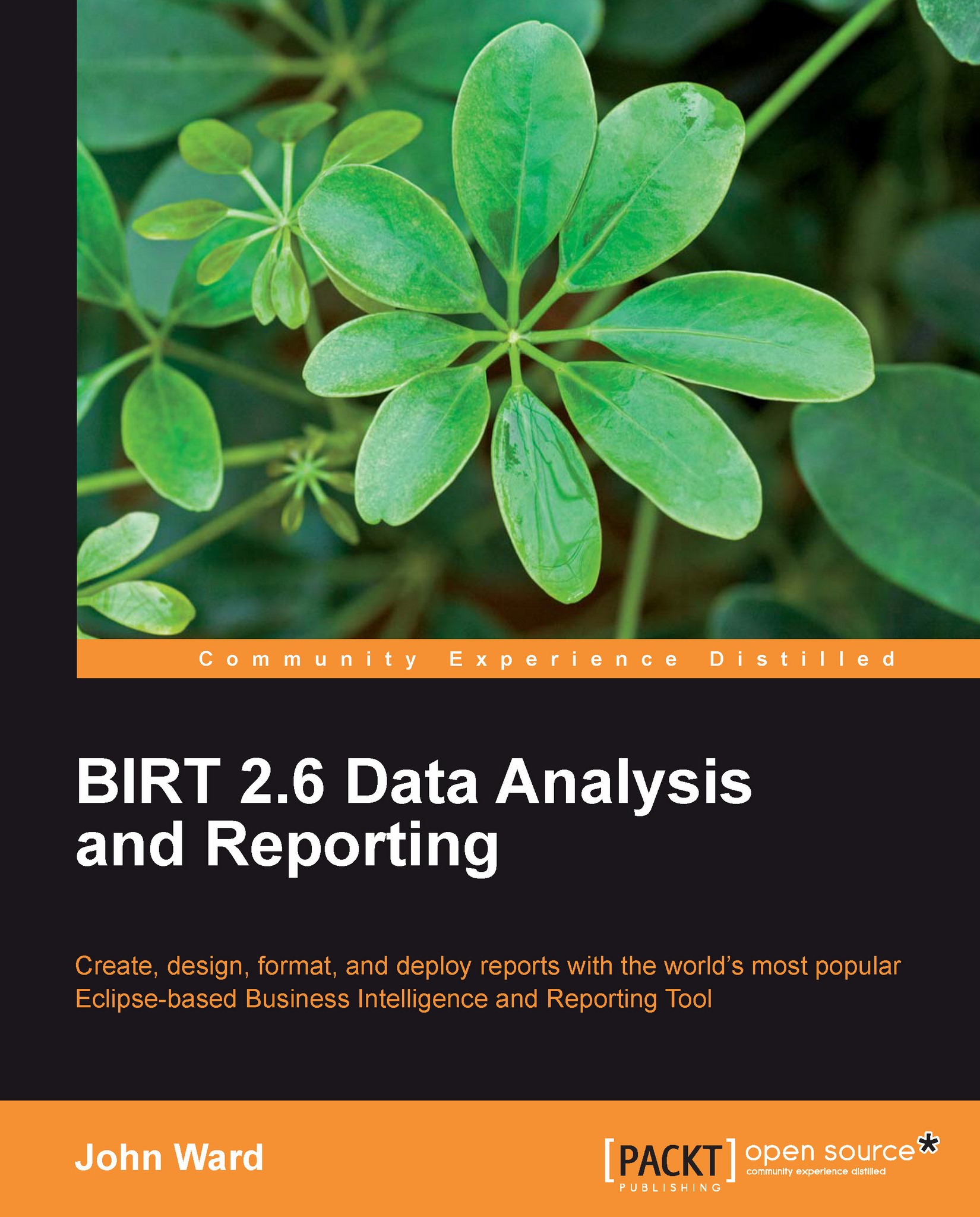Images
The next component we will talk about is the Image component. The Image report item is a mechanism of putting graphics such as company logos into a report page. The BIRT Image component has a lot of capabilities that allow for static or dynamic image usage based on data, including image data in report designs for easier distribution of single reports and using image files from a resource location or library to allow for single images to be used across multiple reports. We can even use BLOB data stored in a database if the data is an imageWe will discuss a lot of these features later in the book. The icon for the image report item looks like the following:
In the following exercise, we are going to insert a logo from the Eclipse home page at the top of the Hello World report.
1. Open the
HelloWorld.rptdesignfile from theClassic_Cars_BIRT_Reportsproject.2. From the Palette, drag an Image object over to the Report Design pane, just above the Hello World label.

3. The Edit Image Item...