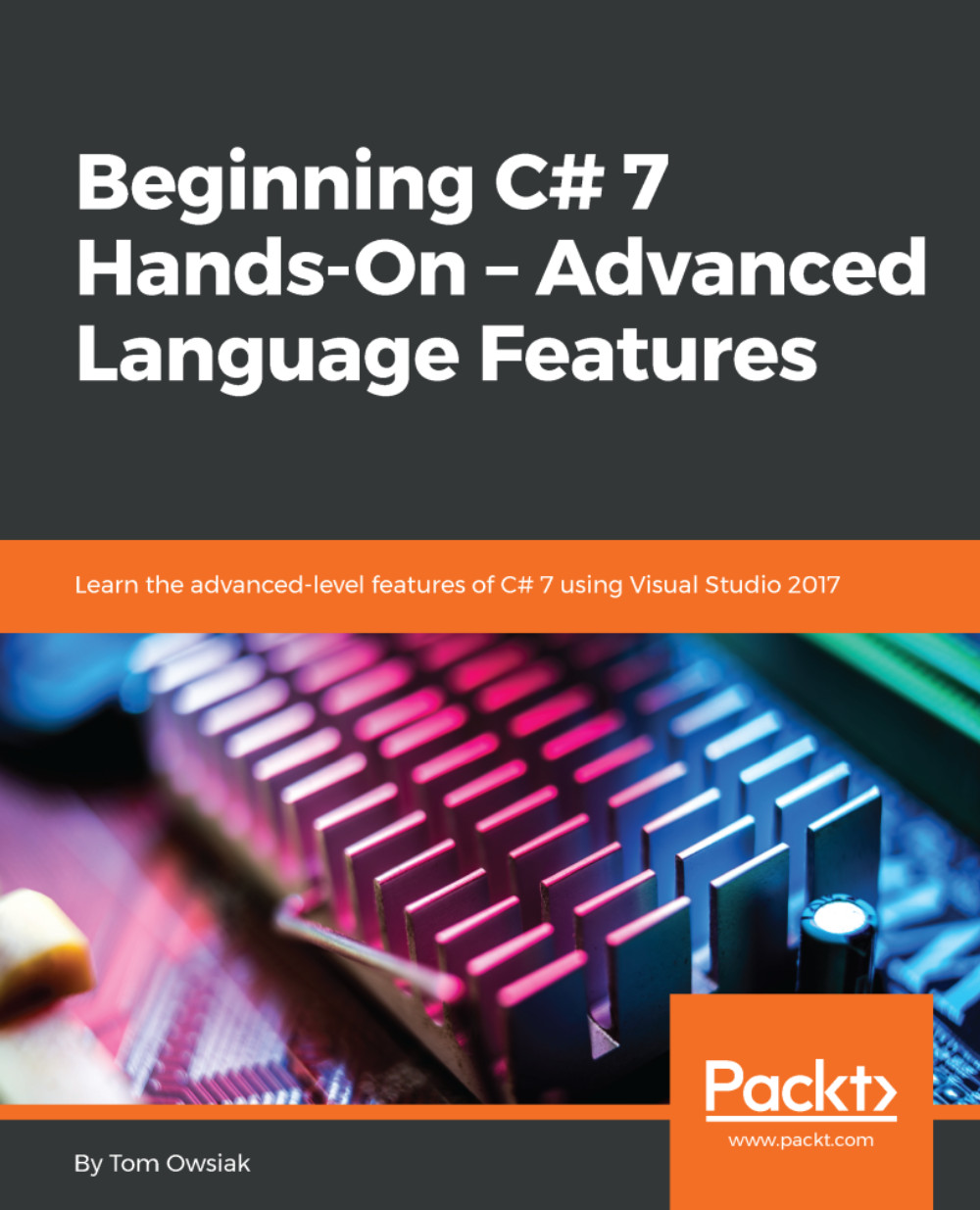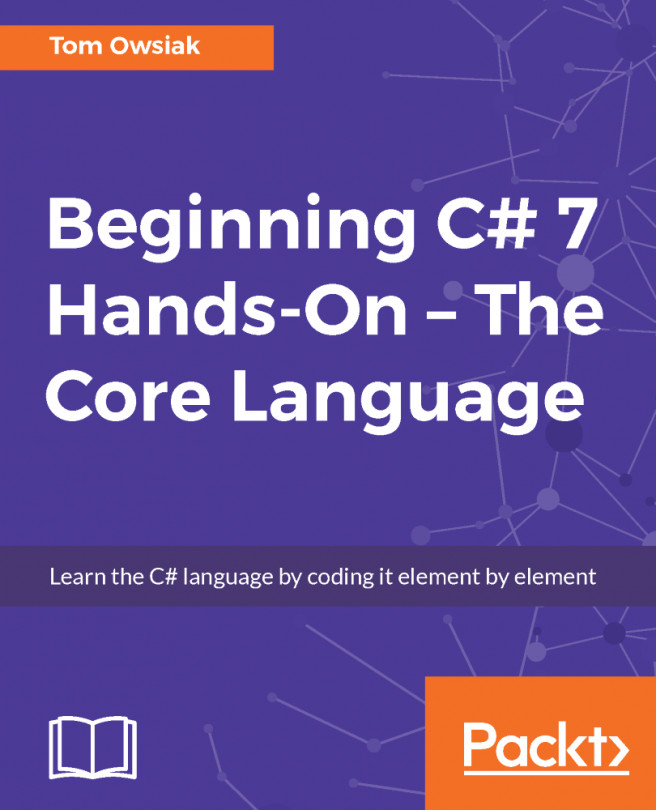We will be working with the database table that we created in the previous chapter called ExperimentValues, as shown in Figure 21.6.1:

Remember that the table has an Id field (PK, primary key integer, and not null) and then XValues (decimal, (18, 3), which means 18 units wide with 3 decimal places and then 15 units to the left for 18 units altogether. You can make this null if you want. Likewise, with YValues, (decimal, (18, 3); so, 3 places to the right of the decimal, and 15 units to the left for 18 units altogether.
Now make sure that you have data in there. So, right-click on dbo.ExperimentValues and select View Data. You should see the data that we entered in the previous chapter. Of course, you can always change it. To make things easier, let's change the values...