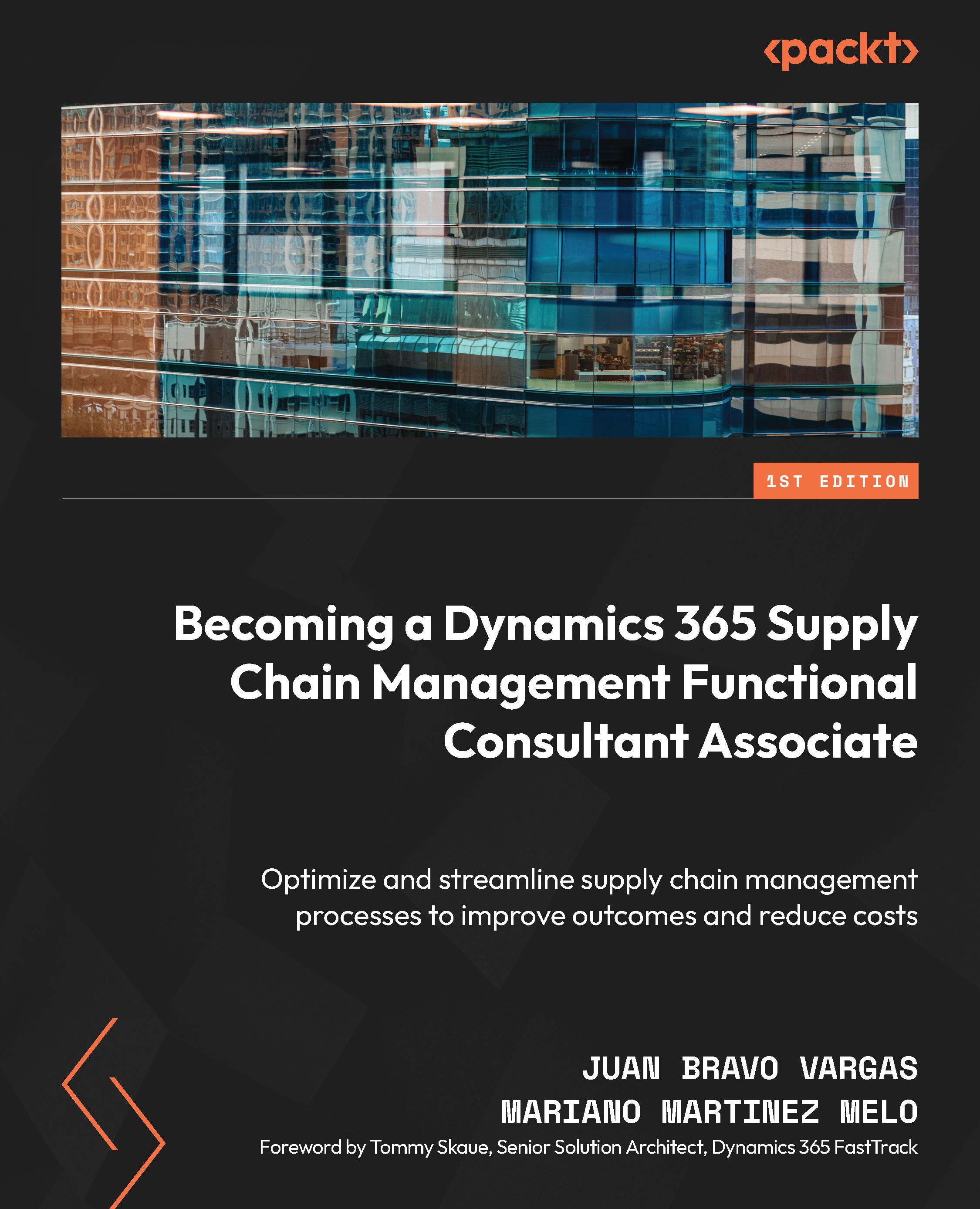Direct delivery products
Direct delivery presents an efficient method for users to craft a purchase order straight from a sales order, allowing the vendor to ship the order to the customer directly, thereby circumventing the need for the selling company to physically handle the goods. This streamlines the delivery process, diminishes delivery times, and mitigates the costs associated with maintaining inventory, as products are no longer required to be stored in your warehouse before being dispatched to the customer.
Setting up products for direct delivery
To designate a product for direct delivery, navigate to Product information management > Products > Released products. On the Deliver FastTab, slide the Direct delivery switch to Yes and define the warehouse for direct delivery:

Figure 2.26 – The Direct delivery flag
Executing the direct delivery process
Imagine you’re at your desk, all set to organize some direct deliveries. You’ve got your trusty Sales order page open on your screen. First things first, you start a new sales order and make a list of order lines – it’s a bit like writing a shopping list. Now, go ahead and look for the Direct delivery button. It’s hanging out on the Sales order tab in the action pane. Click that button and start pointing out which lines on your list are meant to be a direct delivery.
This is when the magic happens! Your sales order lines that you marked for direct delivery are now linked with their matching purchase order lines. It’s like they’re two friends holding hands.
There’s something you should remember, though. If some of the stuff you ordered has already been sent your way, you’ll have to do a little bit of juggling with the leftover quantity. It’s like splitting a pizza with friends after a few slices are already taken – you have to adjust. So, if you originally ordered 15 items and already got 5, make a new line for the remaining 10 items. Just don’t forget to take this amount from the original line.
Once you’ve created this bridge of direct delivery between the sales order lines and the purchase order lines, you’re ready to tweak the sales order with a packing slip. It’s sort of like wrapping up a present and putting a bow on it – it just makes it look finished. From the purchase order, you can do a packing slip update or an invoice update. But remember, if you’re doing an invoice update, you’ve got to do it from the Sales order page. And one more thing – the invoice update should not make the quantity on the sales order bigger than the amount you have received. After all, you can’t claim to have more pizza than you received, right?
Understanding delivery dates and addresses
You’ve got your sales order line on your screen, and you decide to update the requested receipt date. As soon as you do this, the delivery date on the related purchase order line changes as well. It’s like two twins who always want to match their clothes; you change one and the other one automatically updates!
Now, when you’re dealing with a direct delivery, there’s a twist. Normally, we’d use the company’s address as the delivery address. But not this time. Instead, we write in the customer’s address. It’s kind of like sending a postcard to a friend – you write their address, not your own!
Let’s say you need to change the delivery address on a direct delivery order line. Well, guess what? The sales order line is like a copycat – it will also update its delivery address to match. Just like when you tell your buddy you’ve moved house, they’d update your address in their contacts too. It’s just that simple!
Handling deletions and warehouse requirements
Trying to remove a direct delivery sales order line is like trying to pick a card from a house of cards. The system alerts you because purchase order lines are linked to it, like cards in your tower.
And if some of the order is already on their way, you can’t delete the sales order line or the linked purchase orders. It’s like you can’t take back a move in a board game once it’s played.
Even though direct delivery items don’t visit your warehouse, you still have to pretend and note down a warehouse on the sales order line. You might have picking rules for the item, but they’re ignored for direct deliveries. It’s like having a rule for a game that you don’t use when playing a different version of the game.