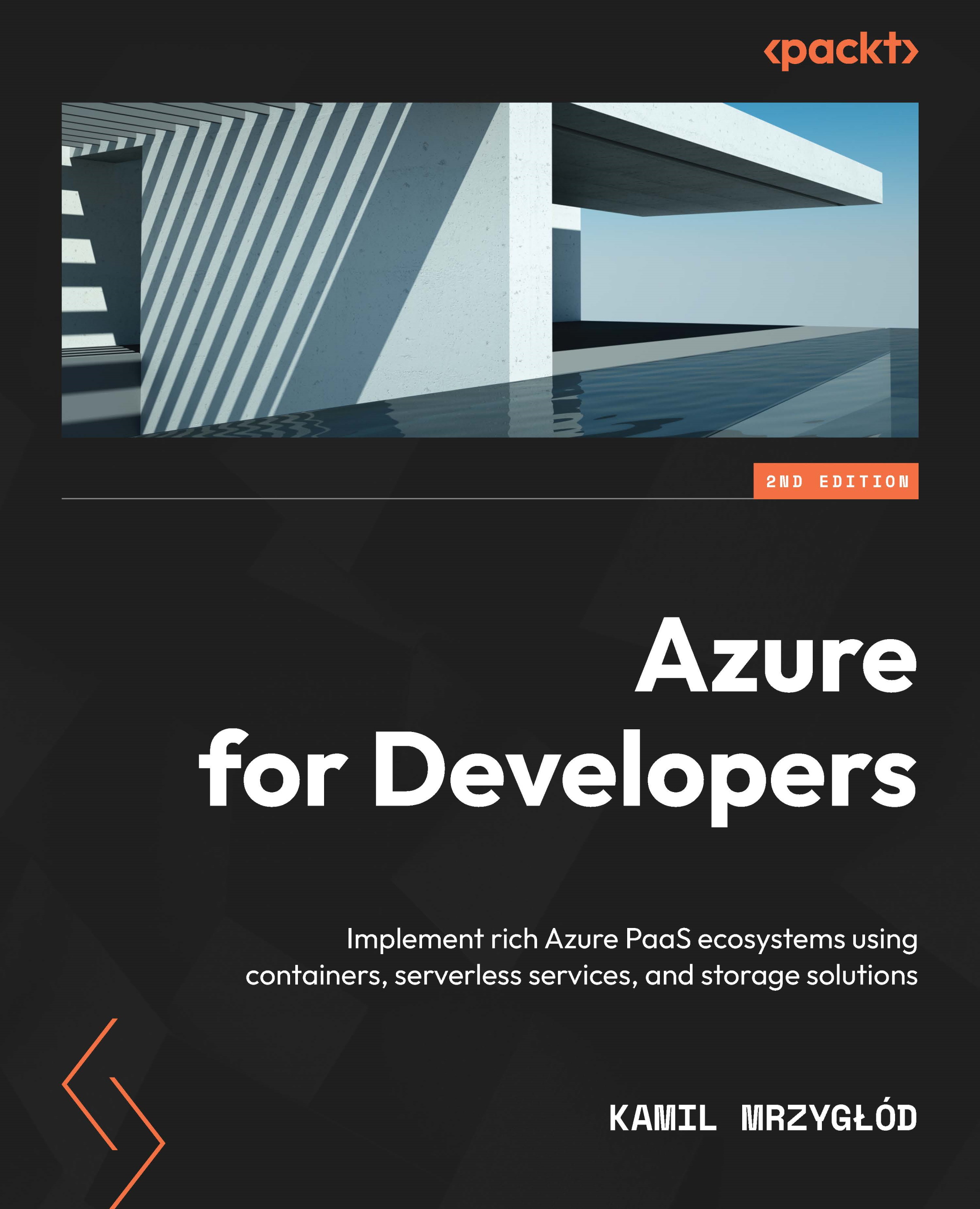Using the Logs module
Multiple ways to integrate Azure Application Insights with different services (as well as a custom application) is not the only big feature of this service. Another important and crucial thing is the analytics language available in the Logs module. This is an interactive query language that enables you to explore logged data easily, using a simple and intuitive syntax. Another great thing about it is that you do not need any additional tools to get started—once you store traces, exceptions, or requests, it is available out of the box, and the only thing you need to do is write a query. In this section, we will cover both the query language and the module so that you can start writing your own queries and discover many different dimensions available in stored logs.
Accessing the Logs module
Getting started with the Logs module is easy. Go to the Overview blade of your instance of Azure Application Insights and...