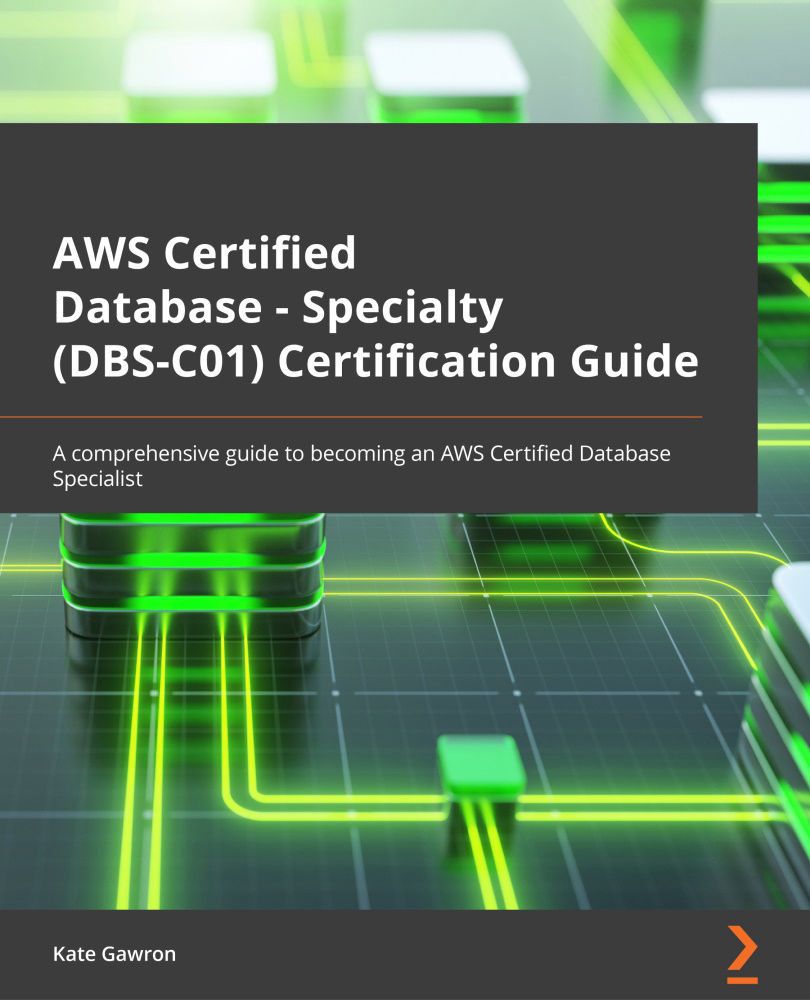Deploying an RDS instance
Now that we've learned about RDS and its features, let's deploy an instance to practice and learn how the topics we've covered in this chapter work together. We will be deploying an RDS instance using the MySQL engine. After that, we will take a snapshot and restore it before creating and making changes to a parameter group. We'll be using both the AWS console and the AWS CLI for this.
Provisioning an RDS instance
We'll start by provisioning an RDS MySQL instance. We'll be using the Ohio (us-east-1) region. Let's get started:
- Open the AWS console in an internet browser and log in using an account that has the privileges to create and modify an RDS instance.
- Navigate to the RDS section.
- Click the orange Create database button in the middle of the page:
Figure 4.4 – AWS console
- This will open a page where you can enter details about the database you want to create...