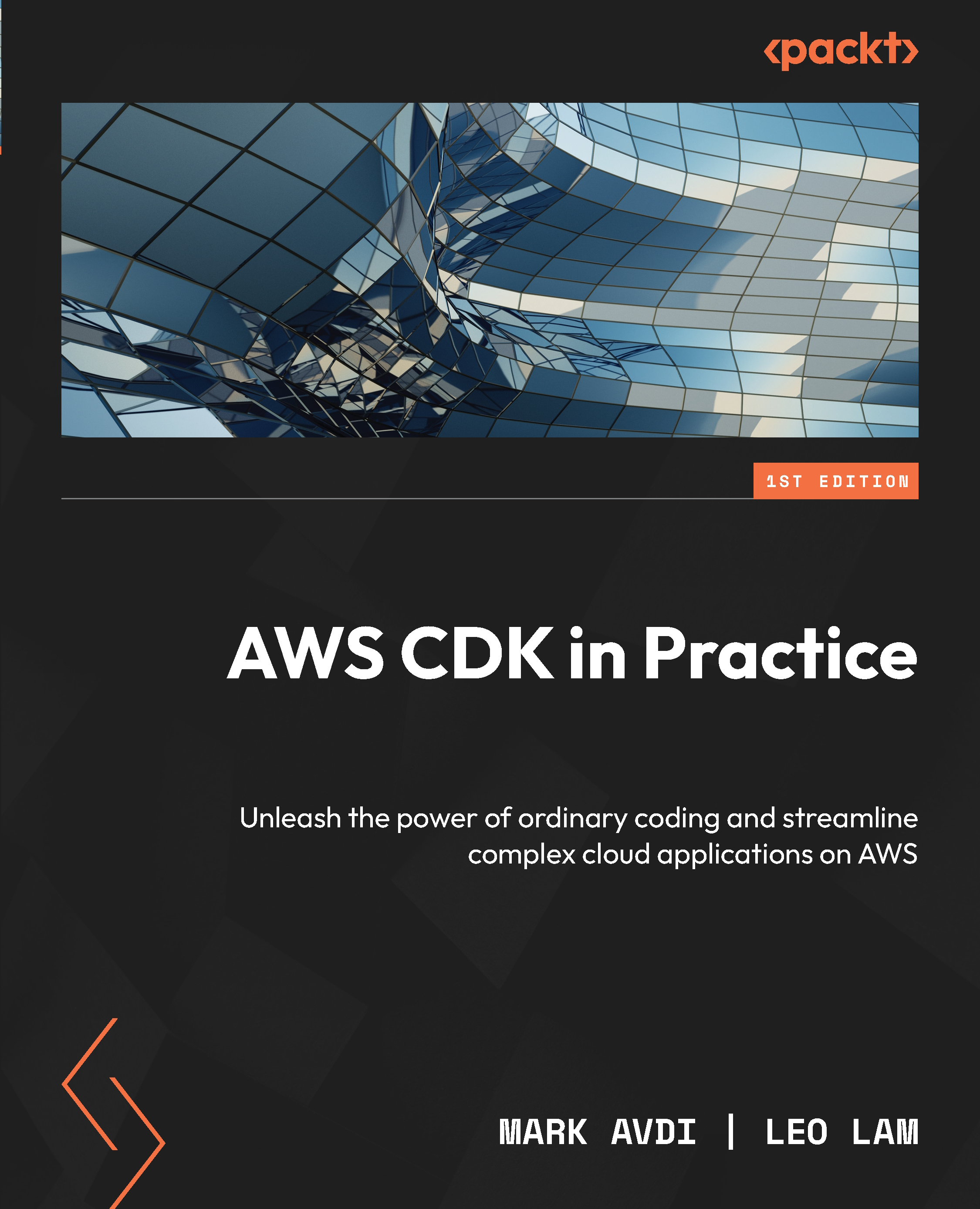Using LocalStack to simulate AWS services
Remember when we said that the lack of a proper local development environment is a bit of a pain when developing serverless applications? To fix that, instead of deploying our code to AWS every time we want to test it, we can use LocalStack to run it locally. LocalStack allows us to mimic the functionality of AWS services, such as DynamoDB and S3, on our own machine. This way, we can test and develop our cloud and serverless apps offline.
Installing LocalStack
To use LocalStack, we first need to install its command-line interface (CLI). The following is a detailed set of instructions:
- To be able to install the CLI, you need to have the following installed on your computer:
- Python (3.7 up to 3.10)
- Pip (Python package manager)
- Docker
- Once you have those set up, you can proceed to your terminal and run the following command:
$ python3 -m pip install localstack
- If everything goes well, you should see this prompt upon the command...