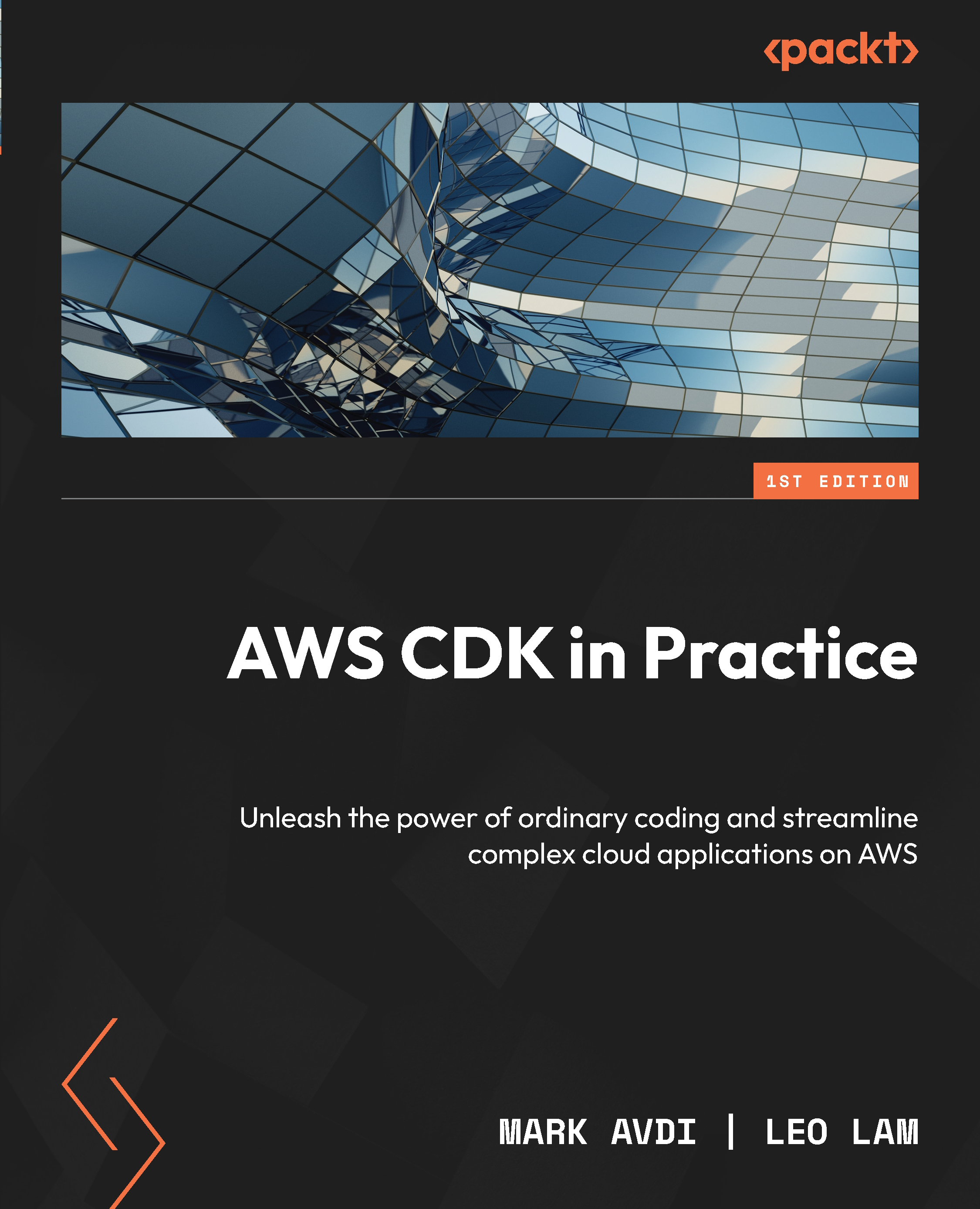Debugging CDK apps using VSCode
Debugging AWS CDK applications in VSCode allows you to easily identify and fix issues in your code. By using VSCode’s built-in debugging tools, such as breakpoints and the ability to step through code, you can quickly locate the source of any errors or bugs and make the necessary changes to resolve them.
Additionally, VSCode’s integration with AWS CDK makes it easy to set up and run debugging sessions, allowing you to quickly test and troubleshoot your code without having to switch between multiple tools or environments. Debugging in VSCode can save you time and improve the overall development process of your AWS CDK applications.
Debugging
Code debugging is not a feature that’s exclusive to VSCode and there are plenty of resources online on how to set up debugging for other code editors and tools.
To debug AWS CDK using VSCode, you need to set up a launch configuration in your launch.json file. To do that, within the...