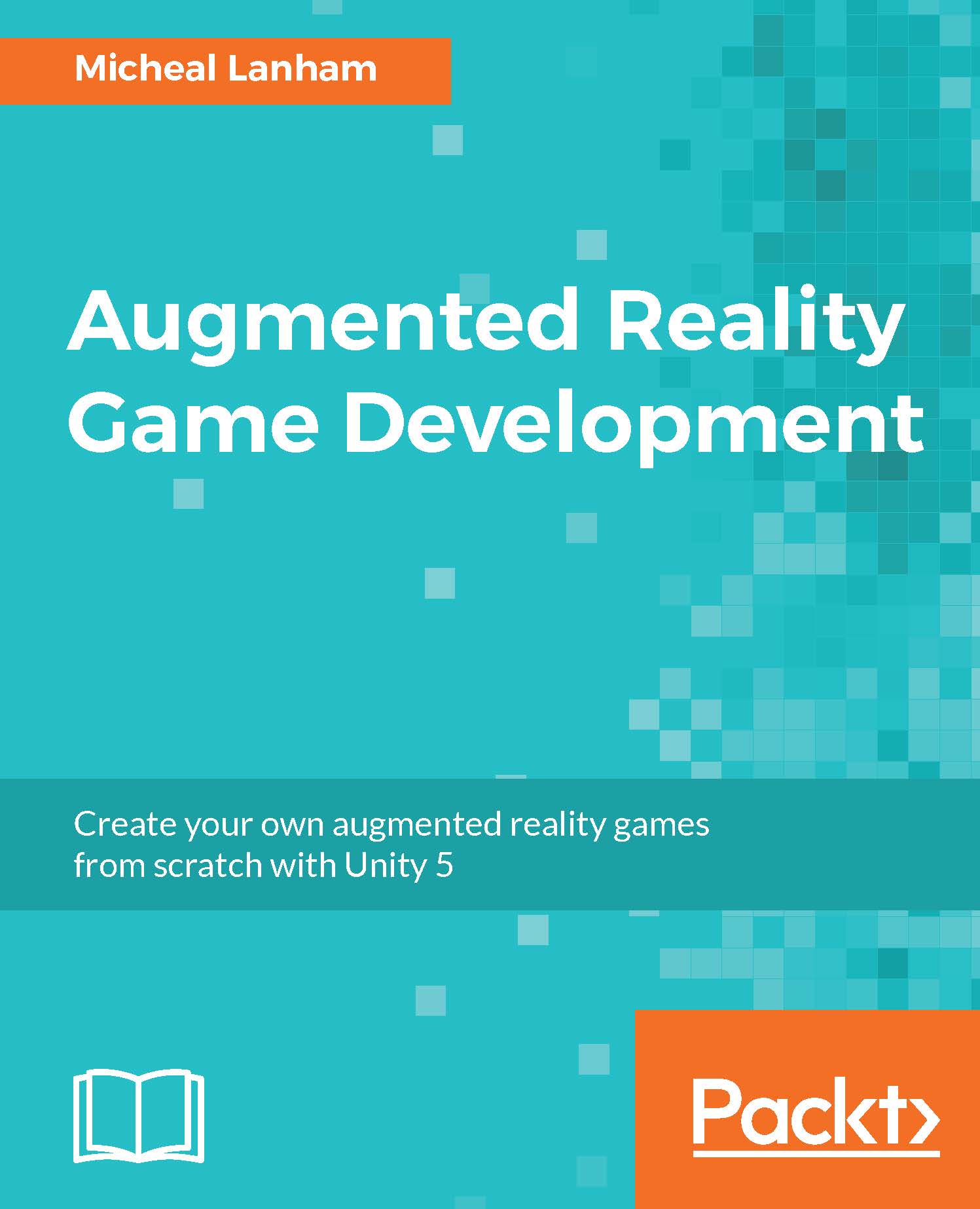Updating the Catch scene
When we implemented the new CRUD operations for storing our monsters in the Inventory, we broke the existing CatchSceneController script. If you recall, we deleted the old sample CreateMonster method and wrote a new method to just create a monster entry in the database. This means that not only do we need to fix our updated code, but we also need a way to instantiate new random monster properties.
As usual, before we fix the scene controller, let's address the matter of creating new random monster properties. The ideal solution here is to create a simple static class called a MonsterFactory that will randomly build the monsters. Follow the directions to build our new MonsterFactory script:
- Right-click (press Ctrl and click on a Mac) the
Assets/FoodyGo/Scripts/Servicesfolder in the Project window. From the context menu, select Create | C# Script. Rename the scriptMonsterFactory. - Double-click on the new script to open it in the editor of your choice.
Edit the file so...