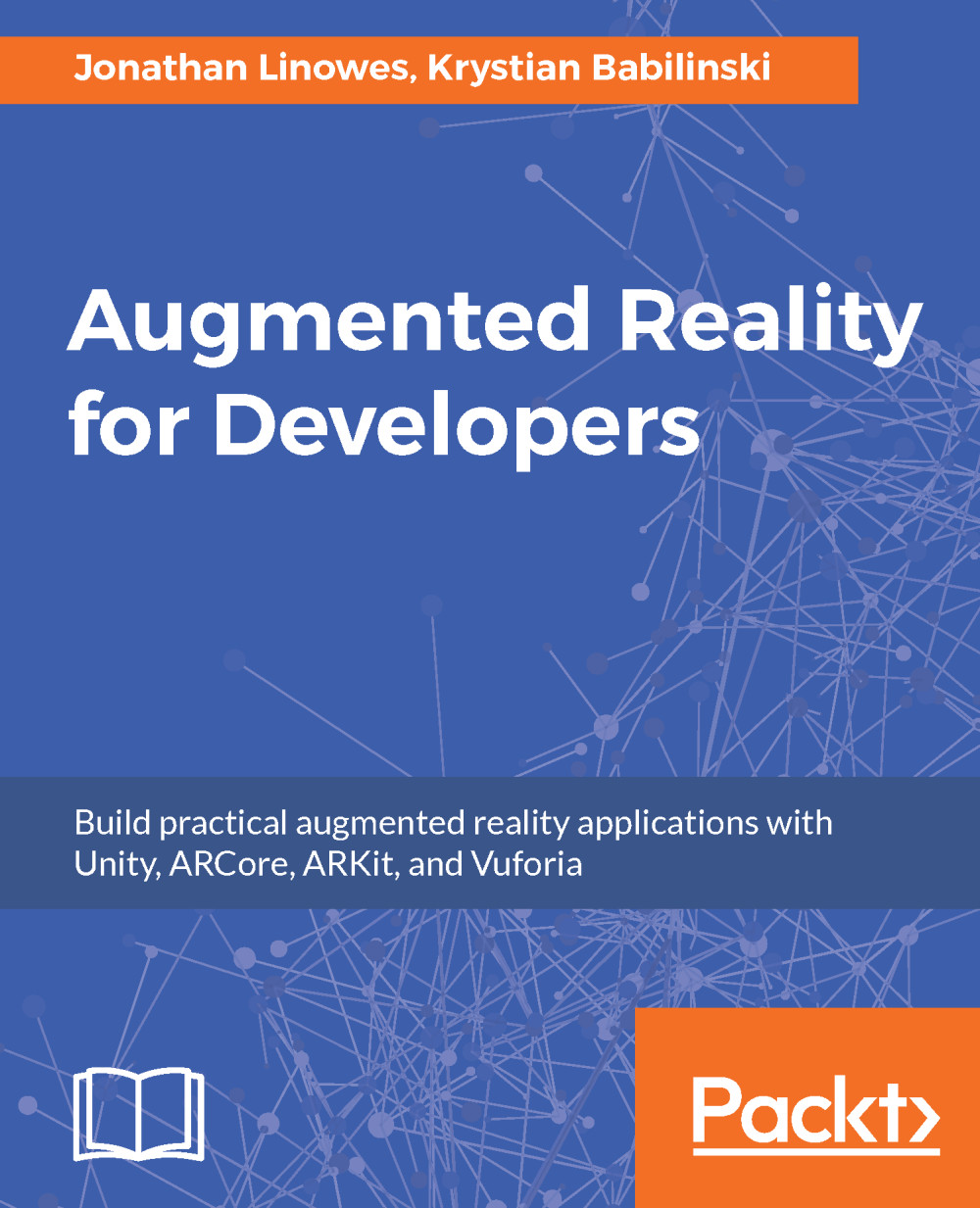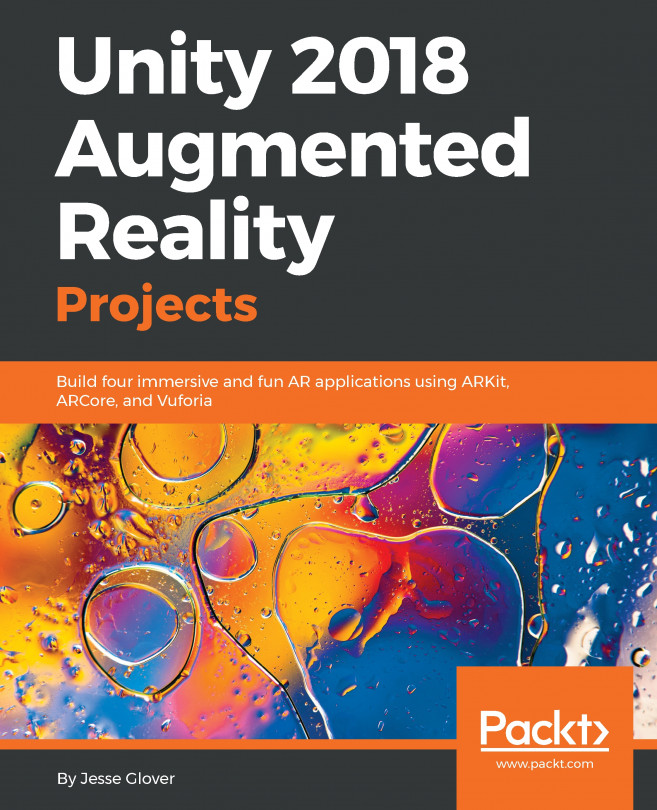To begin implementation, we create a new project in Unity and get it ready for AR. You may already know the drill, but we'll step you through it quickly. If you require more detail, please refer to the relevant topics in Chapter 2, Setting Up Your System, and Chapter 3, Building Your App.
Let's create a new project and import the Vuforia package:
- First, open Unity and create a new 3D project. I will call mine BusinessCard.
- Import the Vuforia package. From the Unity main menu, choose Assets | Import Package | Custom Package... and then find and select the Vuforia.unitypackage file on your system (if you need to download the package please refer to the instructions in Chapter 2, Setting Up Your System).
- Then press Import.
This will create several new folders in your Project Assets including Plugins, Resources, and a main Vuforia folder...