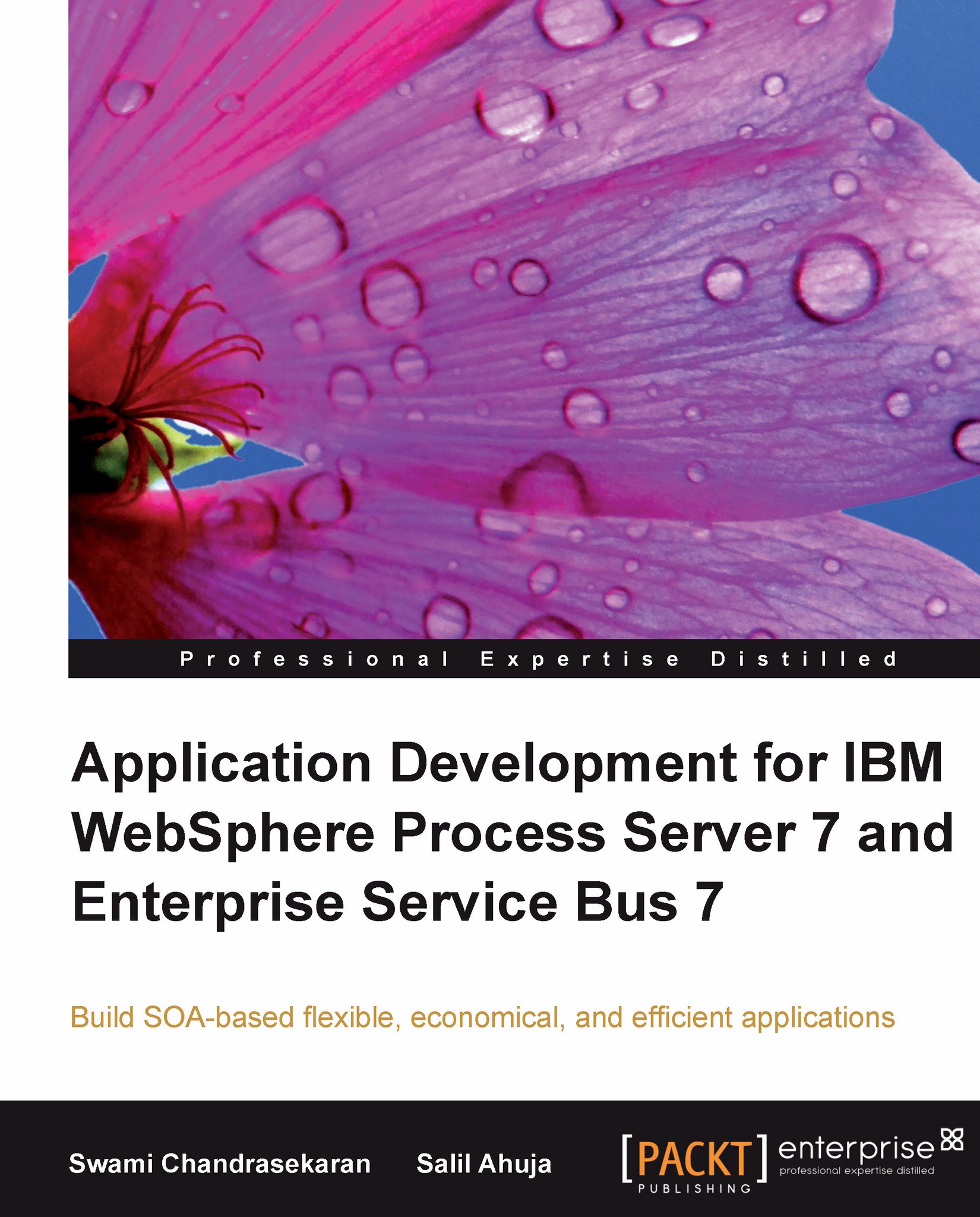Getting Started with WID
The following mind map provides a detailed layout of the different features in WID that you will use to develop integrated SOA and BPM solutions.

Business Integration perspective is the default perspective that provides rich features to visually define business processes and solutions through simple drag-and-drop technology. It lets you efficiently manage your integrated solutions that consist of projects and libraries, as shown in the preceding map. More details about the layout of this perspective are covered later in the chapter. Let's now start WID and take a closer look at the product.
Starting WID
You can start WID from the Start | Programs by selecting the WebSphere Integration Developer shortcut or from the command line by executing % WID_HOME% \wid.exe. After starting WID a splash screen will appear as shown in the following screenshot:

After the splash screen, you will be asked to provide a workspace path. Here are few suggestions to help you choose the right...