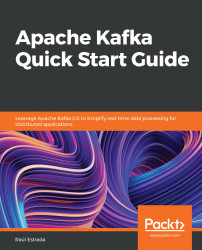There are two ways to run Kafka, depending on whether we install it directly or through Confluent Platform.
If we install it directly, the steps to run Kafka are as follows.
Go to the Kafka installation directory (/usr/local/kafka for macOS users and /opt/kafka/ for Linux users), as in the example:
> cd /usr/local/kafka
First of all, we need to start Zookeeper (the Kafka dependency with Zookeeper is and will remain strong). Type the following:
> ./bin/zookeeper-server-start.sh ../config/zookeper.properties
ZooKeeper JMX enabled by default
Using config: /usr/local/etc/zookeeper/zoo.cfg
Starting zookeeper ... STARTED
To check whether Zookeeper is running, use the lsof command over the 9093 port (default port) as follows:
> lsof -i :9093
COMMAND PID USER FD TYPE DEVICE SIZE/OFF NODE NAME
java 12529 admin 406u IPv6 0xc41a24baa4fedb11 0t0 TCP *:9093 (LISTEN)
Now run the Kafka server that comes with the installation by going to /usr/local/kafka/ for macOS users and /opt/kafka/ for Linux users:
> ./bin/kafka-server-start.sh ./config/server.properties
Now there is an Apache Kafka broker running in your machine.
Remember that Zookeeper must be running on the machine before starting Kafka. If you don't want to start Zookeeper manually every time you need to run Kafka, install it as an operation system auto-start service.