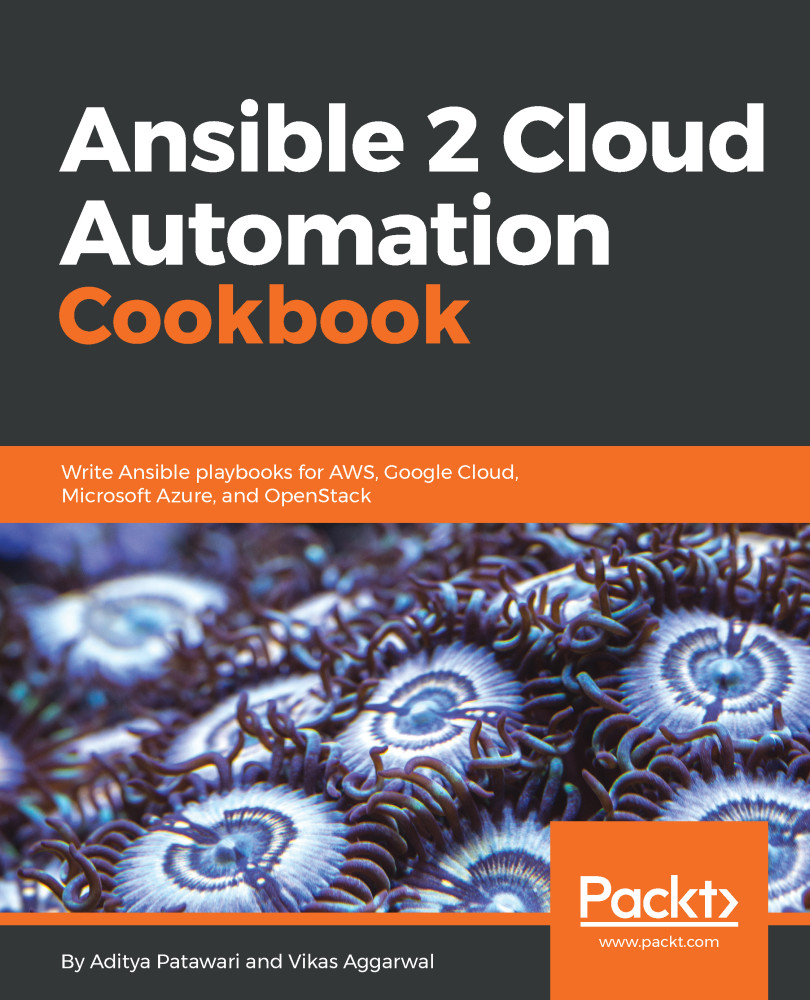Chapter 1, Getting Started with Ansible and Cloud Management, introduces us to some basic Ansible concepts such as secret management using Ansible Vault and the phonebook application, working with cloud providers and how to execute playbooks locally.
Chapter 2, Using Ansible to Manage AWS EC2, starts with an introduction to AWS EC2. Here, we build basic infrastructure such as network and security groups, which are eventually used to start a compute instance.
Chapter 3, Managing Amazon Web Services with Ansible, takes us deeper into AWS, beyond EC2. Here, we would build and manage AWS components such as RDS. We will also deploy the phonebook application, which will demonstrate the usage of various components of AWS and Ansible modules.
Chapter 4, Exploring Google Cloud Platform with Ansible, walks us through the Google Cloud Platform, where we will build network, firewalls, and compute instances. We will look at object storage, instance templates, and any dynamic inventory. Finally, we will deploy our phonebook application to see it in action.
Chapter 5, Building Infrastructure with Microsoft Azure and Ansible, helps us learn more about various components of Microsoft Azure. We will start with network components and work our way to create virtual machines. We will use dynamic inventory and deploy our phonebook application.
Chapter 6, Working with DigitalOcean and Ansible, introduces us to DigitalOcean. We will create droplets, block storage, and manage load balancers. We will try out dynamic inventory and deploy the phonebook application on a droplet.
Chapter 7, Running Containers with Docker and Ansible, helps us learn about Docker containers. We will build images and run containers. We will also look at running our own registry to store images. Finally, we will check out Docker Compose and deploy our phonebook application.
Chapter 8, Diving into OpenStack with Ansible, shows how to use Ansible to manage various resources in OpenStack, such as compute instances, blob storage, and network management. We will use dynamic inventory and deploy the phonebook application on a Nova Compute Instance.
Chapter 9, Ansible Tower, in this chapter, Tower provides a web-based user interface that executes Ansible's codebase. On top of that, it comes with many features including access control, security, better logging, and workflows.