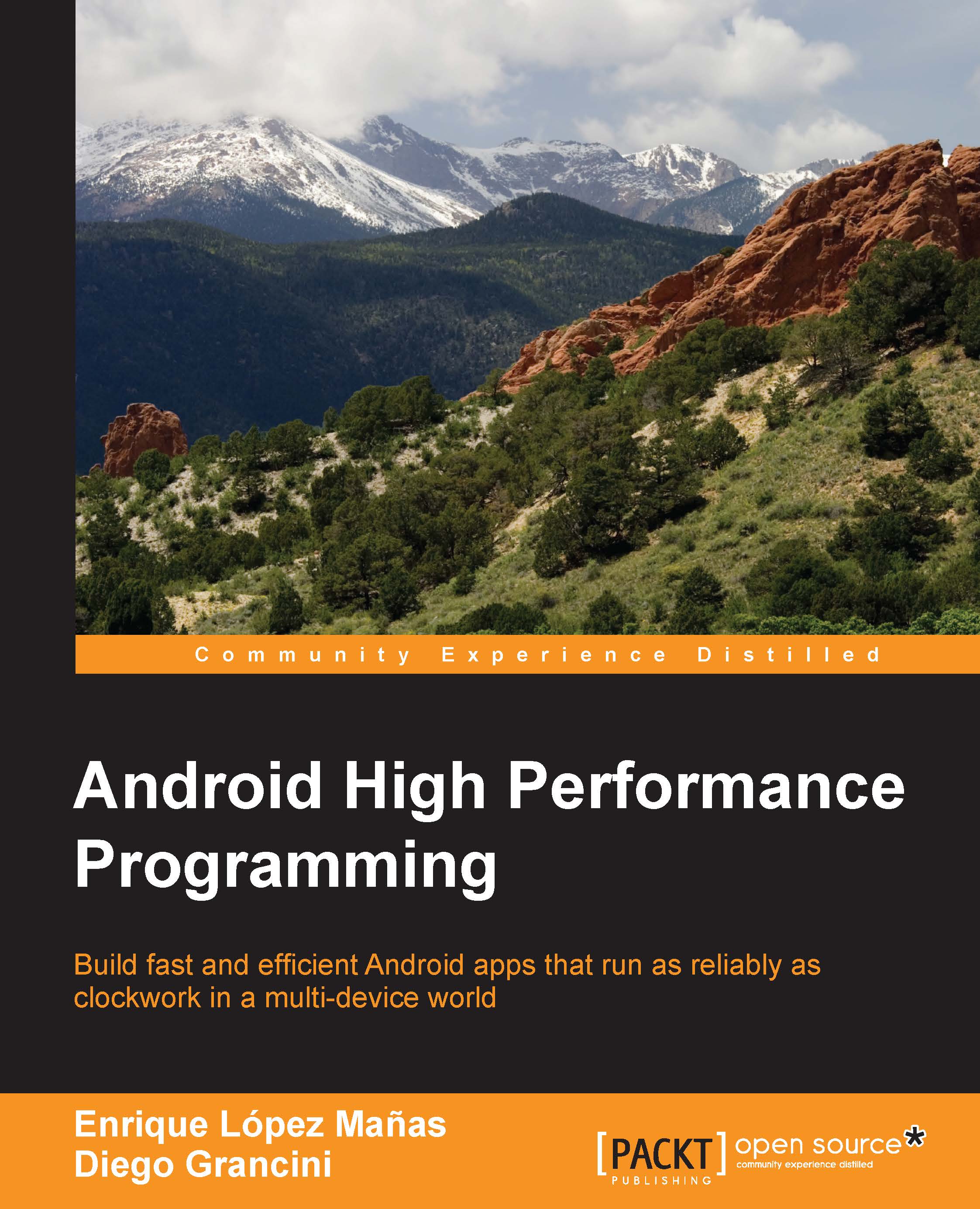Analysis
Before we start to find a solution to a problem, we need to perform an analysis step. In your Android device head to Settings and then click on Battery. A screen similar to the following will open:

This is a helpful analysis tool to determine which application(s) is (are) making an incorrect or excessive usage of the battery. The first section, Battery mode, contains three different modes to use with the battery:
Power safe: This mode understands that your device does not have a pressing need to economize on battery use. Therefore, its usage will not be reduced.
Balanced: An intermediate level, activated by default.
Performance: This level activates a scarcity mode in your device. The battery will last for less time, at the cost of energy performance.
The next section, battery usage, can help us determine what the status of the device was in the last 24 hours. Let's click on it in order to display the next screen:

This screen already contains very useful information. In it, we can...