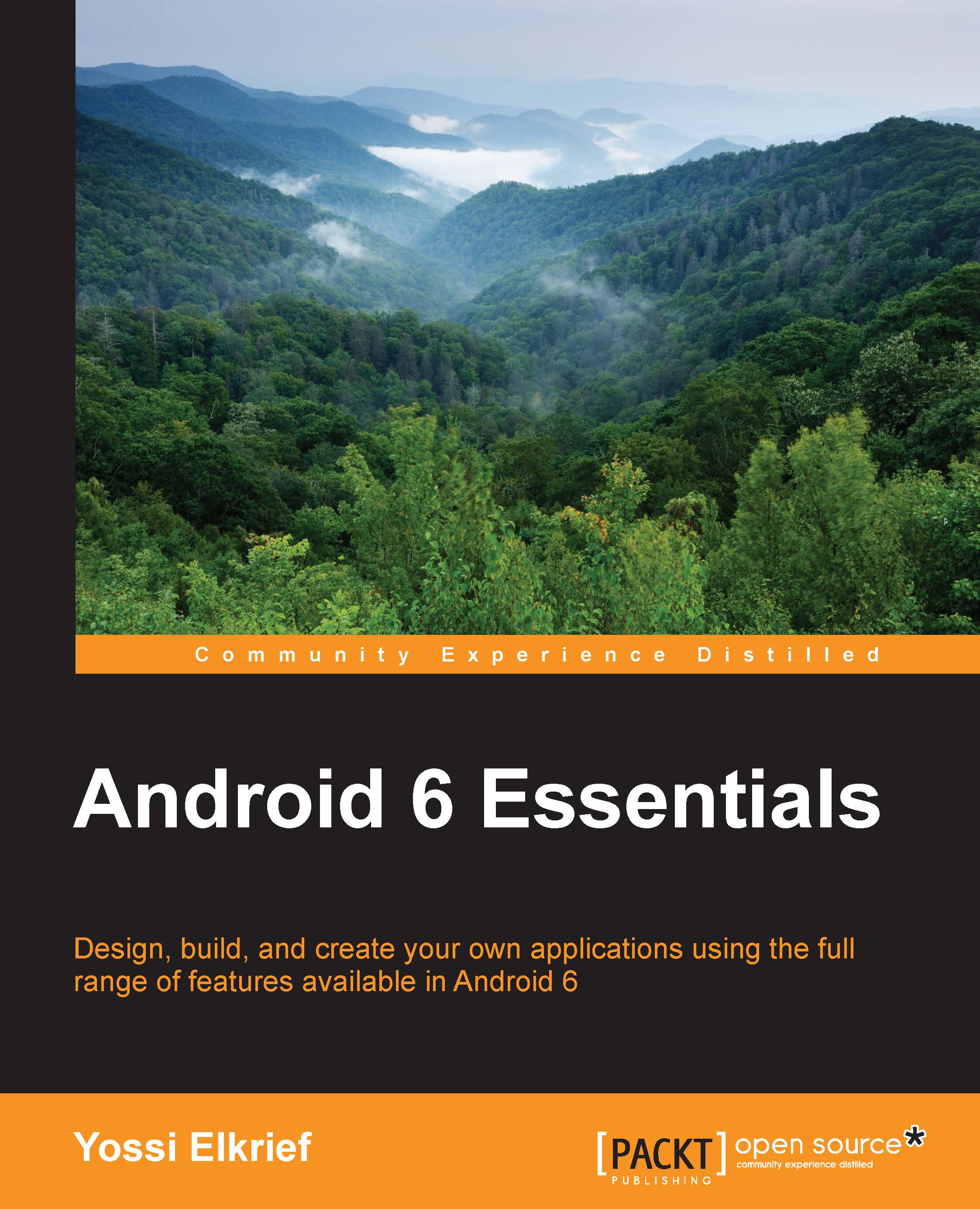What this book covers
Chapter 1, Android Marshmallow Permissions, discusses how the Android permission system and model are vast and have made a few changes that can help app developers and applications gain more traction, installations, and give users the ability to decide when your applications will be able to use each permission-dependent feature. Keep in mind, though, that this is just a starting point and Android Marshmallow still needs to gain market share and get adopted by OEMs, enabling users with the freedom of choice. You as an app developer must prepare in advance and make sure your application development is forward-facing, allowing new users to enjoy the latest updates as soon as possible while maintaining a high level of performance for your applications.
Chapter 2, App Links, talks about how app linking has become powerful in Android Marshmallow. This allows you, the app developers, help the system better decide how to act. Handling web URLs will give you wider exposure, a bigger funnel into your apps, and better experience, which you can provide to your users (sums up to better ratings and more downloads and vice versa).
App linking is simple to implement, easy to understand, and is a must-have feature in the mobile/web world today. While app linking enables better action handling for users using your applications, users can have multiple devices, expecting the same behavior on each device, and would be more engaged if their data and action handling is all around.
Chapter 3, Apps' Auto Backup, informs you that Android Marshmallow brings with it a great backup feature for apps, reducing friction for users migrating to new devices.
In a world full of such diverse apps, maximizing the benefits from automatic backups leads to excellent user experience. The goal of this feature is to unload the burden and shorten the time required to set up a new device with the user's favorite apps. Allowing the users to enter your app with just a password prompt, if required, after a new installation can be a great experience. Try it yourself!
Chapter 4, Changes Unfold, goes over a few of the changes in Android Marshmallow. All of these changes are important to follow and will help you in your app development cycles. A few more changes are discussed in future chapters with a more detailed approach.
Chapter 5, Audio, Video, and Camera Features, covers quite a few changes and additions to Android APIs. Android Marshmallow is more about helping us, the developers, achieve better media support and showcase our ideas when using audio, video, or camera APIs.
Chapter 6, Android for Work, covers how Android Marshmallow has brought in quite a few changes to the world of Android for Work. As developers, we need to always maintain a viable connection with the needs of an organization. Making sure that we go over and understand the Android for Work world with the changes in Marshmallow helps us build and target enterprise workflows with the added benefit of a simpler API.
Chapter 7, Chrome Custom Tabs, talks about the newly added feature, Chrome custom tabs, that allows us developers to embed web content into our application, modify the UI, and adjust it to our app's theme and colors and the look and feel. This helps us keep the user in our application and still provide a nice UI and overall feel.
Chapter 8, Authentication, discuss how Android Marshmallow gives us a new API to authenticate users with the fingerprint API. We can use the sensor and authenticate the user even within our application and save it for later usage if we want to save the need of user login using the Credentials grace period abilities Android Marshmallow has introduced. We also covered a way to make our application more secure using HTTPS only. The StrictMode policy, enforced with the help of the usesCleartextTraffic flag, allows us to make sure that all the nodes we connect to the outer world are examined to check if there's a need for a secure connection or not.