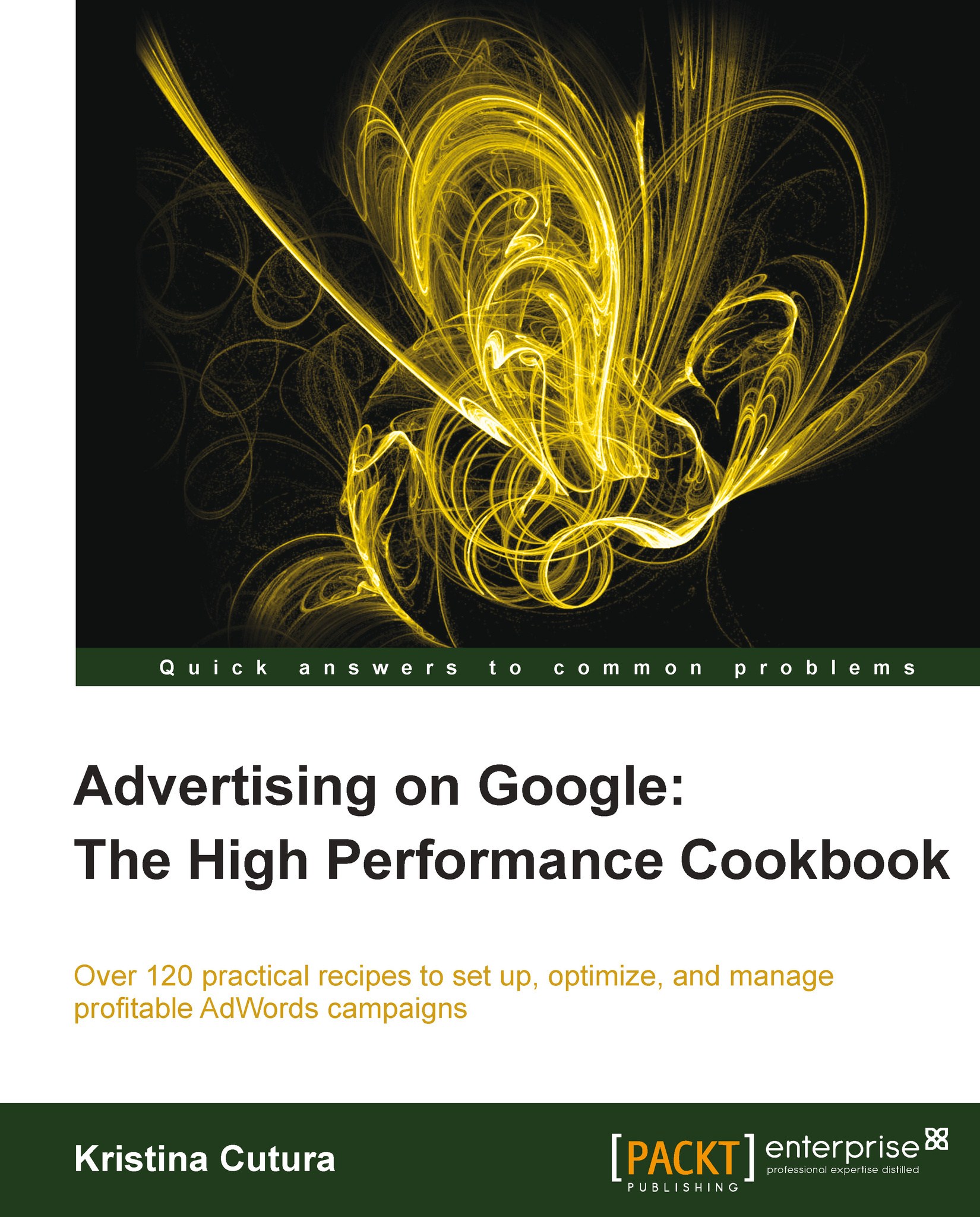Getting started with AdWords Editor
AdWords Editor is a free Google tool that helps you manage and update your campaigns. It's ideal for advertisers who need to make bulk changes to keywords or ads. This can be done through AdWords Editor in just minutes. You can work offline and sync your changes to AdWords, making daily management and updates much more efficient than working through the AdWords online interface.
Getting ready
You'll need your AdWords account and username in order to download your account to AdWords Editor.
How to do it...
To download your account to AdWords Editor:
In your browser, go to http://www.google.com/intl/en/adwordseditor/
Specify if you use Windows or a Mac, though the correct option should be automatically checked for you.
Click on Download AdWords Editor and follow the prompts to install the tool.

Once AdWords Editor has been downloaded, you'll need to open your AdWords account. The prompt to do so should appear automatically after you download AdWords Editor.
Click...