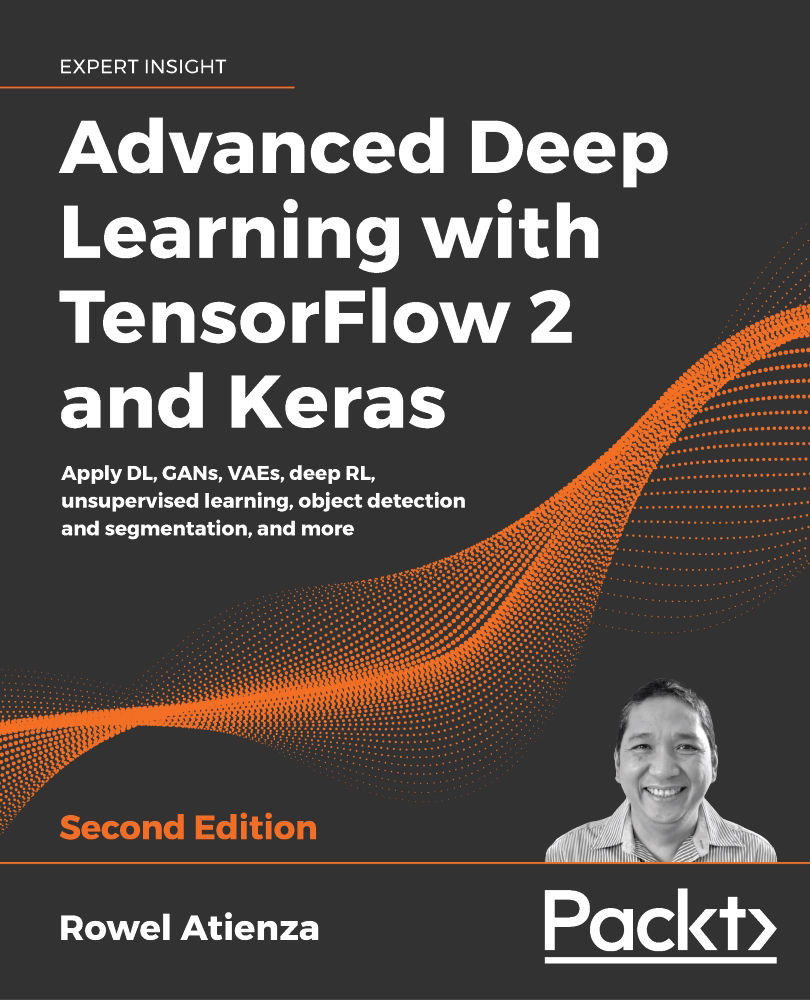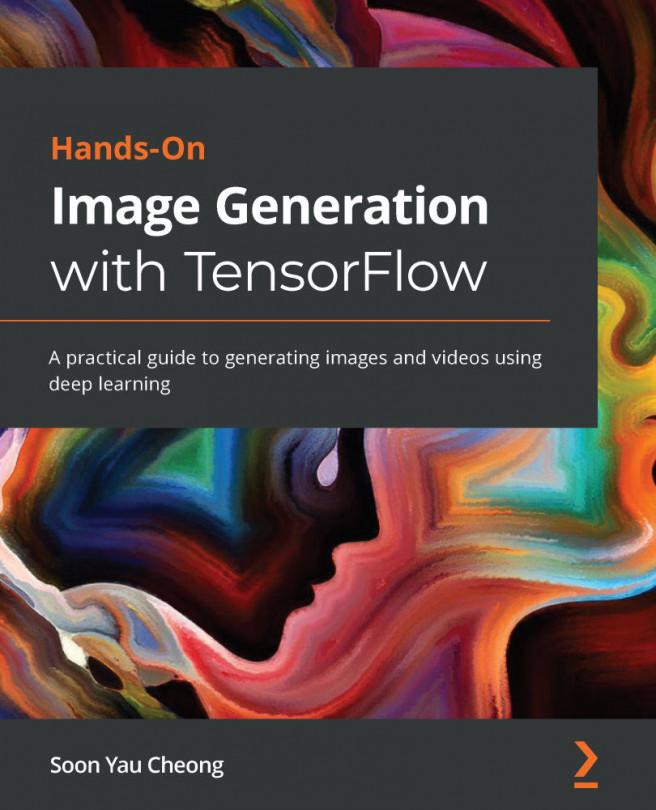1. Why is Keras the perfect deep learning library?
Keras [1] is a popular deep learning library with over 370,000 developers using it at the time of writing – a number that is increasing by about 35% every year. Over 800 contributors actively maintain it. Some of the examples we'll use in this book have been contributed to the official Keras GitHub repository.
Google's TensorFlow, a popular open source deep learning library, uses Keras as a high-level API for its library. It is commonly called tf.keras. In this book, we will use the word Keras and tf.keras interchangeably.
tf.keras is a popular choice as a deep learning library since it is highly integrated into TensorFlow, which is known in production deployments for its reliability. TensorFlow also offers various tools for production deployment and maintenance, debugging and visualization, and running models on embedded devices and browsers. In the technology industry, Keras is used by Google, Netflix, Uber, and NVIDIA.
We have chosen tf.keras as our tool of choice to work with in this book because it is a library dedicated to accelerating the implementation of deep learning models. This makes Keras ideal for when we want to be practical and hands-on, such as when we're exploring the advanced deep learning concepts in this book. Because Keras is designed to accelerate the development, training, and validation of deep learning models, it is essential to learn the key concepts in this field before someone can maximize the use of the library.
All of the examples in this book can be found on GitHub at the following link: https://github.com/PacktPublishing/Advanced-Deep-Learning-with-Keras.
In the tf.keras library, layers are connected to one another like pieces of Lego, resulting in a model that is clean and easy to understand. Model training is straightforward, requiring only data, a number of epochs of training, and metrics to monitor.
The end result is that most deep learning models can be implemented with significantly fewer lines of code compared to other deep learning libraries such as PyTorch. By using Keras, we'll boost productivity by saving time in code implementation, which can instead be spent on more critical tasks such as formulating better deep learning algorithms.
Likewise, Keras is ideal for the rapid implementation of deep learning models, like the ones that we will be using in this book. Typical models can be built in just a few lines of code using the Sequential model API. However, do not be misled by its simplicity.
Keras can also build more advanced and complex models using its functional API and Model and Layer classes for dynamic graphs, which can be customized to satisfy unique requirements. The functional API supports building graph-like models, layer reuse, and creating models that behave like Python functions. Meanwhile, the Model and Layer classes provide a framework for implementing uncommon or experimental deep learning models and layers.
Installing Keras and TensorFlow
Keras is not an independent deep learning library. As you can see in Figure 1.1.1, it is built on top of another deep learning library or backend. This could be Google's TensorFlow, MILA's Theano, Microsoft's CNTK, or Apache MXNet. However, unlike the previous edition of this book, we will use Keras as provided by TensorFlow 2.0 (tf2 or simply tf), which is better known as tf.keras, to take advantage of the useful tools offered by tf2. tf.keras is also considered the de facto frontend of TensorFlow, which has exhibited its proven reliability in the production environment. Furthermore, Keras' support for backends other than TensorFlow will no longer be available in the near future.
Migration from Keras to tf.keras is generally as straightforward as changing:
from keras... import ...
to
from tensorflow.keras... import ...
In this book, the code examples are all written in Python 3 as support for Python 2 ends in the year 2020.
On hardware, Keras runs on a CPU, GPU, and Google's TPU. In this book, we'll test on a CPU and NVIDIA GPUs (specifically, the GTX 1060, GTX 1080Ti, RTX 2080Ti, V100, and Quadro RTX 8000 models):

Figure 1.1.1: Keras is a high-level library that sits on top of other deep learning frameworks. Keras is supported on CPU, GPU, and TPU.
Before proceeding with the rest of the book, we need to ensure that tf2 is correctly installed. There are multiple ways to perform the installation; one example is by installing tf2 using pip3:
$ sudo pip3 install tensorflow
If we have a supported NVIDIA GPU, with properly installed drivers, and both NVIDIA CUDA toolkit and the cuDNN Deep Neural Network library, it is highly recommended that you install the GPU-enabled version since it can accelerate both training and predictions:
$ sudo pip3 install tensorflow-gpu
There is no need to install Keras as it is already a package in tf2. If you are uncomfortable installing libraries system-wide, it is highly recommended to use an environment such as Anaconda (https://www.anaconda.com/distribution/). Other than having an isolated environment, the Anaconda distribution installs commonly used third-party packages for data sciences that are indispensable for deep learning.
The examples presented in this book will require additional packages, such as pydot, pydot_ng, vizgraph, python3-tk, and matplotlib. We'll need to install these packages before proceeding beyond this chapter.
The following should not generate any errors if tf2 is installed along with its dependencies:
$ python3
>>> import tensorflow as tf
>>> print(tf.__version__)
2.0.0
>>> from tensorflow.keras import backend as K
>>> print(K.epsilon())
1e-07
This book does not cover the complete Keras API. We'll only be covering the materials needed to explain selected advanced deep learning topics in this book. For further information, we can consult the official Keras documentation, which can be found at https://keras.io or https://www.tensorflow.org/guide/keras/overview.
In the succeeding sections, the details of MLP, CNN, and RNN will be discussed. These networks will be used to build a simple classifier using tf.keras.