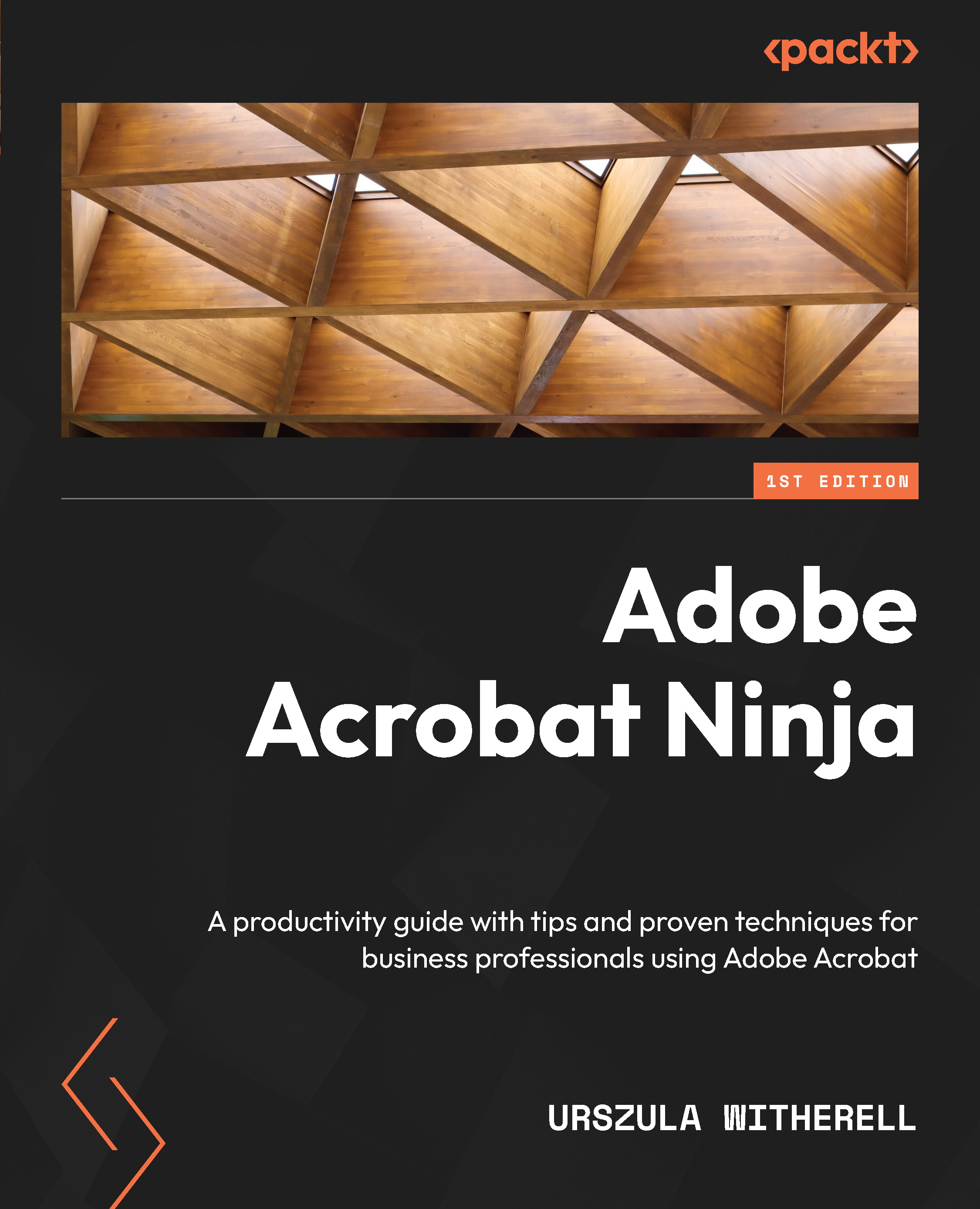Customizing PDF output quality using Distiller settings
Acrobat Distiller uses settings to produce the visual components of .pdf files. These settings are selected and used by applications when exporting to a PDF. They are grouped into categories where image resolution, fonts, color, printing device processing, and compliance standards are defined. We will explore these settings next.
Important note
It is worth mentioning that an outdated method of creating .pdf files using Acrobat Distiller involved printing a document to a .ps file and then processing it in Distiller. No such suggestion is made in this book.
The process of exporting to .pdf for both interactivity and press printing has been extensively covered in other chapters. The topics discussed here provide information on how to edit or create presets and save them as a .joboptions file, which is done using Distiller.
Open Acrobat Distiller on Windows by choosing All Programs | Adobe Acrobat Distiller. It opens as...