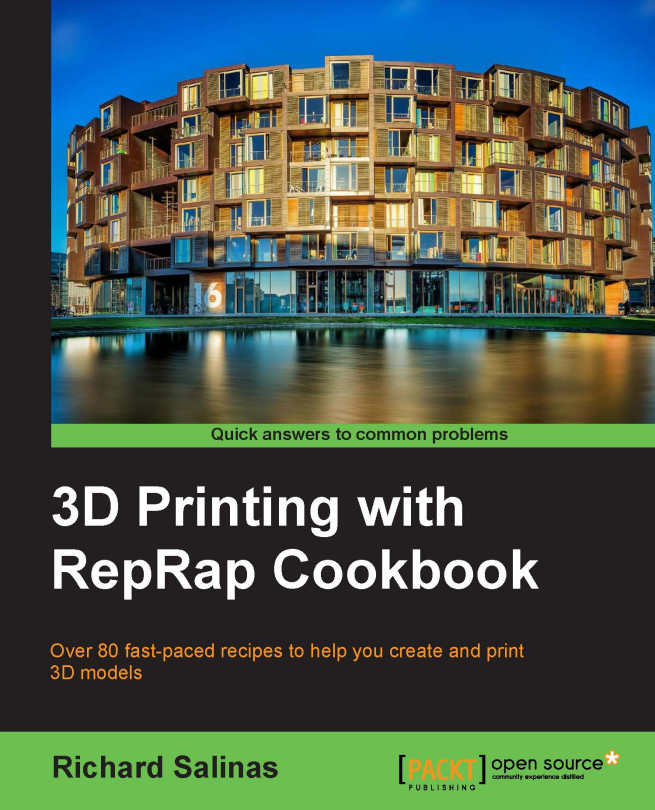3D scanning with a digital camera
The 123D Catch scanning process requires the use of an ordinary digital camera to take a series of 40 or more photographs while moving around an object. Virtually, any stationary object can be chosen, provided that you have a complete 360-degree unobstructed view around the object, and it can be photographed with good lighting.
For the following recipes to be more useful as a learning exercise, it will be helpful if you find objects that are similar to the ones shown in the following image:

The following are the specifications of the objects shown in the preceding image:
- A coin measuring 30 mm across (any small object with very fine surface details)
- A toy block measuring 60 x 30 x 55 mm (any basic geometric form with solid walls and some curves)
- A statue measuring 68 cm high (any human form that is squatting or kneeling would be best)
- A monument measuring 4 m high (any simple object that tapers towards the top with minimal obtrusions)
It is important to choose objects that do not contain protrusions, which span far out from the object, such as the outspread arms of a standing figure. It's also best to avoid large recesses or holes. Simplicity of the object's form is best when making your choice.
Acquiring objects with a variety of sizes and complexities, similar to the preceding examples, will help us test the basic capabilities of 123D Catch. They will also help us test different problems in the 3D printing process.
Getting ready
For this recipe, you'll need a digital camera with a good focus and exposure control. You'll also need the four objects that you have selected for scanning. For smaller objects, a flat surface such as a tabletop is required.

How to do it…
Prepare your work surface for the smaller objects. Try to avoid a shiny surface where there can be a lot of reflection. If possible, mask out a work area with a sheet of newspaper. This will provide a dull surface. For all of the objects, make sure there is consistent illumination. Don't use flash! If you are photographing outside, an overcast day or shade is preferable rather than the harsh lighting of direct sunlight, which can create deep shadows.
We will proceed as follows:
- With the smaller objects, place them at the center of your work surface.
- Position the camera at about a 45-degree angle, looking down on the model.
- When photographing the large objects, position the camera as high as possible and place the object at the center of the picture frame, keeping the background detail behind the object in focus.
- Take a photograph and continue to move around the object, taking photographs every 18 degrees or so. You'll need to move completely around the object. By the time you circle the object and reach your starting point, you should have about 20 evenly spaced photos.

- Position the camera lower this time, almost at eye level with the object. Repeat the process by taking another 20 shots at this angle.

- Save the series of photographs for each object in its own folder.
How it works…
When we photograph smaller objects, the camera's depth of field is short, and this will generally produce a blurred background. It's good to have an initial series of photographs that retains the sharp detail around the object. By placing a smaller object on a newspaper, the printed lines will act as registration points and help in sequencing all of the photos in proper order. With the larger objects, the camera's depth of field will generally be longer, and the background will be in focus, providing enough background information for registration. Moving around the object twice and photographing with high and low angles will help record more detail of the object's form.
There's more...
Sometimes, when photographing an object, there can be a glare on the surface from a light source that is improperly angled or is too close to the object. If possible, adjust the object or the light source to remove the glare. Sometimes, a shiny surface will have reflections, which can cause distortion. The following are several solutions that can be implemented:
- Use light that has been softened with photographic diffusion gels or umbrellas.
- Apply a dulling spray to the object. This can be purchased at many craft stores.
- Coat the model in a water-soluble tempera paint that can be washed off when you are finished. This will flatten out the object's sheen.
In this case, the toy block was reflecting too much of its surroundings. 123D Catch interpolated the reflections as holes. By painting the block grey, the block was properly modeled, shown as follows: