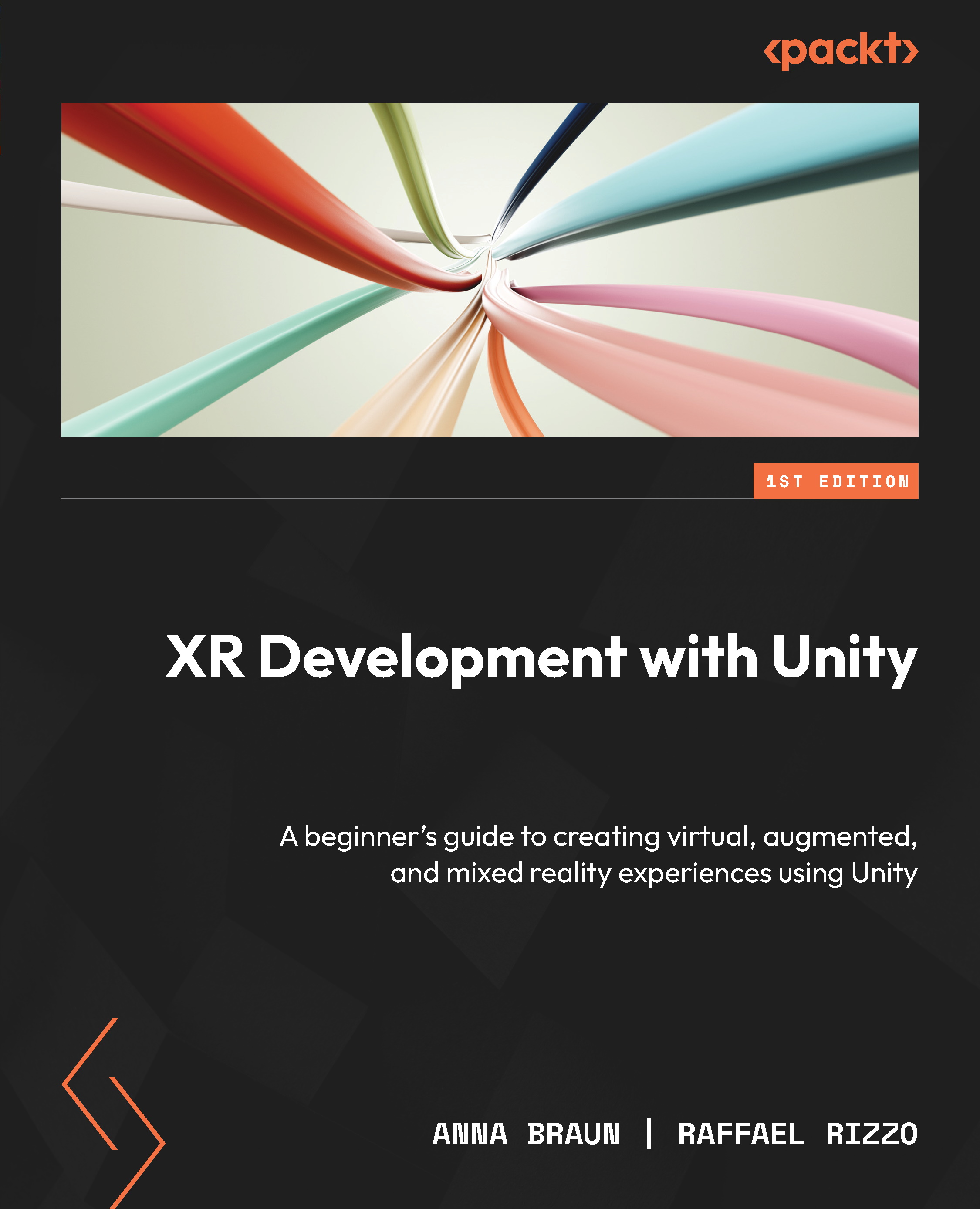Technical requirements
To effectively follow along with this chapter on VR development in Unity, it is essential to have an appropriate hardware and software setup. For the most effective and seamless experience, we strongly recommend utilizing a Windows PC or a robust Windows laptop, even if your target platform is a standalone VR headset.
Windows
Windows is the most supported platform by the majority of VR headset manufacturers, including Meta Quest and HTC. This support stems from Windows’ comprehensive hardware support and its optimization for gaming. Whether you’re developing for PC-tethered or standalone VR headsets, a Windows environment will provide the most resources and compatibility for VR development in Unity.
For a smooth experience, we recommend the following minimum requirements:
- Operating system: Windows 10 or above
- Processor: Intel i5-4590/AMD Ryzen 5 1500X or greater
- Memory: 8 GB RAM or more
- Graphics: NVIDIA GTX 1060/AMD...