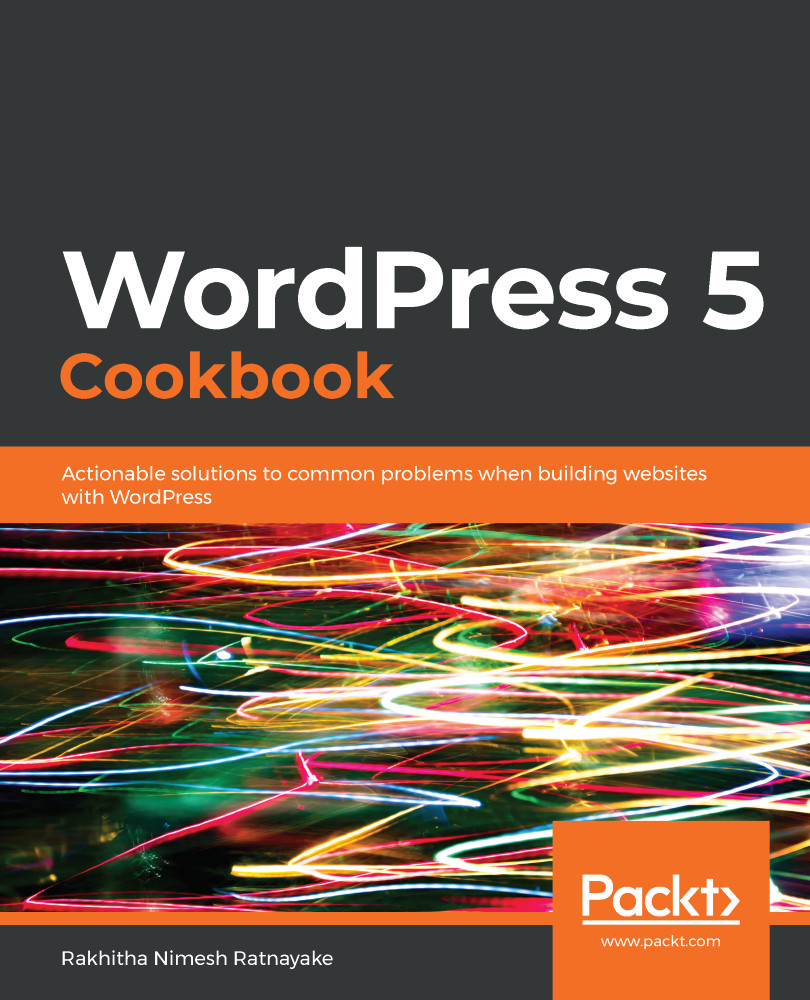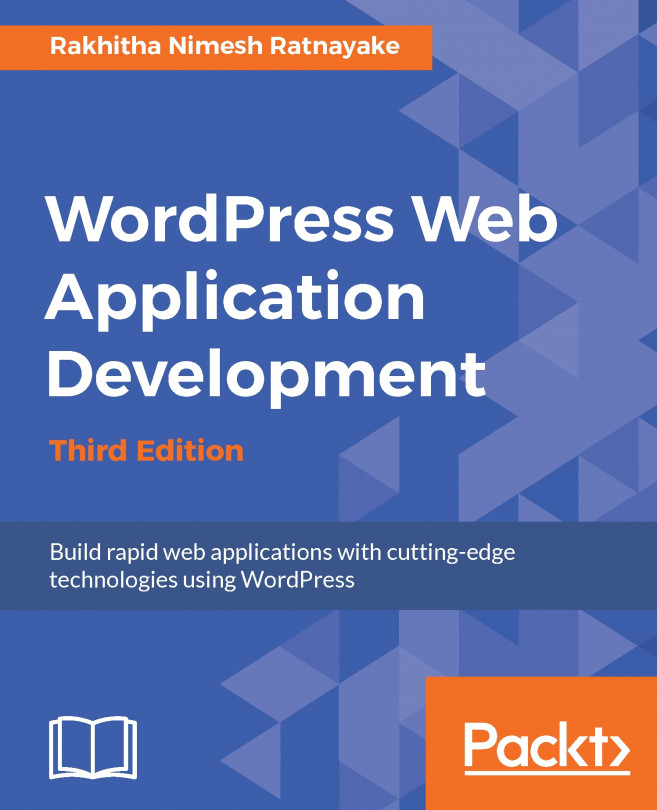In the initial stages of WordPress, widgets were only used in the sidebar of the post or page. Then, widget areas were introduced so that widgets could be added to different parts of the page. In this recipe, we are going to learn how to add widgets within the post or page content. Until recently, we needed external plugins to add widgets to post or page content as it was not a built-in feature. With the introduction of the Gutenberg editor, we now have the ability to add some of the widgets directly into post/page content with built-in features.
The Gutenberg editor is the new version of the old Visual Editor where you are allowed to add/edit content as reusable and flexible blocks. This editor allows you to properly structure the content as well as rearrange the content quickly.
In this recipe, we are going to look at the process...