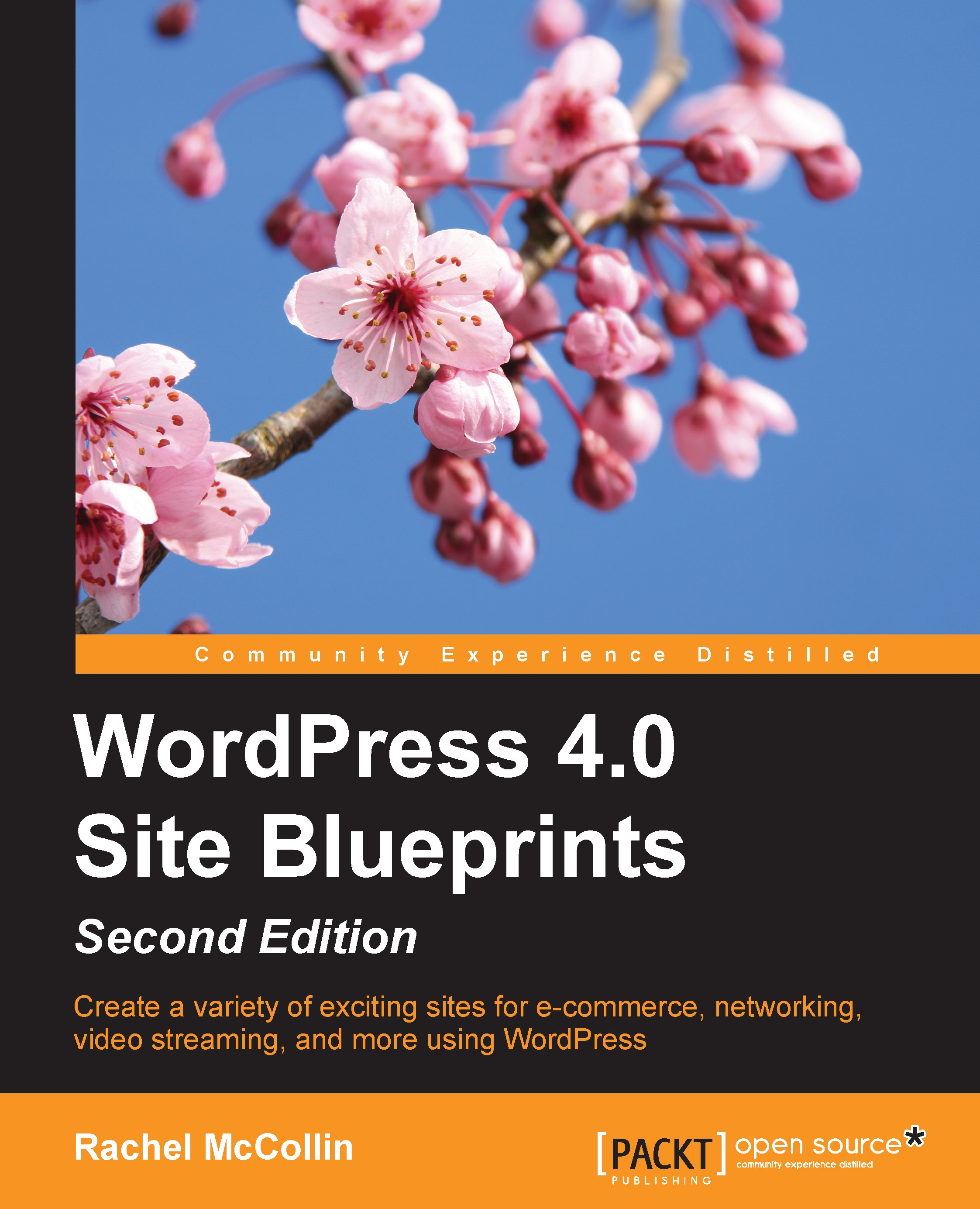Managing users
Each employer who posts jobs on your site will be given a user account, which they can use to log in and manage their job listings. They are given the employer user role, which is an extra role created by the plugin.
As the administrator, you can manage these accounts by editing their details, changing passwords, and deleting them if need be.
You can access all of your users via the main Users screen in the WordPress admin. The following screenshot shows my Users admin screen with one employer signed up:

Fig 7.32: Managing users