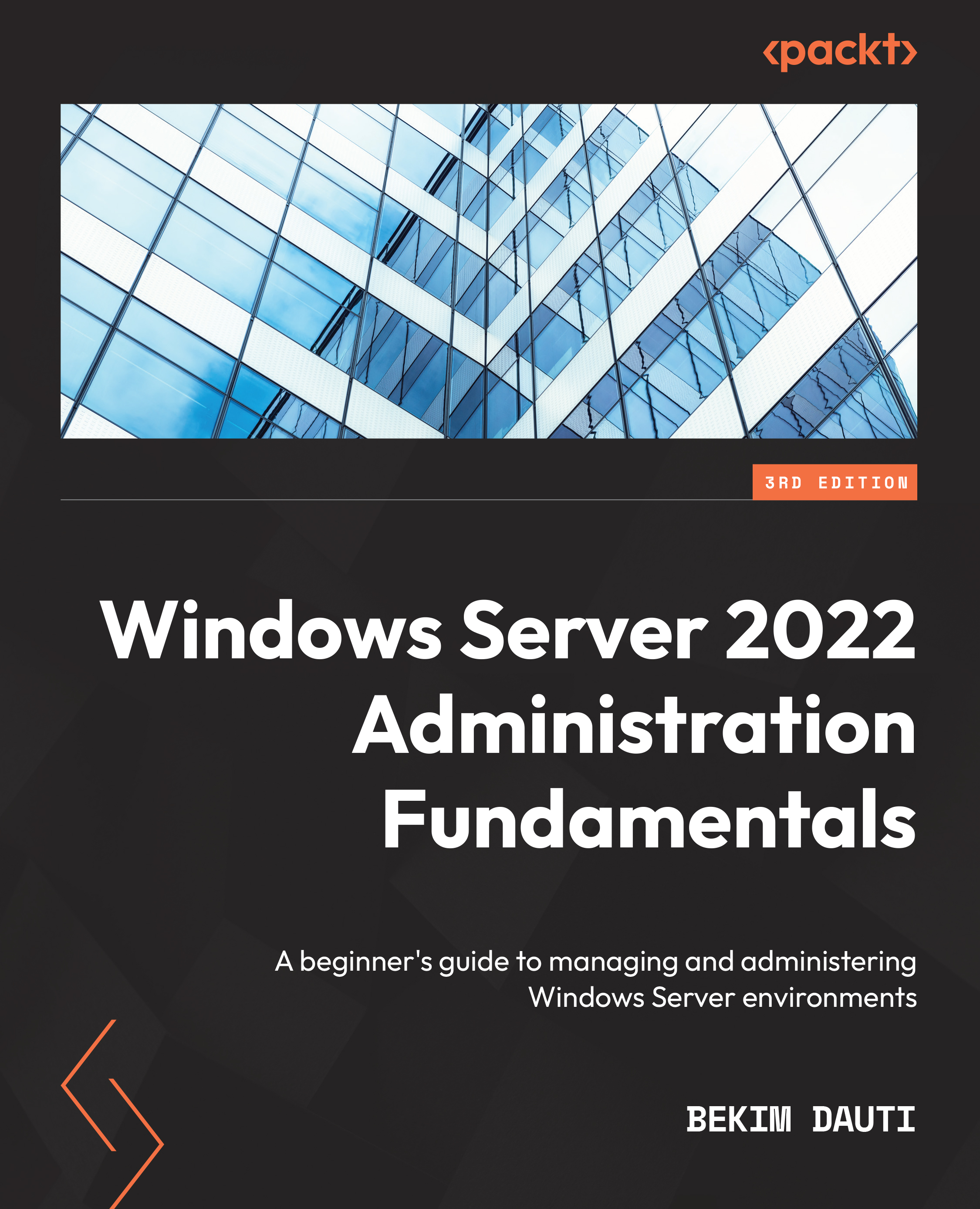Understanding OUs and containers
The AD Users and Computers console provides OUs and default containers to ease the administration of objects. In the following sections, you will get acquainted with OUs and default containers.
What are OUs?
As mentioned earlier, to ease the administration of its objects, AD uses OUs. Users, groups, computers, and other OUs are generally placed within OUs. Usually, organizations create OUs to mirror their organizational business structures. Regardless of the number of tree domains in a forest, each domain can have its own OU hierarchy, as shown here:
Figure 5.15 – An example of an OU hierarchy in Windows Server 2022
Try associating the OUs with folders in File Explorer to understand them better. Next, we'll learn about default, pre-built containers in AD that are used to store users, computers, and other objects.
Default containers
Once the server gets promoted to a DC, several default containers are...