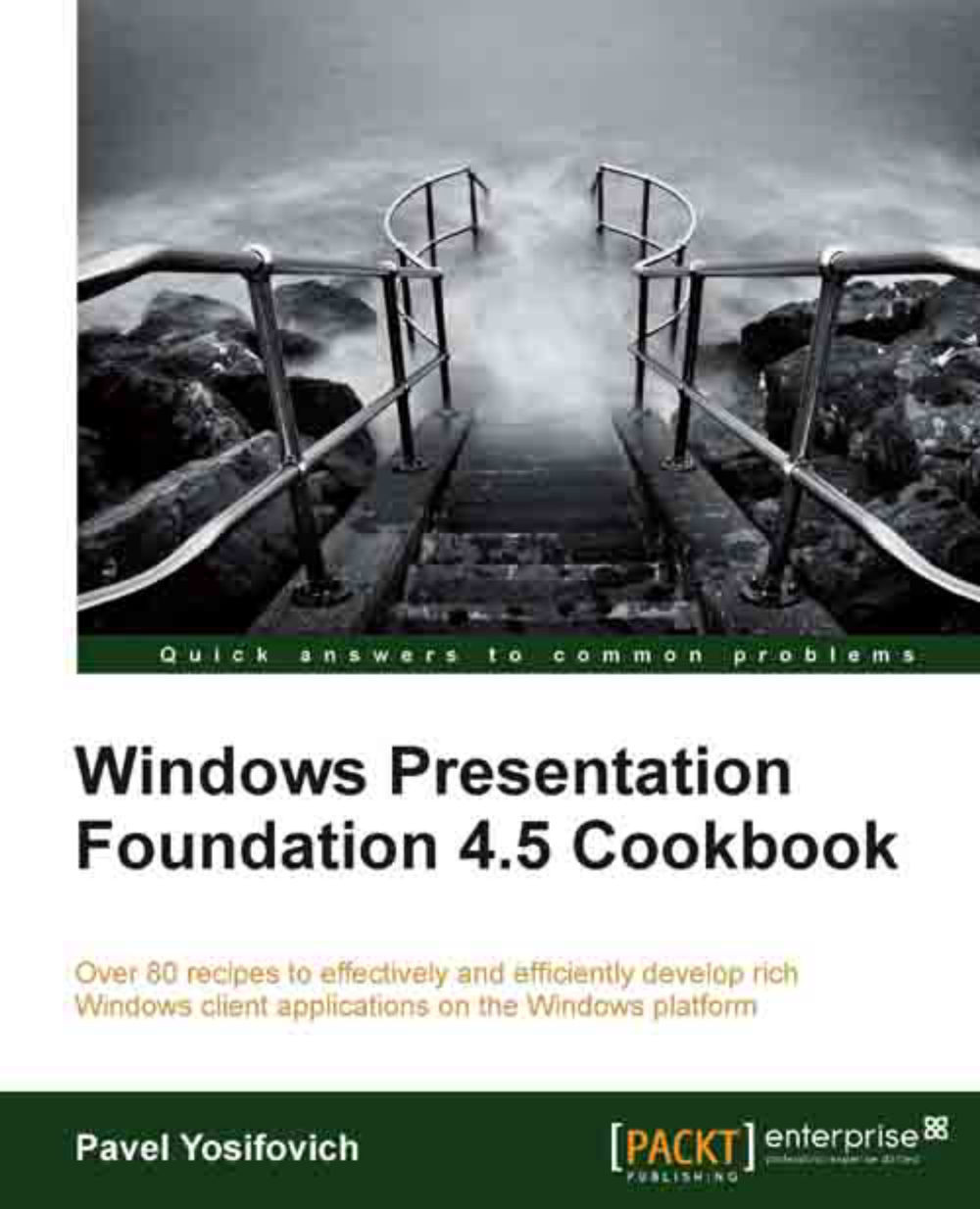Creating a custom panel
WPF panels are layout containers. Each Panel provides its own layout logic; combining them in various ways allows the creation of a complex yet flexible user interface. The built-in panels, such as Grid, StackPanel, and Canvas seem to provide everything we need to create a conceivable user interface. Sometimes, however, there is a need to go beyond thebuilt-in panels, to create some other unique way to lay out elements. Although everything is possible using transforms, using a custom panel has its benefits, one of which is ease of use. Other benefits include the ability to use the panel in an unorthodox way, such as with the ItemsPanel property of an ItemsControl and its derivatives.
In this recipe, we'll create a custom panel, showing a typical way of implementing such functionality.
Getting ready
Make sure Visual Studio is up and running.
How to do it...
We'll create a radial panel that arranges its children along the circumference of an ellipse.
Create a new WPF application...