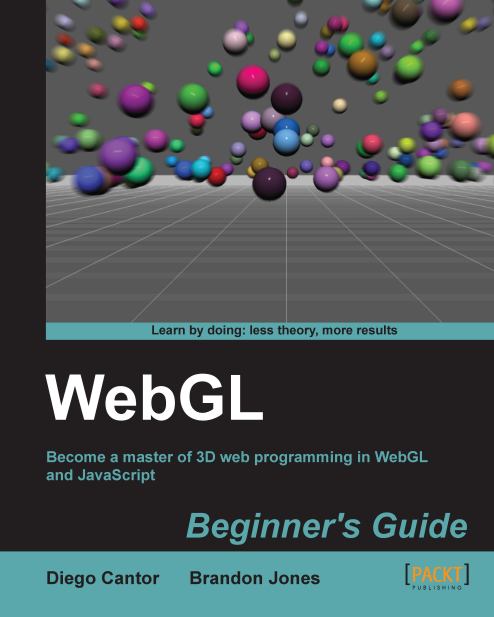Chapter 1. Getting Started with WebGL
In 2007, Vladimir Vukicevic, an American-Serbian software engineer, began working on an OpenGL prototype for the then upcoming HTML <canvas> element which he called Canvas 3D. In March, 2011, his work would lead Kronos Group, the nonprofit organization behind OpenGL, to create WebGL: a specification to grant Internet browsers access to Graphic Processing Units (GPUs) on those computers where they were used.
WebGL was originally based on OpenGL ES 2.0 (ES standing for Embedded Systems), the OpenGL specification version for devices such as Apple's iPhone and iPad. But as the specification evolved, it became independent with the goal of providing portability across various operating systems and devices. The idea of web-based, real-time rendering opened a new universe of possibilities for web-based 3D environments such as videogames, scientific visualization, and medical imaging. Additionally, due to the pervasiveness of web browsers, these and other kinds of 3D applications could be taken to mobile devices such as smart phones and tablets. Whether you want to create your first web-based videogame, a 3D art project for a virtual gallery, visualize the data from your experiments, or any other 3D application you could have in mind, the first step will be always to make sure that your environment is ready.
In this chapter, you will:
Understand the structure of a WebGL application
Set up your drawing area (canvas)
Test your browser's WebGL capabilities
Understand that WebGL acts as a state machine
Modify WebGL variables that affect your scene
Load and examine a fully-functional scene