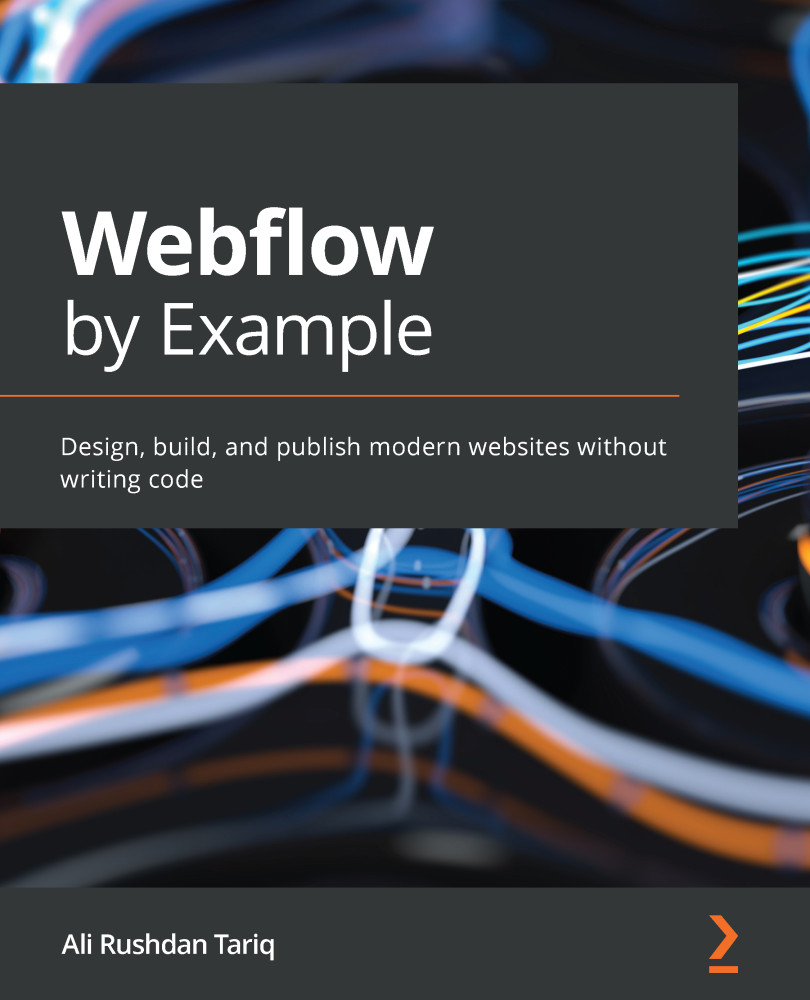Technical requirements
If you haven't yet uploaded any of the required assets to your project yet, now is the time to do so. You can get all of these from the following link:
https://github.com/PacktPublishing/Webflow-by-Example/tree/main/Chapter03/Assets.
For details on how to upload the assets into the project, please refer back to Chapter 3, Setting Up Your First Project.
Luckily, you can also refer to the live version of this website and open it in Webflow to see the exact property values that were used to create it. You can find it here:
https://webflow.com/website/App-Landing-Page-CLONE-READY-or-SIGN-UP-LINK-INSIDE.
And once you're ready, let's jump into setting up the body of our page.