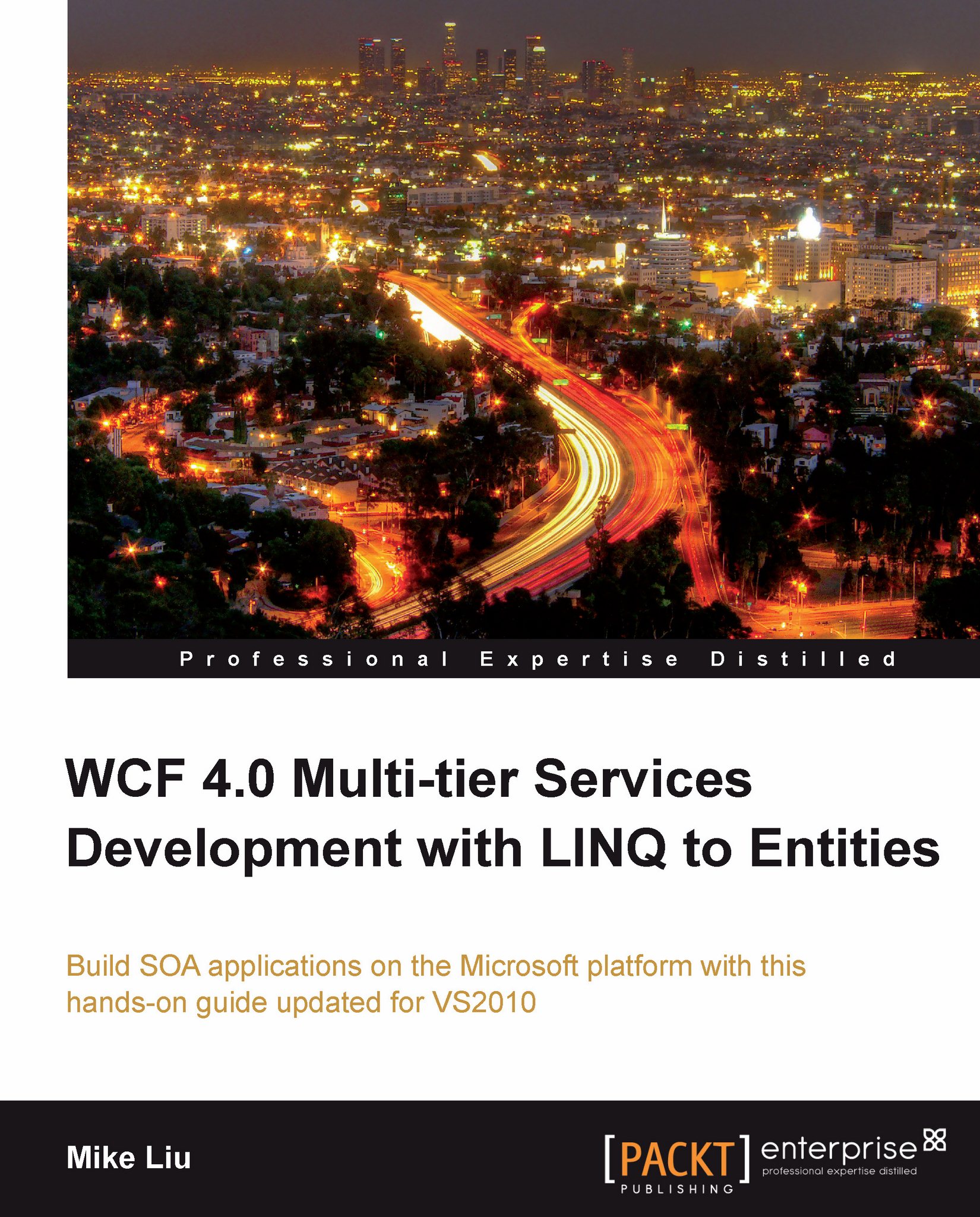Creating the DistNorthwind solution
In this chapter, we will create a new solution based on the LINQNorthwind solution. We will copy all of the source code from the LINQNorthwind directory to a new directory and then customize it to suit our needs. The steps here are very similar to the steps in the previous chapter when we created the LINQNorthwind solution. Please refer to the previous chapter for diagrams.
Follow these steps to create the new solution:
Create a new directory named
DistNorthwindunder the existingC:\SOAwithWCFandLINQ\Projects\directory.Copy all of the files under the
C:\SOAwithWCFandLINQ\Projects\LINQNorthwinddirectory to theC:\SOAwithWCFandLINQ\Projects\DistNorthwinddirectory.Remove the folder,
LINQNorthwindClient. We will create a new client for this solution.Change all the folder names under the new folder,
DistNorthwind, fromLINQNorthwindxxxtoDistNorthwindxxx.Change the solution files' names from
LINQNorthwind.slntoDistNorthwind.sln, and also fromLINQNorthwind...