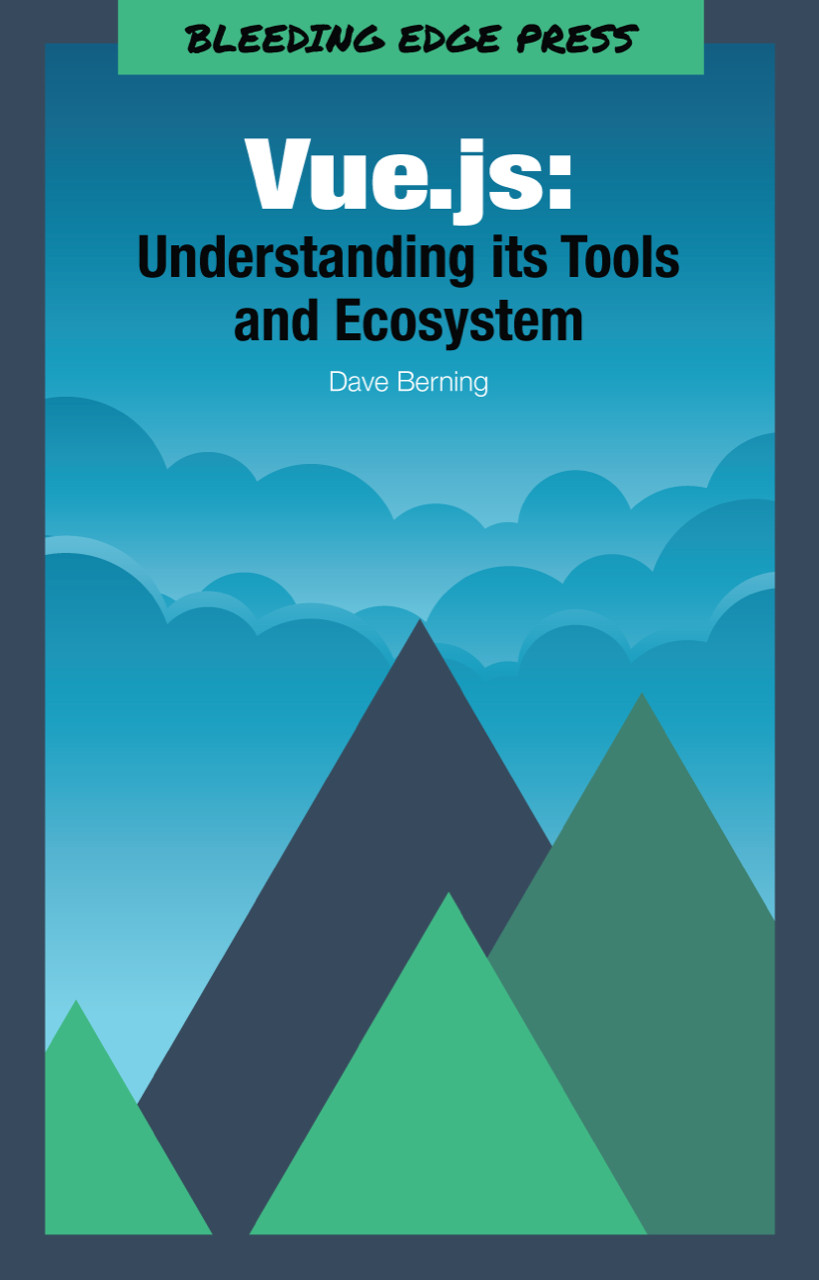Playing With the Code
So, to begin. Open up the app.js file in Playgrounds and delete everything but the <ActionBar /> component. NativeScript needs a base “view” just like Vue.js needs a root element. We’re going to use the <StackLayout /> component, so when you keep adding components inside, they just stack on top of each other. Let’s add a few things before building an interface.
app.js
constVue=require("nativescript-vue");newVue({template:`<Page class="page"><ActionBar title="Home" class="action-bar" /><StackLayout backgroundColor="#3c495e"></StackLayout></Page>`,}).$start();
First, let’s add a <WebView />. This WebView view is like an <iframe> in the front-end web developer world; it’s a window into a website.
<WebViewheight="1600px"src="http://bleedingedgepress.com/...