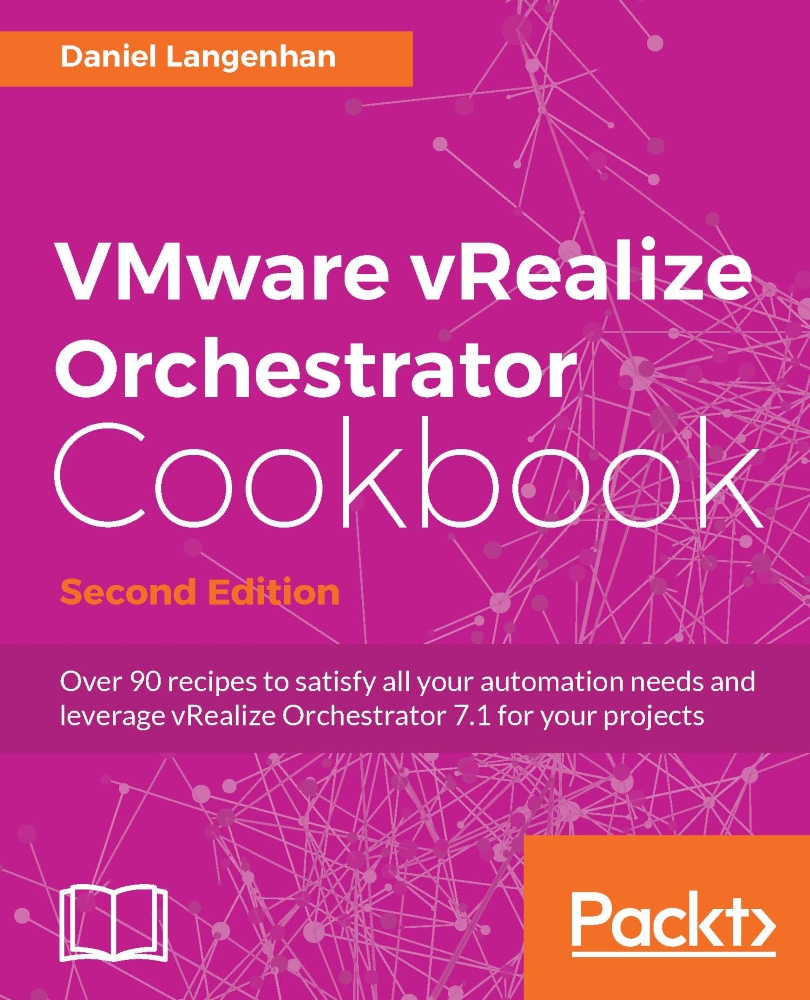Workflow auto documentation
This recipe will showcase the automatic documentation ability of Orchestrator. We will learn what Orchestrator documents and how it documents workflows.
Getting ready
We need at least one workflow for this recipe that we can document. A good example workflow would be one that contains other workflows, actions, and scriptable tasks.
How to do it...
- Right-click on a workflow or a folder and select Generate Documentation.
- Select a directory and give the file a name.
A PDF with the documentation is now created.
How it works...
The documentation that is created isn't that flashy, but it is quite useful. The created PDF document contains the following sections:
|
Section |
Description |
|
Versions |
This is a summary of all existing versions this workflow has, including the create date, create user, and any comments you have made regarding this version. |
|
Inputs |
This contains a list of all the in-parameters of the workflow as well as their type and description. |
|
Outputs... |