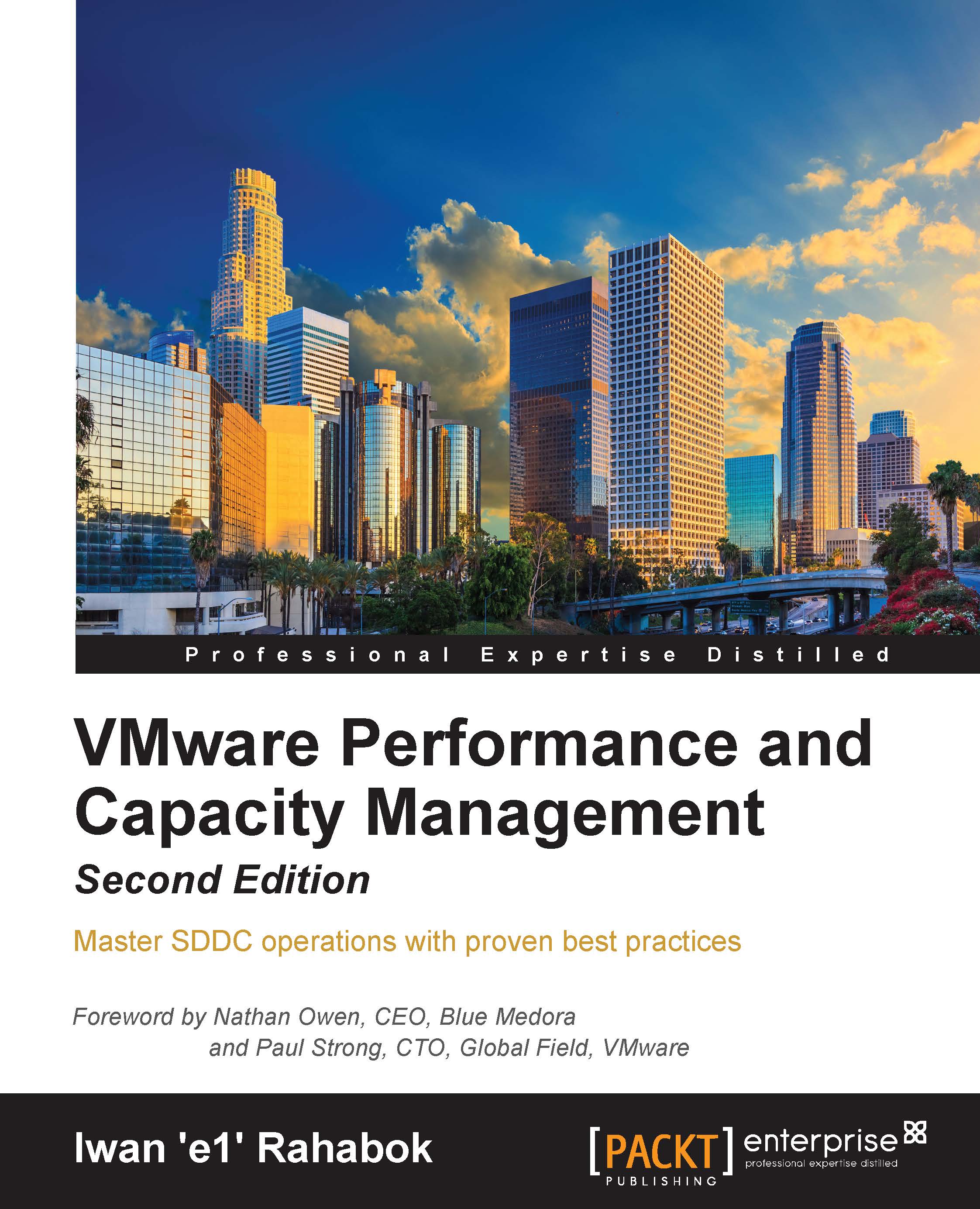Is vMotion causing performance hit?
When a vMotion is done, a VM is stunned by the kernel. While this should not impact VM performance in most cases, there can be situations where it takes longer.
There are two values in the ESXi log files that capture the actual time taken to flip the VM:
- Pre-copy stunned time
- vMotion downtime
Both values are in microseconds. The time should be kept minimal. In general, less than 0.5 seconds (500,000 microseconds in the log) is a good threshold for either number.
In a VDI use case, if the end user happens to be using the computer (for example, watching a video), she may see the impact if the vMotion takes longer than 0.5 seconds. If she is watching a 30-frame/second video, she will miss around half the frames.
Log Insight provides a built-in variable for the pre-copy stunned time. You just need to select it from the dropdown and specify that the value exists. The following screenshot shows how we perform the query. We simply add a filter and select the field...