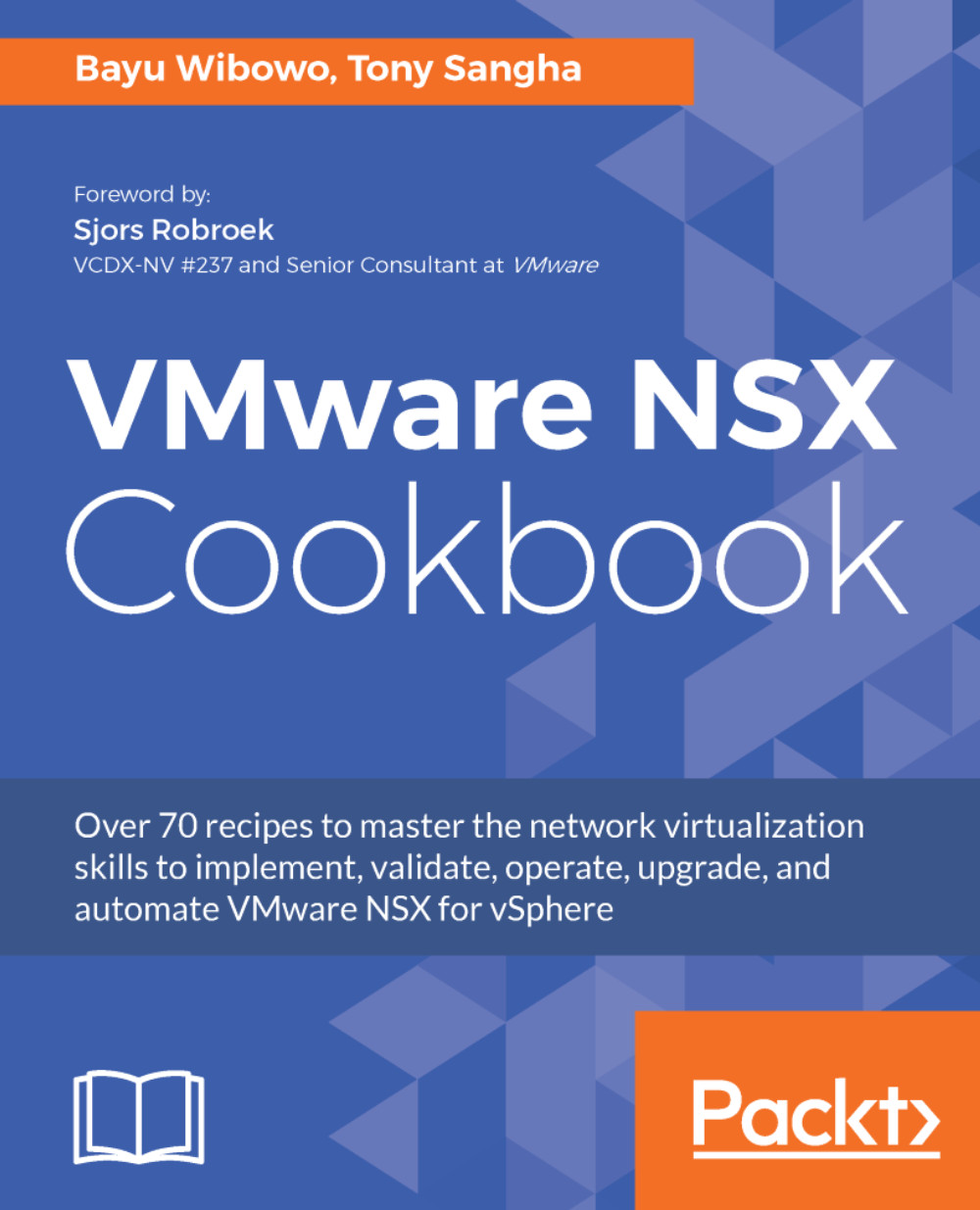Verifying NSX DFW component status
Before working with the distributed firewall, it is important to make sure the DFW module is installed and running properly. In this recipe, we will verify NSX DFW status through the command-line interface from an ESXi host.
Getting ready
Make sure you have SSH access to ESXi hosts that are prepared for NSX, and at least auditor access to NSX.
How to do it...
As explained in Chapter 1, Getting Started with Vmware NSX for vSphere, the installation of NSX VIBs is essential for the DFW to operate. If the DFW VIBs are present, we will then verify if the process managing the DFW is running on the ESXi host.
Verifying Firewall Installation Status
The first obvious thing to check is that the vSphere cluster is prepared for NSX and that the firewall is enabled:
- From the vSphere web client, navigate to
Home|Networking & Security|Installation|Host Preparation. - In the center pane, expand the selected vSphere cluster and verify that
FirewallisEnabled: