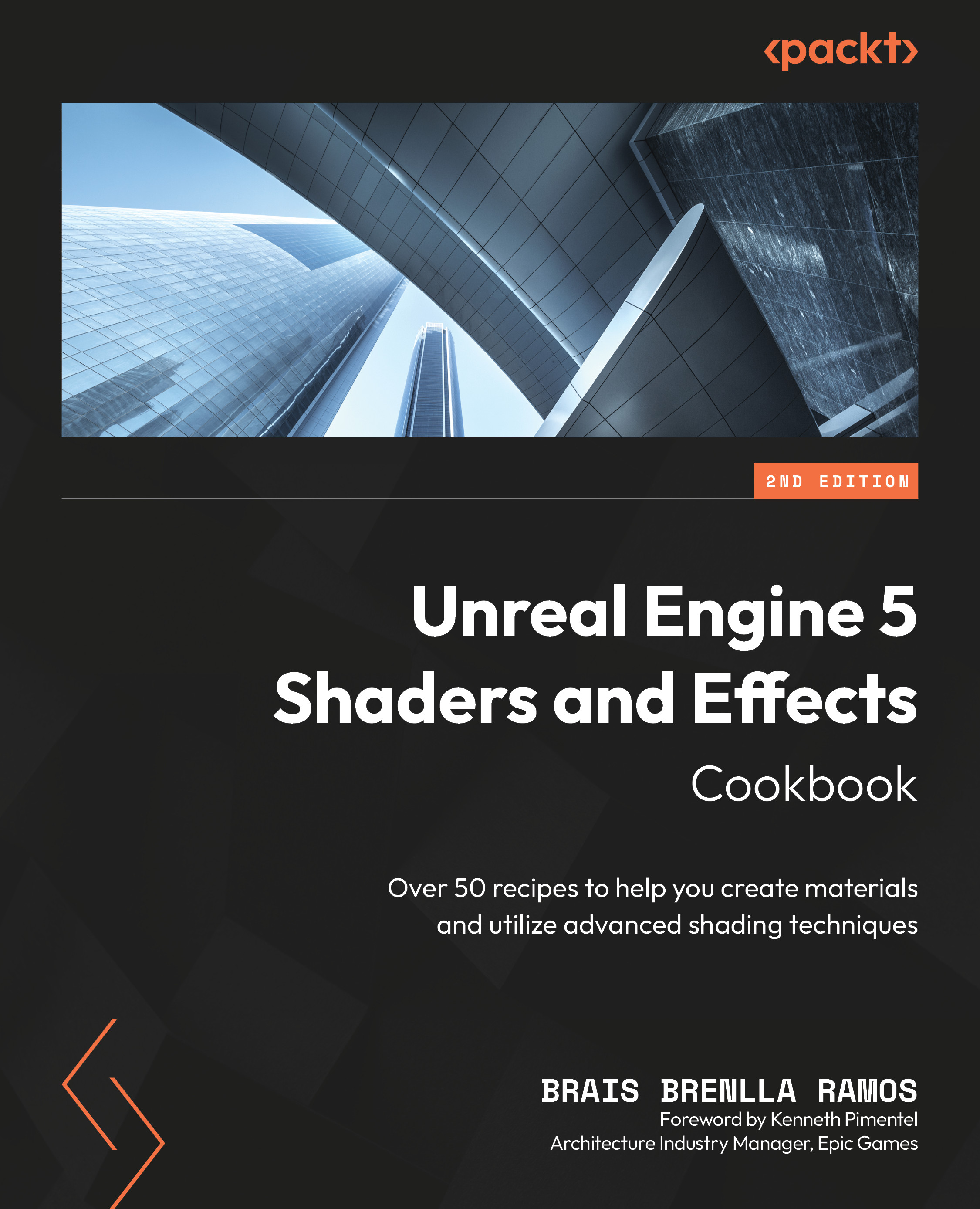Adding dirt to occluded areas
Creating complex materials for 3D models requires artists to learn about the intricacies of the objects they work with. For instance, replicating the look of a dirty surface often makes the artist think about which areas are more likely to accumulate dirt. To aid with that type of work, render engines often include functionalities tailored to artists with the hopes that they will make their material-creating workflow easier.
One example of that comes in the form of the ambient occlusion render pass: the engine can easily compute which areas are closer to each other, and it allows us to use that information to drive the dirtiness of our shaders. This is what we’ll explore in the next few pages, so buckle up for the ride!
Getting ready
The scene that you can open if you want to follow along working with the same assets I’ll be using is called 07_02_Start, and you can find it within the following directory: Content | Levels | Chapter...