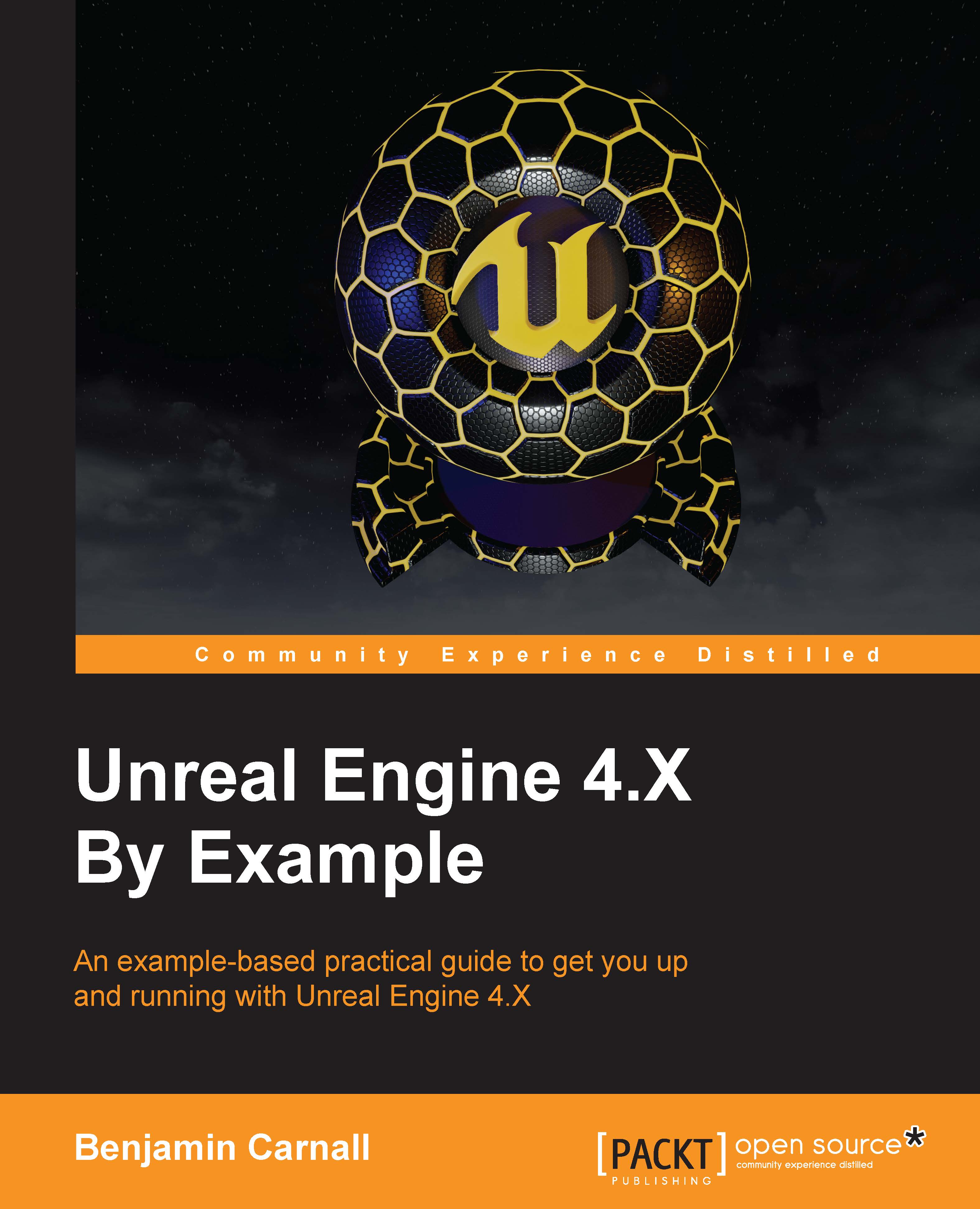Hello World for C++
Before we begin to create an in-depth game project like Barrel Hopper, we will first return to the good old Hello World idea. We are going to be creating something very similar to what we created in Chapter 1, Introduction to Unreal Engine 4 yet, this time, purely in C++! We can start by creating a new C++ project. Open Unreal Engine 4.10 via the Epic Games Launcher then select the New Project tab like we did before, however this time we are going to be choosing the C++ tab. From the collection of project templates, select Basic Code.

Call this project Hello Code. There will be a small waiting period while the engine prepares your project. Once finished you will be presented with an editor window and a Visual Studio project will have opened. The first thing we are going to do is add a new code class to our project. Do this by selecting New C++ Class… from the File dropdown located in the top left-hand corner of the main editor window.
This will open the class creation...