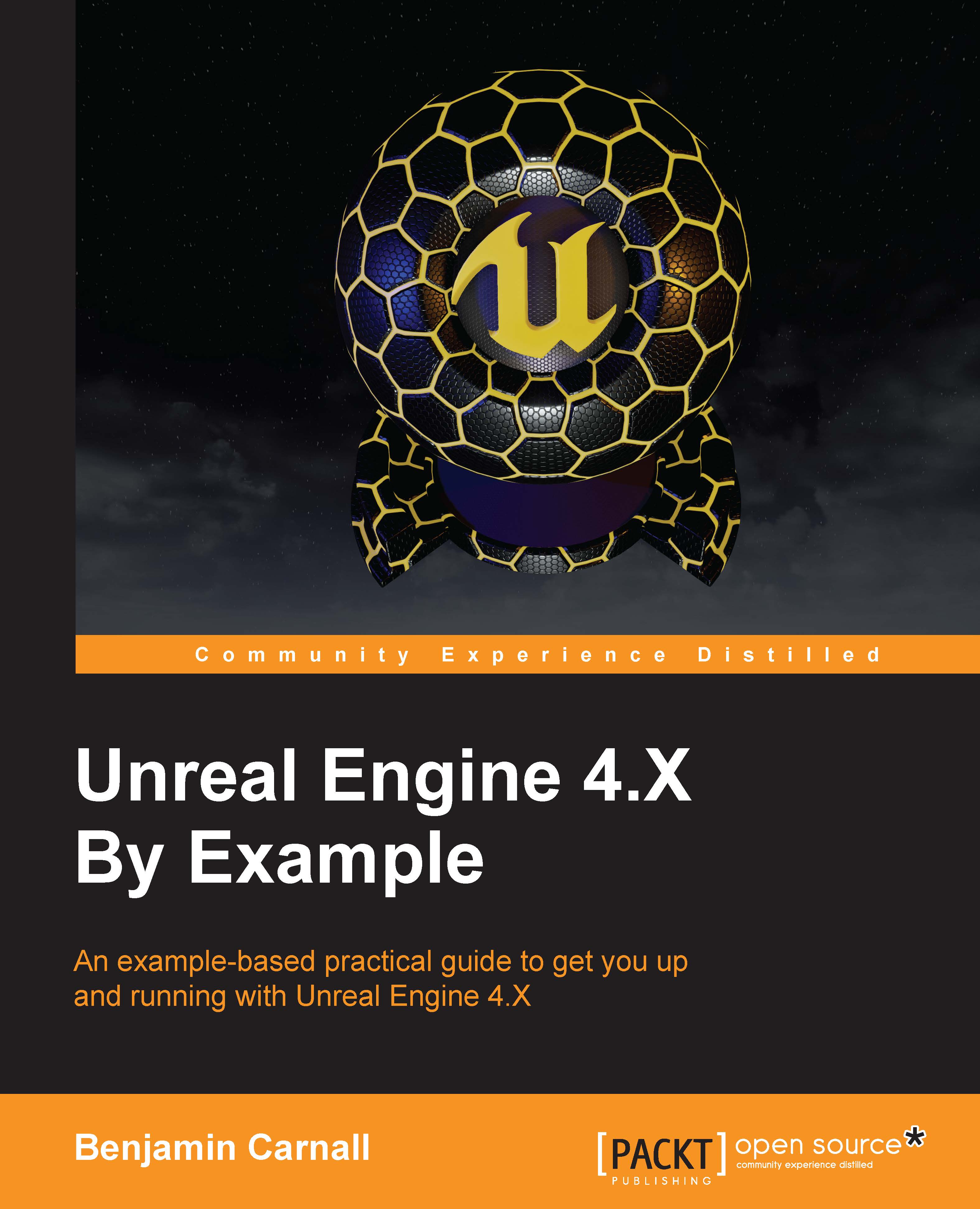Creating and receiving input events
Now that we can see our character in the game world, it is time to get him moving! We are going to create some input events via our project settings, then receive those events in our BH_Character Blueprint. Let's start by setting up some input axis mappings and input action mappings. These mappings simply bind an input, that is, a key press or mouse change, to an axis event or action event that we can receive in our objects. Axis mappings should be used when you wish to receive varying levels from an input, these are most commonly used for analogue inputs such as joysticks and mouse movements. Whereas action mappings should be used when you wish to input from something that has no variable movement, for example, a button or key press.
Creating the input Events
Sometimes, you may need to create action or axis mappings that receive input from multiple sources. You may need to create an axis mapping for aiming that can take in input from both the mouse and...