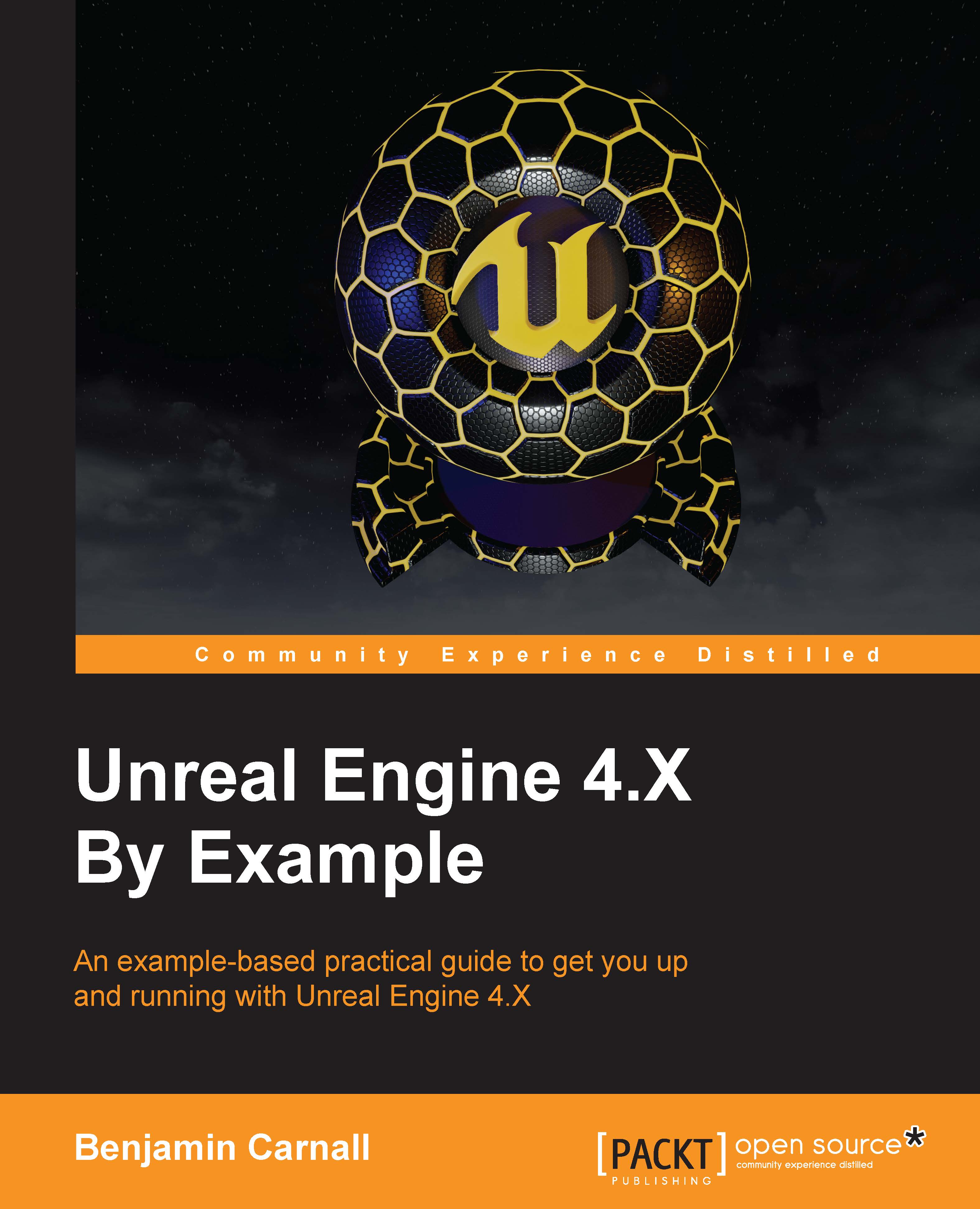Pre-Built projects as a learning resource
Now that you are comfortable creating and modifying your own projects, it is important to learn how to interact with the Unreal Learning tools to download pre-built projects so you may learn from other people's work.
Epic releases example projects that you can navigate and explore to learn about the different faces of the engine. If you open the Epic Games Launcher application and return to the Unreal Engine tab, you will notice in the list on the left-hand side of the screen a Learn element. Selecting this element will open up the Learn page of the Epic Game Launcher. From this page you can get access the engine documentation, video tutorials, community wiki and, most importantly, the example projects. If you scroll down, you will see a section titled Engine Feature Samples. This section holds all of the example projects that you can download to see how Epic Games implements the different feature sets of the Unreal Engine. The one in particular I would like to draw your attention to is the Content Examples project.

The Content Examples project features a set of levels that demonstrate the use of many of the Engine's features. If at any point the uses of the Engine's components seem unclear, you may be able to find an example of that component's implementation in this project. Once the project has been downloaded it will appear in the Library section of the Unreal Engine tab.