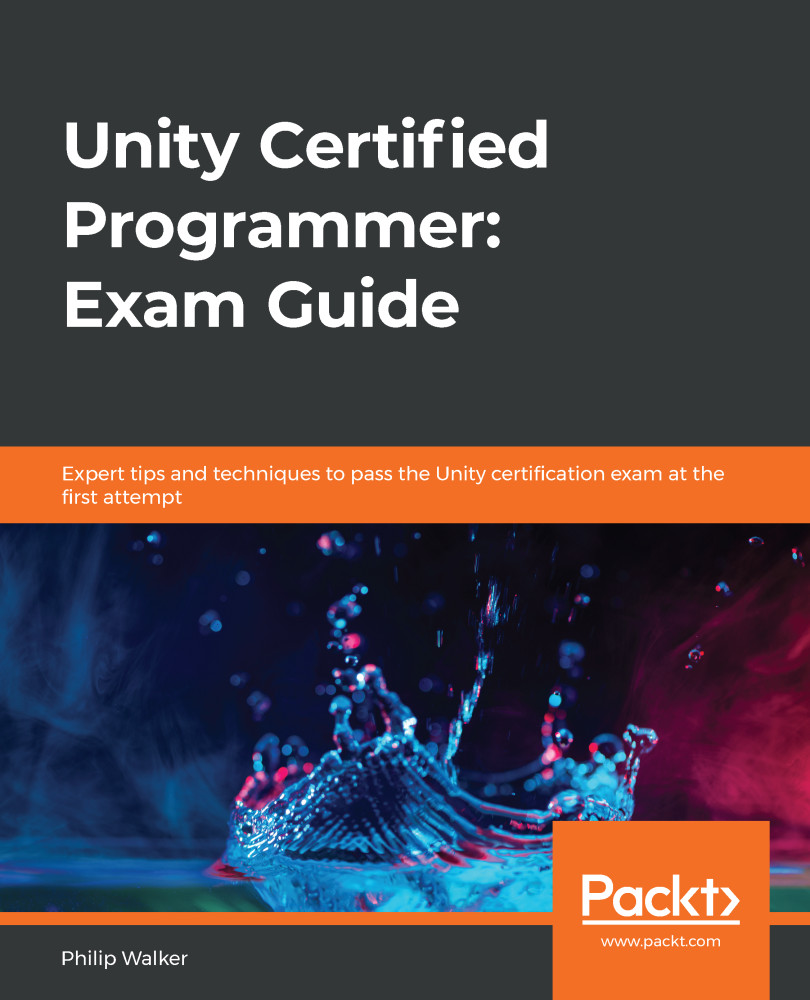In this chapter, we will be looking at common ways of storing, sending, and monitoring data for our game. This will also involve us making use of Unity's ready-made Audio Mixer for us to store the player's volume settings for the game.
As you may recall, in the previous chapter, we had begun making our own pause screen from scratch. We will be carrying on with this in this chapter. We still need to work on the music and sound effects slider on the pause screen. We will hold all Audio Source controls for each sound to be played in the Audio Mixer. The Audio Mixer will act as a central point for all sound and can also be manipulated via scripting, which we will also be doing in this chapter. If our game had more sound effects and more music, an Audio Mixer controlling the game's sound from one place would help us avoid not getting tangled up with all the different audio source...