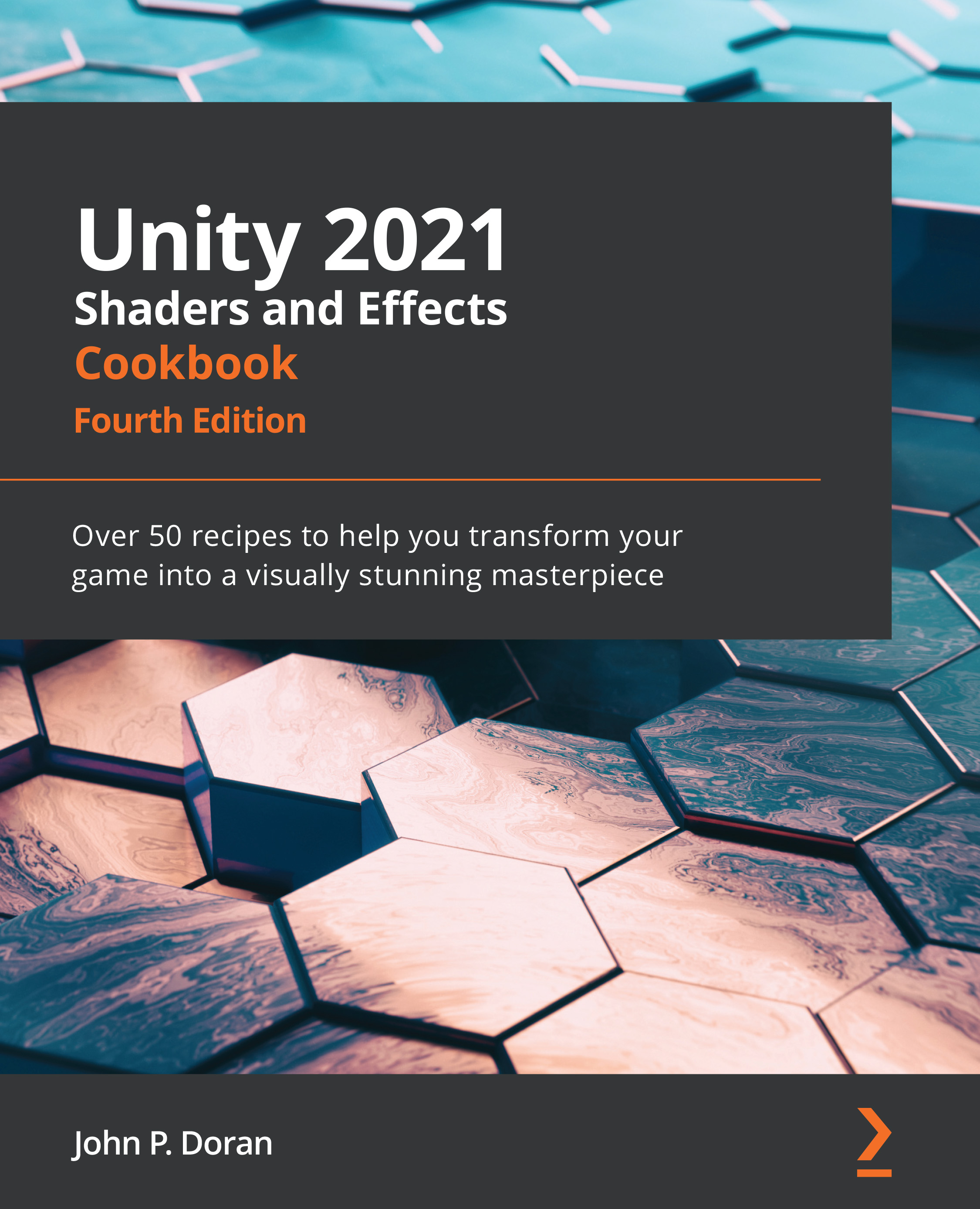Installing the Post Processing Stack
Before we can use the Post Processing Stack, we must get it from the Package Manager. A Unity package is a single file that contains various assets that can be used in Unity, similar to a ZIP file. Previously, Unity used the Asset Store to share these files with users, but with time, the Package Manager has been added to give users an easy way to get free content from Unity. We will be using the Package Manager again in Chapter 13, Shader Graph – 2D, but for now, we will be using it for the Post Processing package that it contains.
Getting ready
To get started with this recipe, you will need to have Unity running and have created a new project with the 3D template. This chapter also requires you to have an environment to work from. The code files provided with this book contain a .unitypackage file called Chapter1_StartingPoint.unitypackage in the Unity Packages folder. It contains a basic scene and content for creating the scene with...