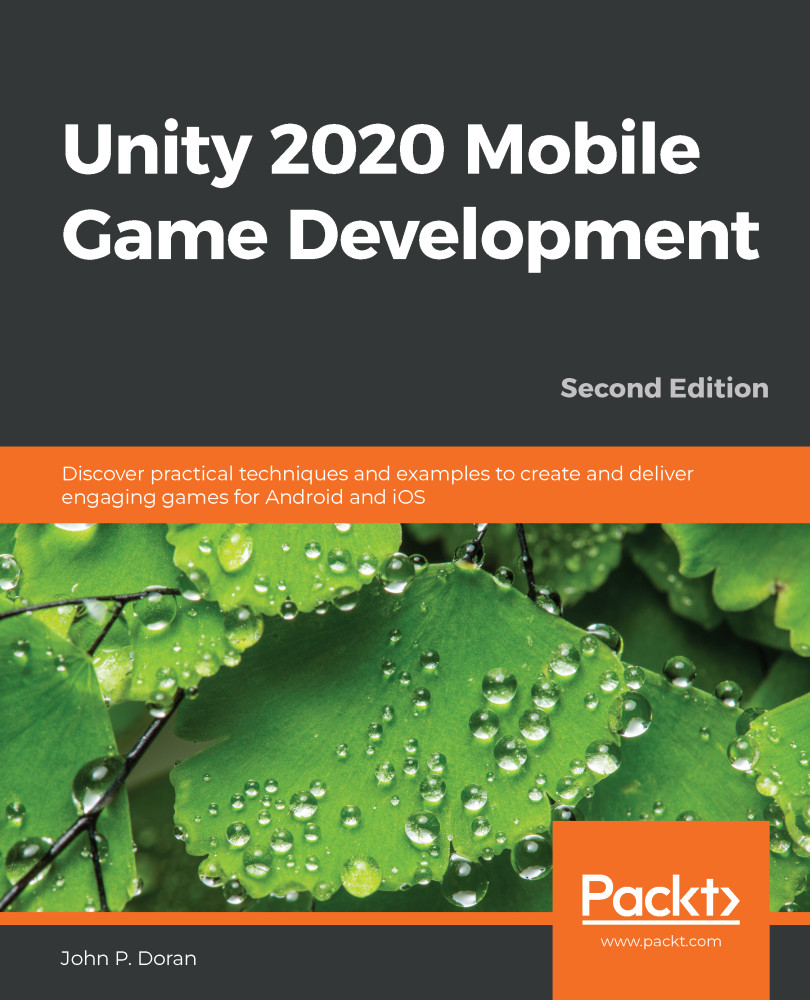In this chapter, we explored a number of ways that we can make use of Unity's Analytics tool to make our games better, from how to tell what our players are doing to learning how we can adjust our game based on that feedback without users having to download an entirely new copy of our game.
Specifically, we learned how to set up the Unity Analytics section of the Unity Editor and then saw how we can make use of code to create events to be sent to the cloud for us to look at. With the data given, we learned how we could make use of funnels and Funnel Analyzer to learn more about our players. We then learned how we could use Remote Settings to make adjustments to our games on the fly.
With this, we have all of the implementation details of our game complete, but our game right now is pretty bare. In the next chapter, we will look into ways to make our game more polished using features such as particle systems and screen shake.