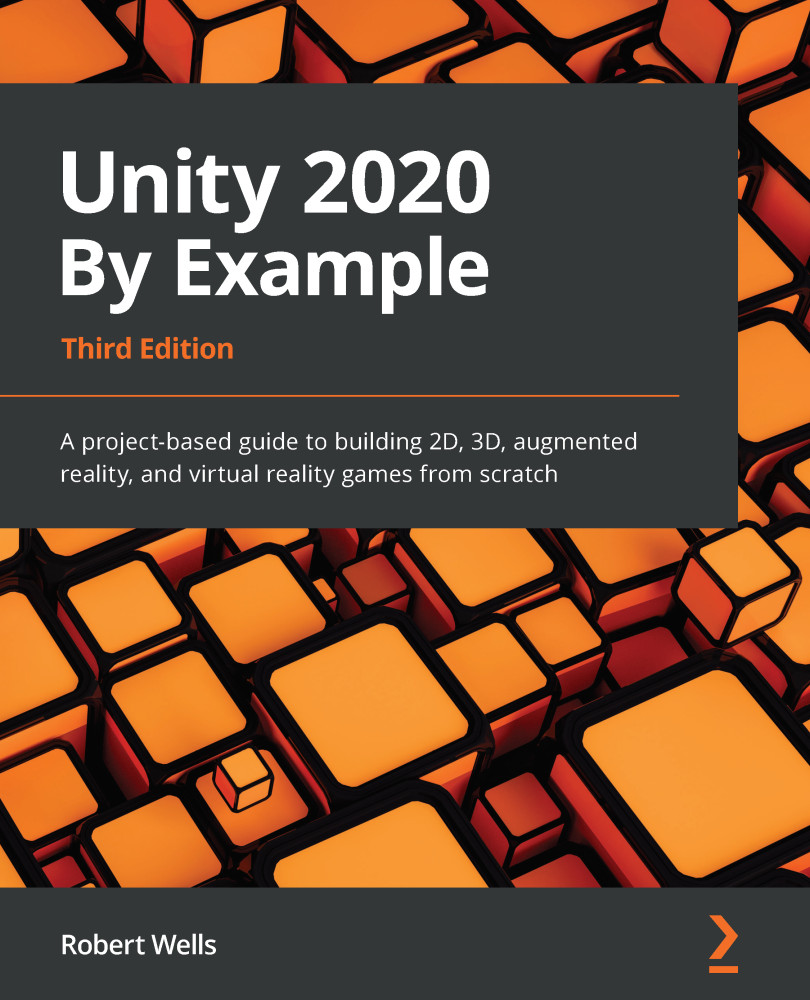Post-processing in the URP
To refresh your memory, the URP is a Scriptable Render Pipeline developed in-house by Unity. It has been designed to introduce workflows that provide control over how Unity renders a frame without the need to write any code. So far, we've learned how to update materials and enable background drawing for AR using the URP. In this section, we'll take it a step further and add post-processing effects using the URP. To accomplish this, we first need to modify the camera:
- Select the AR Camera in the Hierarchy (remember that it's a child object of AR Session Origin).
- In the Inspector, under the Rendering heading, tick the Post Processing box:
Figure 14.20 – Enabling Post Processing
If you remember from Chapter 11, Entering Virtual Reality, we will need both Volume and Post Processing profiles to enable Post Processing. However, we'll create both in a slightly different way:
- Add a Volume...