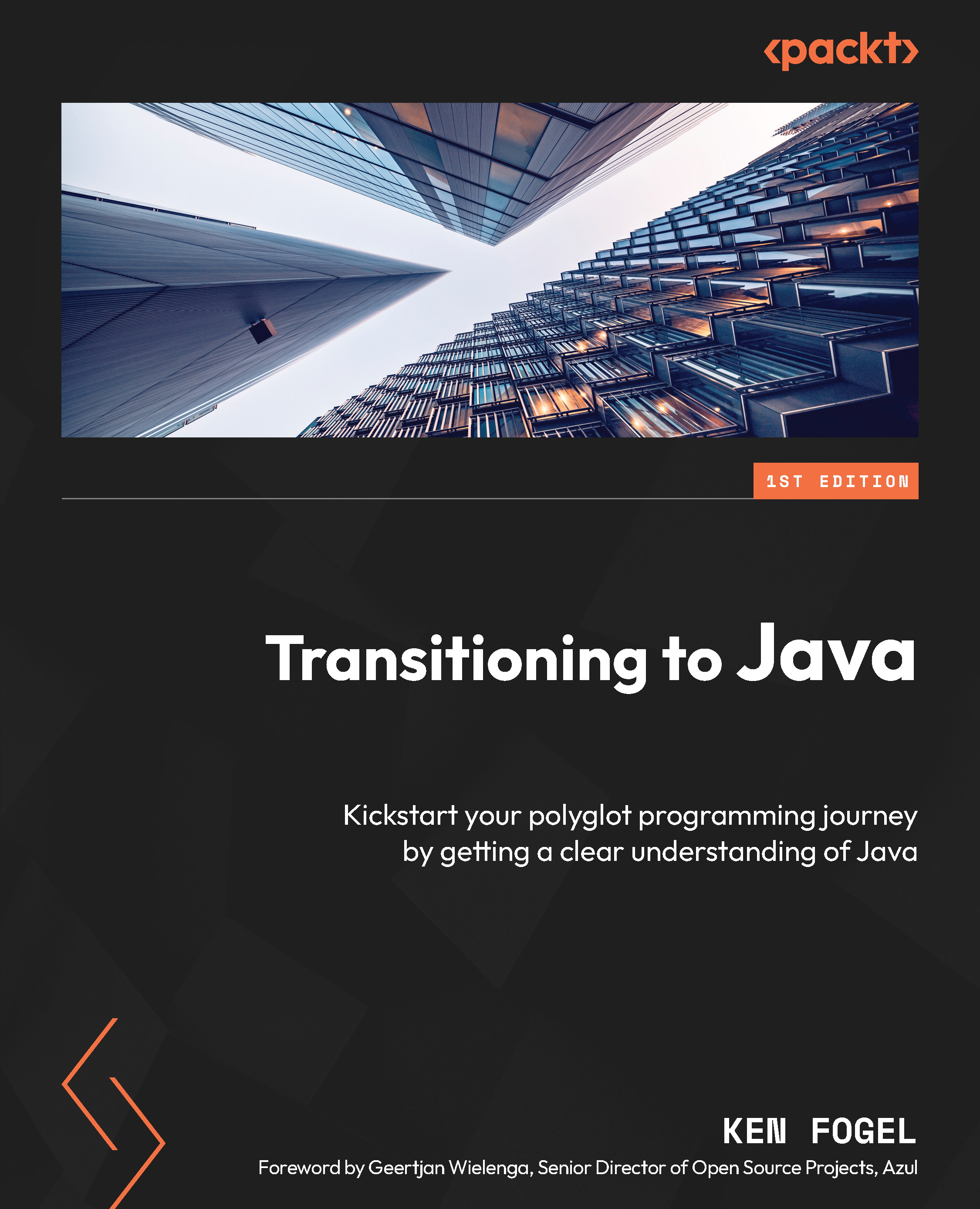Integrated development environments
It is time for a little honesty – very few Java developers work with just a text editor such as vi or Notepad. Knowing how to work with a standalone text editor and compile/execute at the command line is an important skill, but when given the choice of tooling, we will always go for an IDE. The features we will look at in this section will explain why this is so.
In this section, we will briefly review four of the most widely used IDEs available. Each IDE has a unique build system, which we will discuss in Chapter 3, The Maven Build Tool, and all the IDEs support the same external build systems. This means that in a team, each member can use the IDE that they feel makes them the most productive while being able to freely move code between team members without the need to make changes for a particular IDE. Before I introduce these IDEs, let us look at the features they all share.
Feature 1 – the code editor
The heart of every...