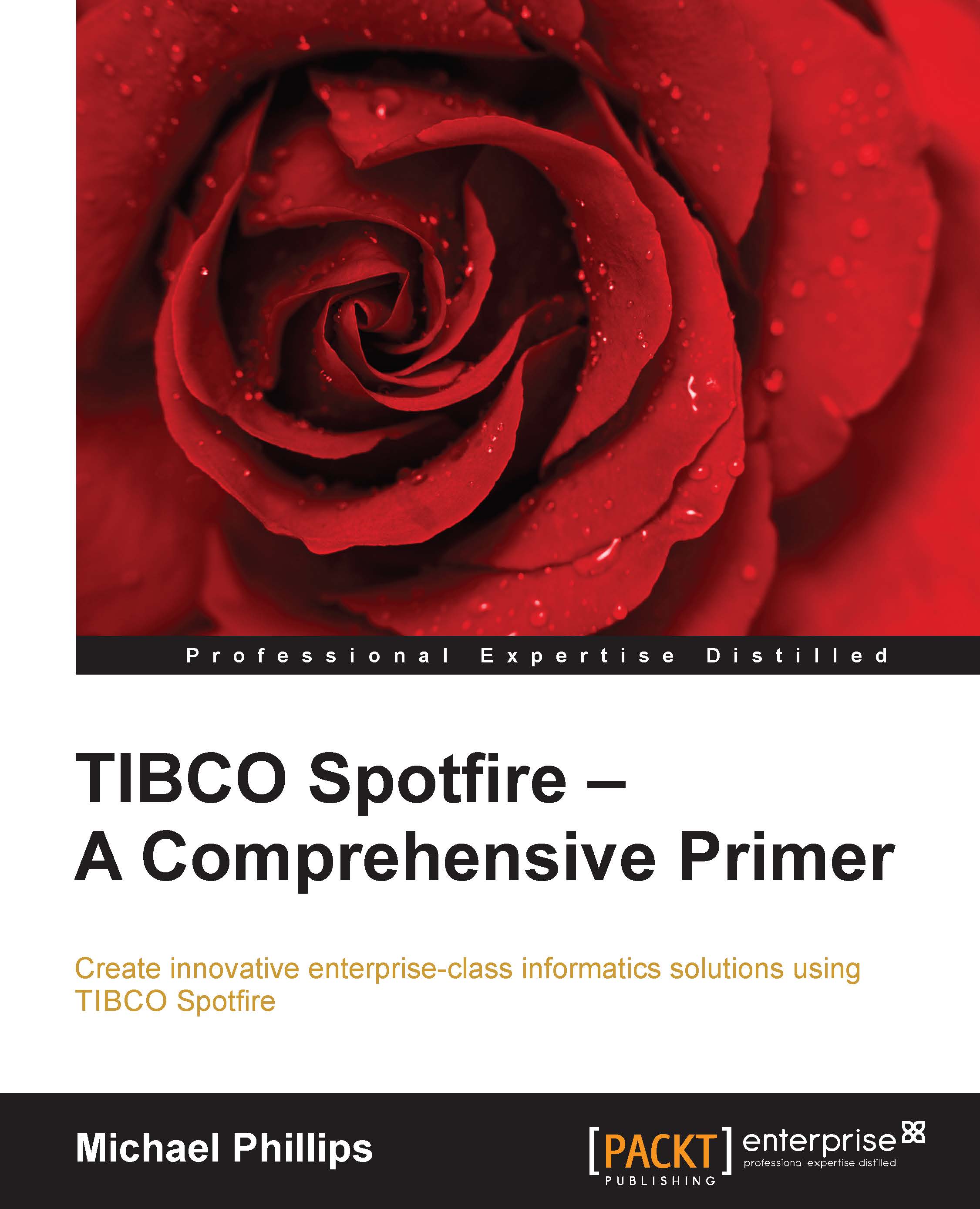Displaying information quickly in tabular form
While working through the data examples in the last chapter, we used the Spotfire Table visualization, but now we're going to take a closer look. People will nearly always want to see the "underlying data", the details behind any visualization you create. The Table visualization meets this need.
Note
It's very important not to confuse a table in the general data sense with the Spotfire Table visualization; the underlying data table remains immutable and complete in the background. The Table visualization is a highly manipulatable view of the underlying data table and should be treated as a visualization, not a data table.
The data used here is BaseballPlayerData.xls
Open the baseball analysis file from Chapter 1, Show Me the Data. If you didn't save it, just open a new analysis file and import the baseball player data.
I wrote at the very beginning of Chapter 1, Show Me the Data, that there is always more than one way to do the same thing in Spotfire...