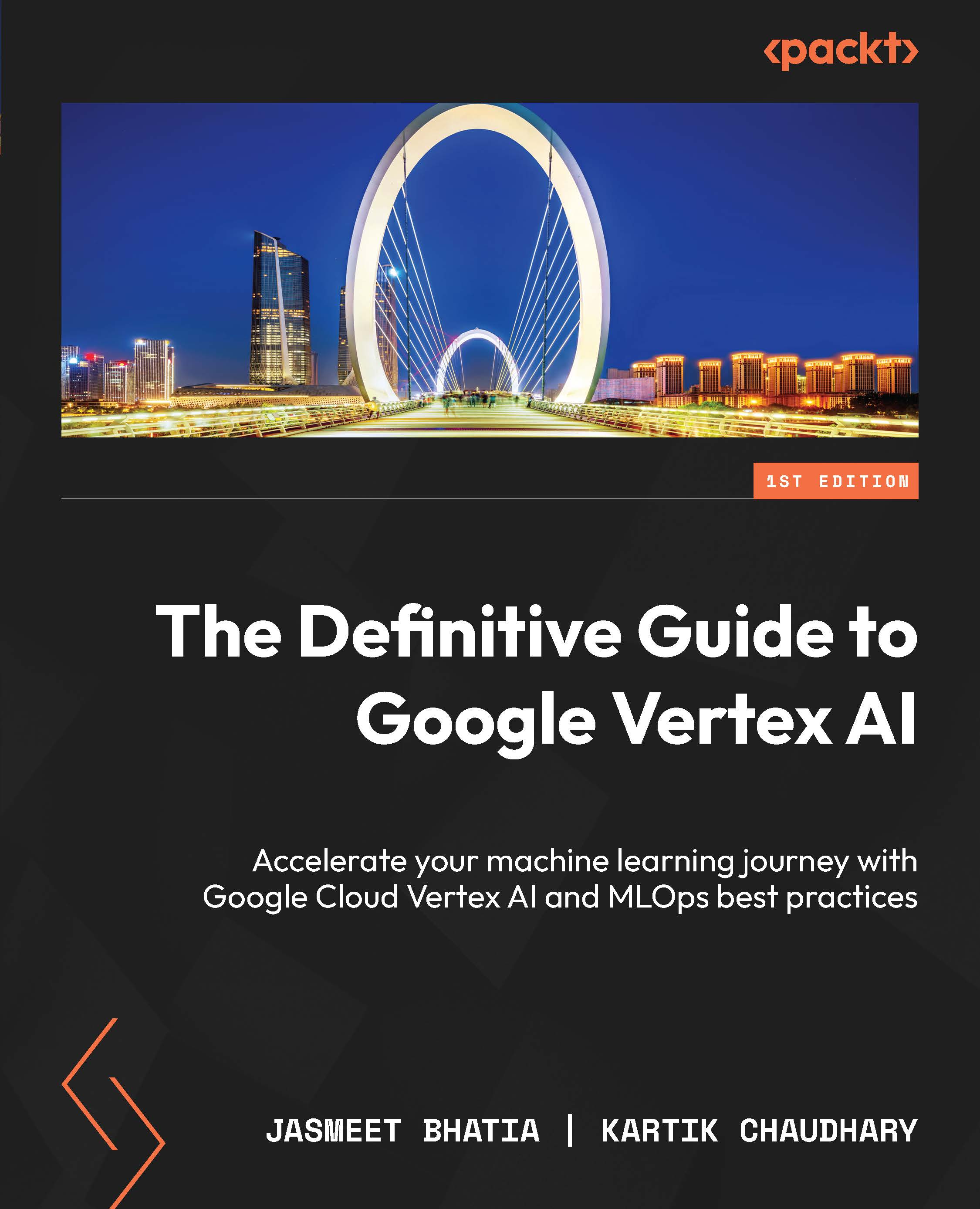Generating predictions
Once the model deployment is complete, you will see the endpoint listed in the DEPLOY & TEST tab. Underneath that, there will be a Test your model table, listing all feature values required to generate predictions. Fields will already have starting values based on the data used for AutoML training, but you can type in different values and click Predict to generate predictions.

Figure 5.21 – Testing a deployed model
Once the model churns through the provided feature values, it will return the confidence score associated with each label. The one with the highest confidence score is the predicted label.

Figure 5.22 – The prediction result
Now let’s look at the options available to developers to use the Vertex AI models programmatically.
Generating predictions programmatically
To access the Vertex AI prediction service, you can work with the Vertex AI SDK for Python, or client...