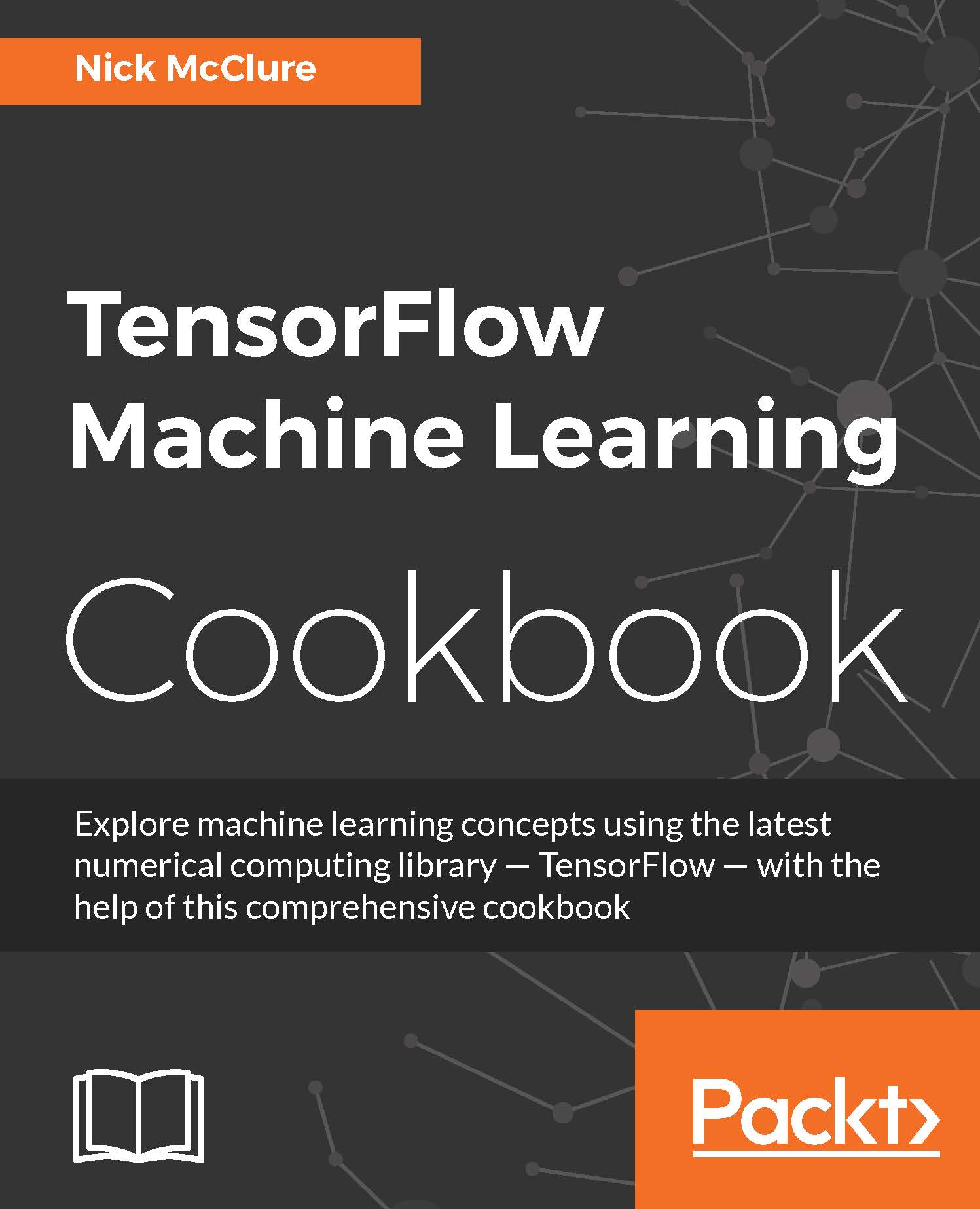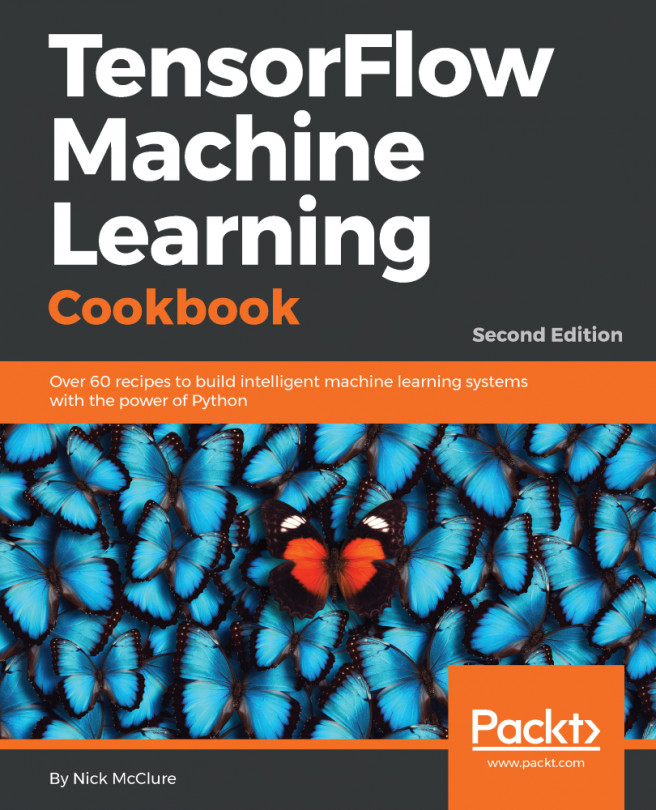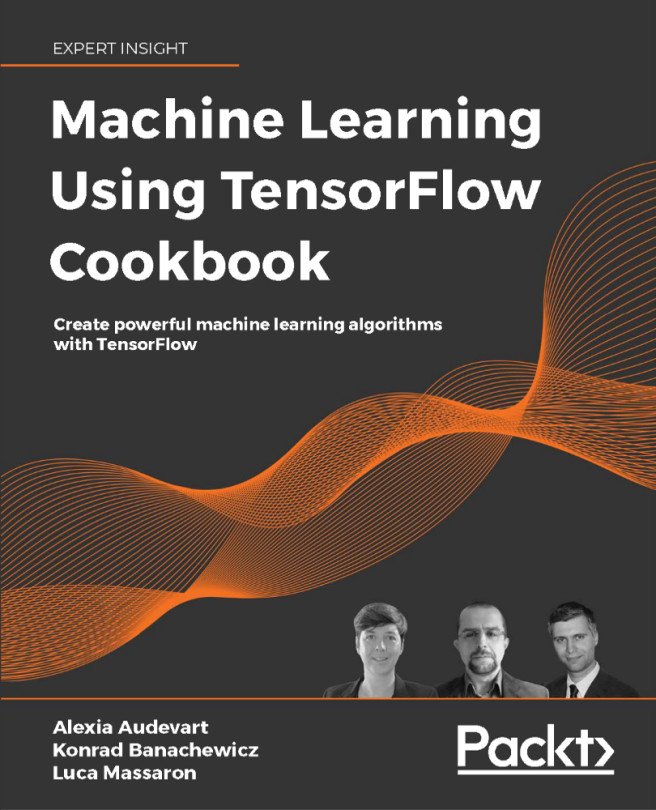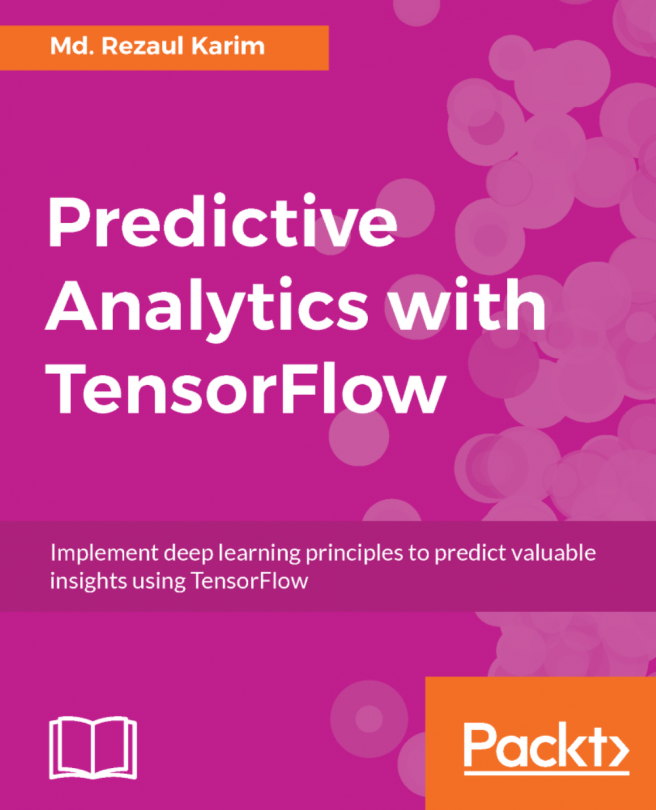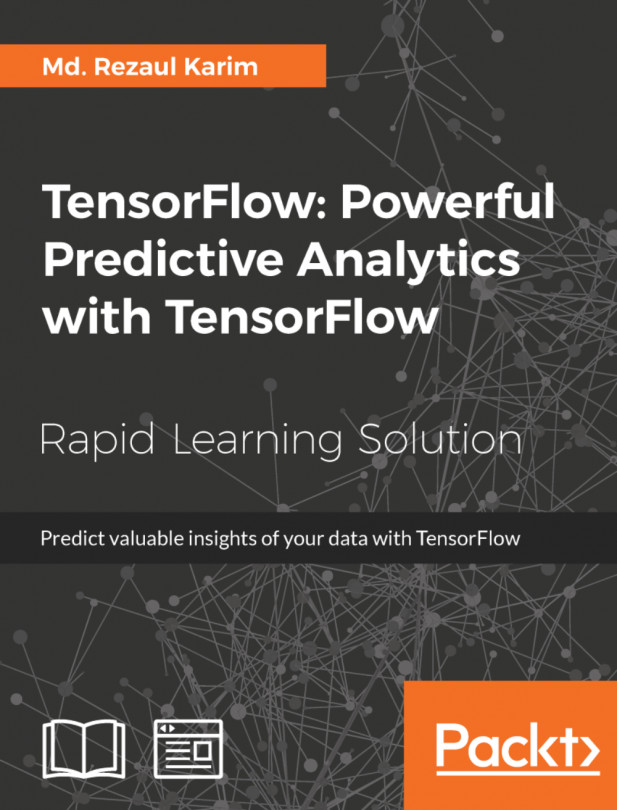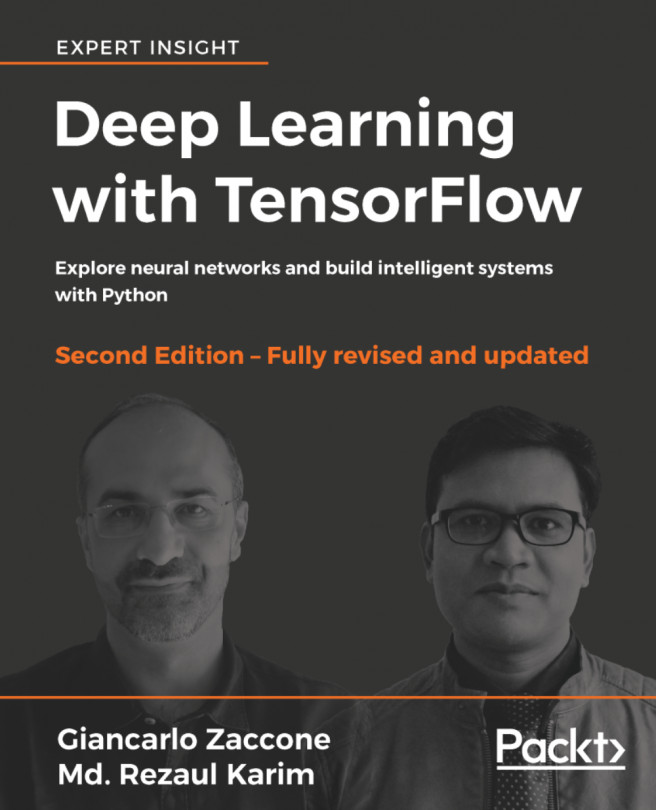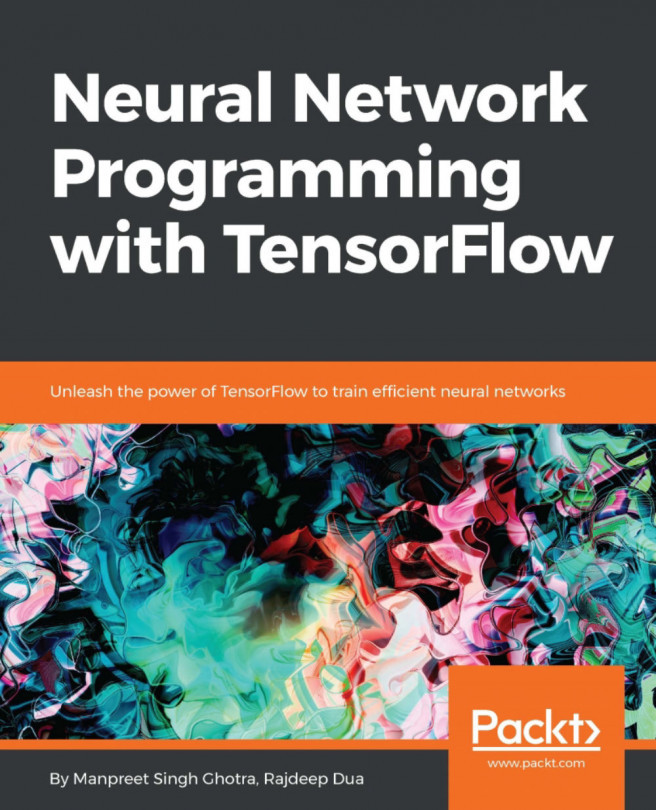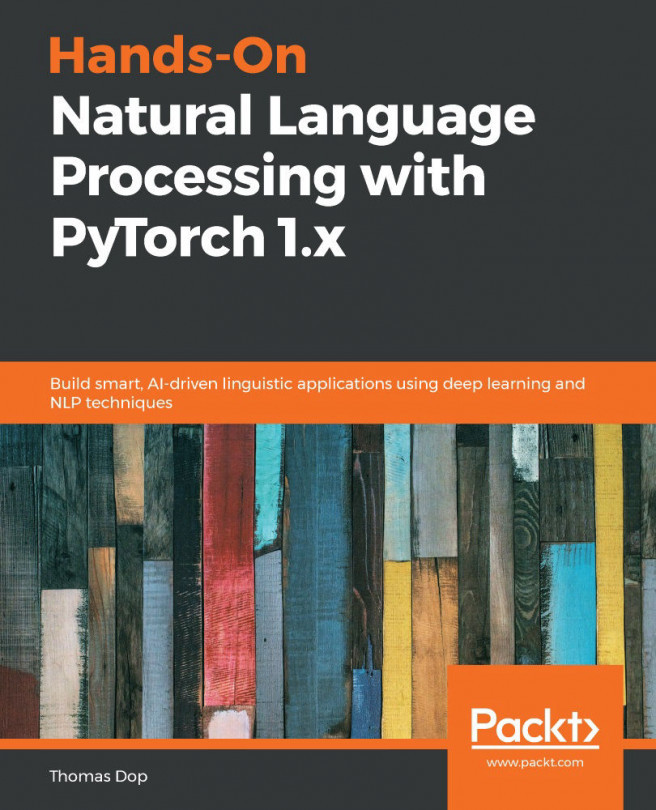Declaring Operations
Now we must learn about the other operations we can add to a TensorFlow graph.
Getting ready
Besides the standard arithmetic operations, TensorFlow provides us with more operations that we should be aware of. We need to know how to use them before proceeding. Again, we can create a graph session by running the following code:
import tensorflow as tf sess = tf.Session()
How to do it…
TensorFlow has the standard operations on tensors: add(), sub(), mul(), and div(). Note that all of these operations in this section will evaluate the inputs element-wise unless specified otherwise:
- TensorFlow provides some variations of
div()and relevant functions. - It is worth mentioning that
div()returns the same type as the inputs. This means it really returns the floor of the division (akin to Python 2) if the inputs are integers. To return the Python 3 version, which casts integers into floats before dividing and always returning a float, TensorFlow provides the functiontruediv()function, as shown as follows:print(sess.run(tf.div(3,4))) 0 print(sess.run(tf.truediv(3,4))) 0.75
- If we have floats and want an integer division, we can use the function
floordiv(). Note that this will still return a float, but rounded down to the nearest integer. The function is shown as follows:print(sess.run(tf.floordiv(3.0,4.0))) 0.0
- Another important function is
mod(). This function returns the remainder after the division. It is shown as follows:print(sess.run(tf.mod(22.0, 5.0))) 2.0-
- The cross-product between two tensors is achieved by the
cross()function. Remember that the cross-product is only defined for two three-dimensional vectors, so it only accepts two three-dimensional tensors. The function is shown as follows:print(sess.run(tf.cross([1., 0., 0.], [0., 1., 0.]))) [ 0. 0. 1.0]
- Here is a compact list of the more common math functions. All of these functions operate elementwise.
abs()Absolute value of one input tensor
ceil()Ceiling function of one input tensor
cos()Cosine function of one input tensor
exp()Base e exponential of one input tensor
floor()Floor function of one input tensor
inv()Multiplicative inverse (1/x) of one input tensor
log()Natural logarithm of one input tensor
maximum()Element-wise max of two tensors
minimum()Element-wise min of two tensors
neg()Negative of one input tensor
pow()The first tensor raised to the second tensor element-wise
round()Rounds one input tensor
rsqrt()One over the square root of one tensor
sign()Returns -1, 0, or 1, depending on the sign of the tensor
sin()Sine function of one input tensor
sqrt()Square root of one input tensor
square()Square of one input tensor
- Specialty mathematical functions: There are some special math functions that get used in machine learning that are worth mentioning and TensorFlow has built in functions for them. Again, these functions operate element-wise, unless specified otherwise:
digamma()Psi function, the derivative of the
lgamma()functionerf()Gaussian error function, element-wise, of one tensor
erfc()Complimentary error function of one tensor
igamma()Lower regularized incomplete gamma function
igammac()Upper regularized incomplete gamma function
lbeta()Natural logarithm of the absolute value of the beta function
lgamma()Natural logarithm of the absolute value of the gamma function
squared_difference()Computes the square of the differences between two tensors
How it works…
It is important to know what functions are available to us to add to our computational graphs. Mostly, we will be concerned with the preceding functions. We can also generate many different custom functions as compositions of the preceding functions, as follows:
# Tangent function (tan(pi/4)=1) print(sess.run(tf.div(tf.sin(3.1416/4.), tf.cos(3.1416/4.)))) 1.0
There's more…
If we wish to add other operations to our graphs that are not listed here, we must create our own from the preceding functions. Here is an example of an operation not listed previously that we can add to our graph. We choose to add a custom polynomial function,  :
:
def custom_polynomial(value):
return(tf.sub(3 * tf.square(value), value) + 10)
print(sess.run(custom_polynomial(11)))
362