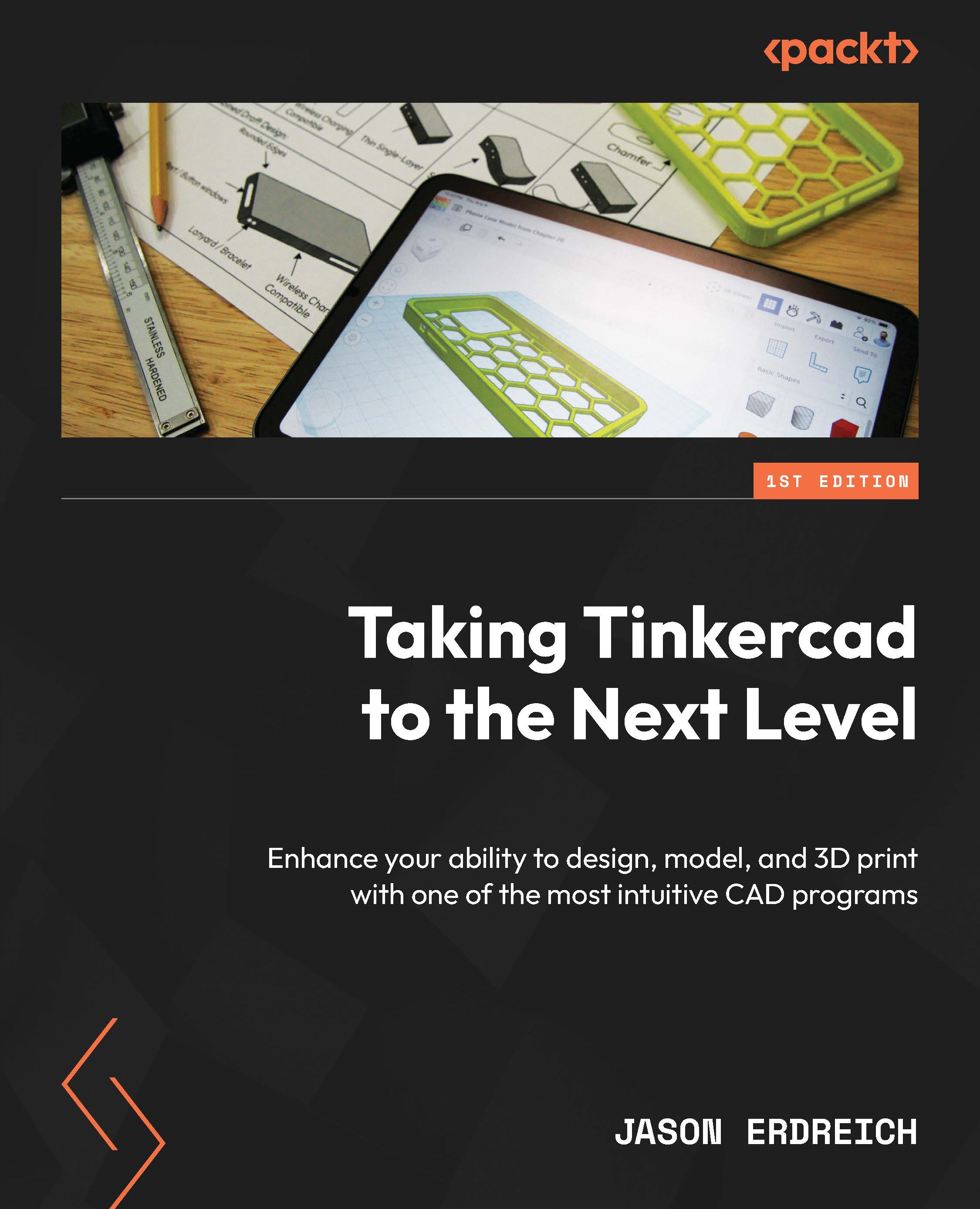Using individual characters
At times, you may find that using the TEXT shape is not the most effective strategy for creating a text feature. Fortunately, there are a few different methods for creating and working with text.
If you want to work with individual characters for example, you could use the text shape to type just one letter or number. Alternatively, you can also find individual characters under the Design Starters shape collection as shown in Figure 5.9:

Figure 5.9: Selecting individual letter and number shapes in Tinkercad’s design starters category
After choosing the Design Starters shape collection in your Shape Library, select the Letters and Numbers section or browse by searching for a specific shape. Here you can select individual characters and drag them into your design. There are no parameters to manipulate, however, as these individual characters are primitive shapes that can only be adjusted in scale and color as shown in...