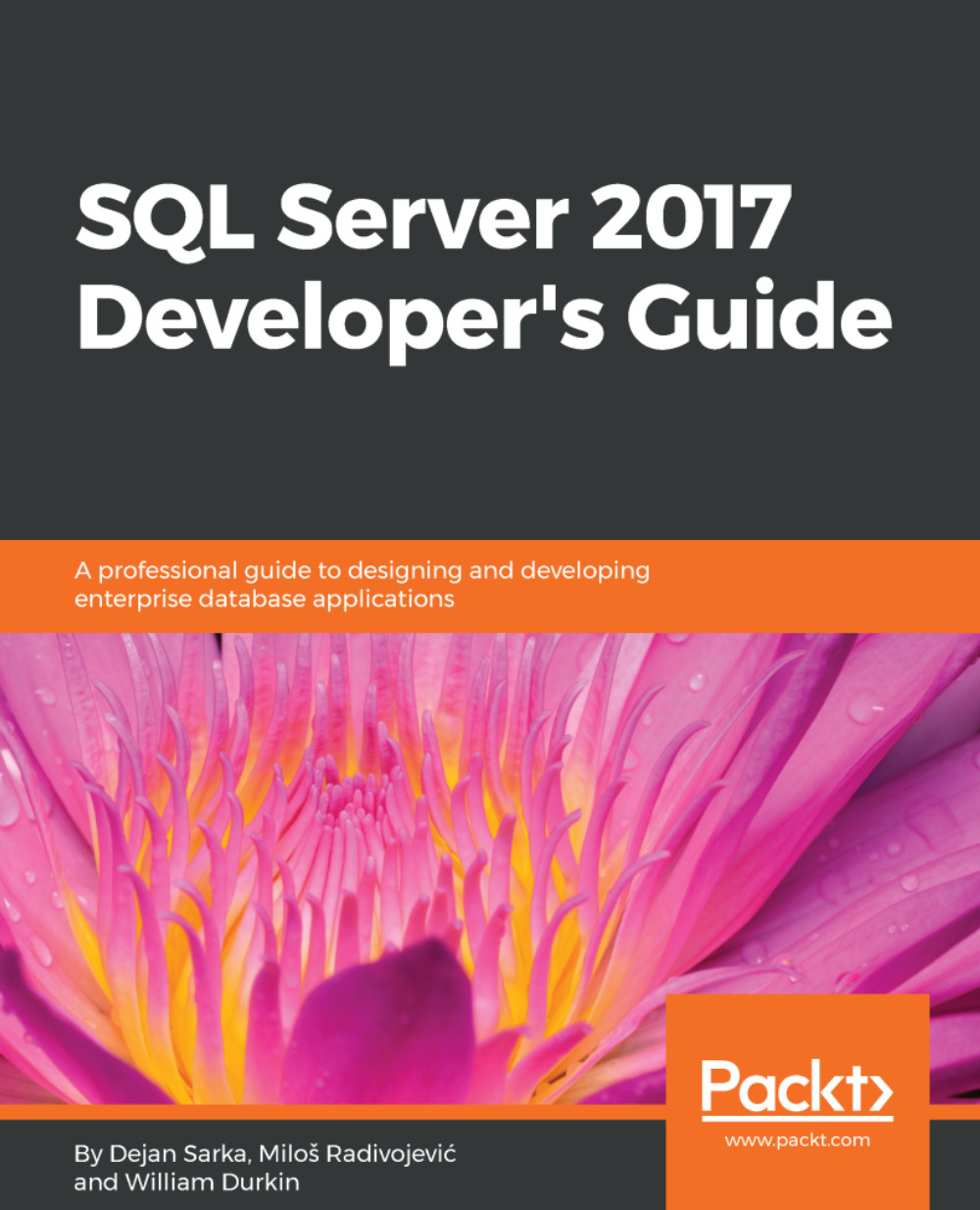As with the installation of SSMS, SQL Server Data Tools is also offered as a separate download. This can be found using the SQL Server setup screen shown at the beginning of the chapter. Clicking on Install SQL Server Data Tools will launch a web browser, directing you to the Downloads page for SSDT. This Downloads page offers the latest stable build and also the latest release candidate of the next version of SSDT (with the usual warning of a release candidate not being production ready). SSDT is delivered with the same Visual Studio Integrated Shell as SSMS, and can be installed as a standalone tool. However, SSDT is aimed at developers and the workflows associated with developing database solutions as a team member. This includes the processes of source control and the packaging of project deployments. With this...
 United States
United States
 Great Britain
Great Britain
 India
India
 Germany
Germany
 France
France
 Canada
Canada
 Russia
Russia
 Spain
Spain
 Brazil
Brazil
 Australia
Australia
 Singapore
Singapore
 Hungary
Hungary
 Ukraine
Ukraine
 Luxembourg
Luxembourg
 Estonia
Estonia
 Lithuania
Lithuania
 South Korea
South Korea
 Turkey
Turkey
 Switzerland
Switzerland
 Colombia
Colombia
 Taiwan
Taiwan
 Chile
Chile
 Norway
Norway
 Ecuador
Ecuador
 Indonesia
Indonesia
 New Zealand
New Zealand
 Cyprus
Cyprus
 Denmark
Denmark
 Finland
Finland
 Poland
Poland
 Malta
Malta
 Czechia
Czechia
 Austria
Austria
 Sweden
Sweden
 Italy
Italy
 Egypt
Egypt
 Belgium
Belgium
 Portugal
Portugal
 Slovenia
Slovenia
 Ireland
Ireland
 Romania
Romania
 Greece
Greece
 Argentina
Argentina
 Netherlands
Netherlands
 Bulgaria
Bulgaria
 Latvia
Latvia
 South Africa
South Africa
 Malaysia
Malaysia
 Japan
Japan
 Slovakia
Slovakia
 Philippines
Philippines
 Mexico
Mexico
 Thailand
Thailand