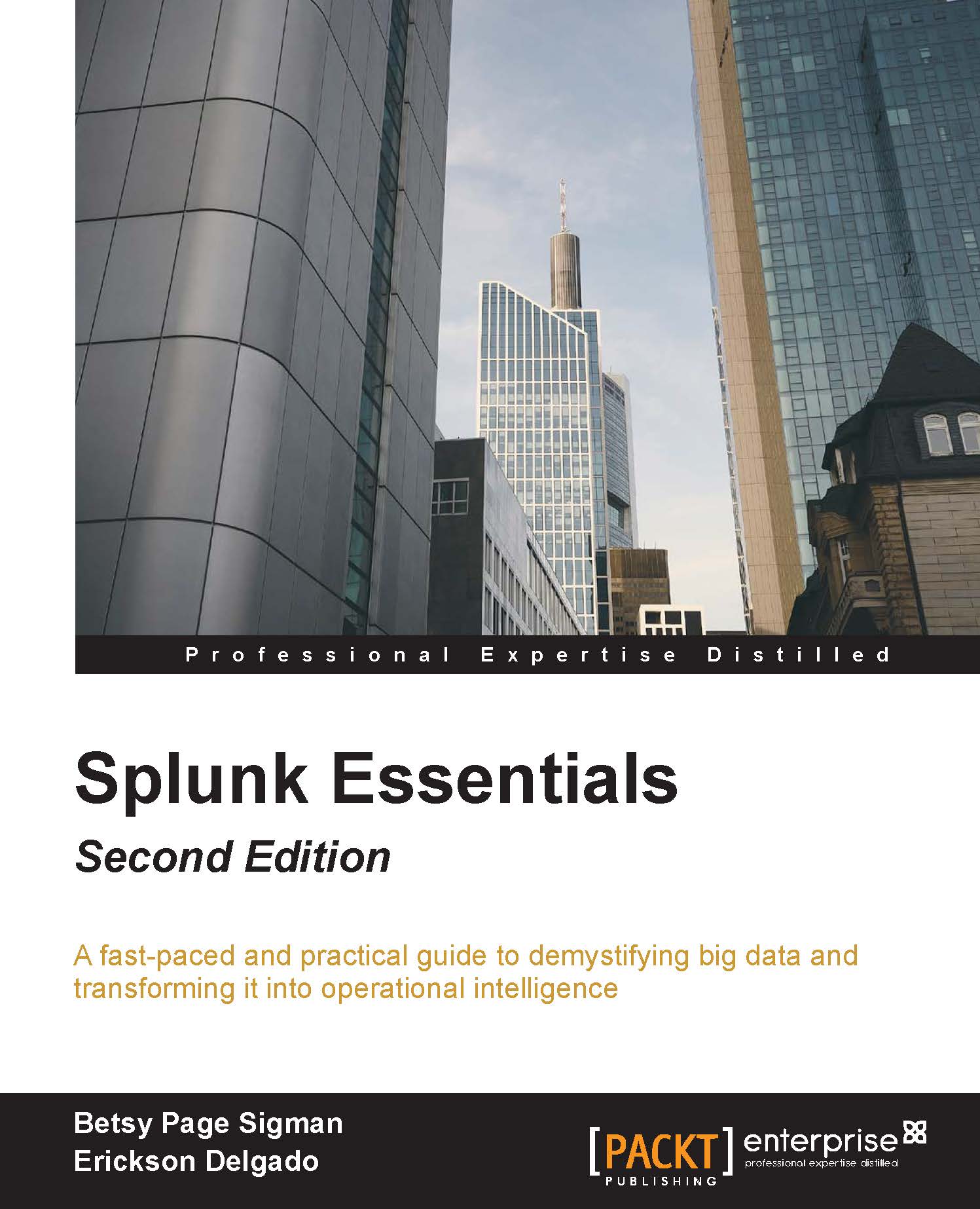Search commands - chart and timechart
The chart command is an aggregation command that provides output in tabular or chartable format. It is a very important command that is used for many different types of visualization. Notice that if you run the following search query, it is identical to the output of the stats command:
SPL> index=main | chart count by method
For all basic purposes, you can use stats and chart interchangeably. However, there will be differences in how stats and chart group data together. It will be up to you to determine which one is your intended result. To show the differences, here are some examples:
SPL> index=main | stats count by method url

SPL> index=main | chart count by method url

The timechart command, on the other hand, creates a time series chart with statistical aggregation of the indicated fields. This command is widely used when creating different types of chart. The most common use of timechart is for examining the trends of metrics over time...