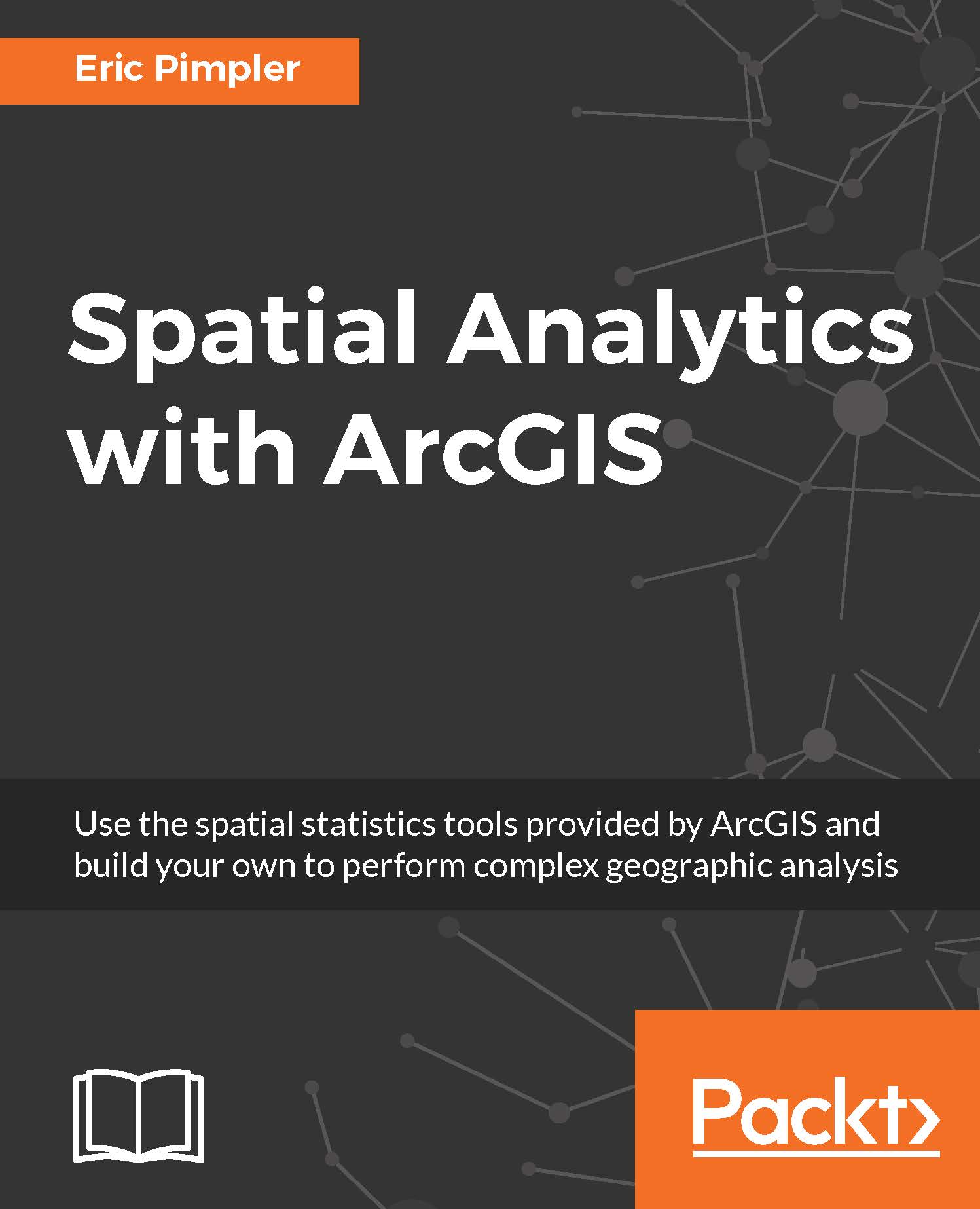In this exercise, all three tools will be used to obtain descriptive spatial statistics about crime data for the city of Denver.
Measuring geographic centrality
Preparation
Let's get prepared for obtaining spatial statistical information about a dataset using ArcGIS, as follows:
- In ArcMap, open the C:\GeospatialTraining\SpatialStats\DenverCrime.mxd file. You should see a point feature class called Crime, as shown in the following screenshot:

Point locations for all crimes for the city of Denver 2013
- The Crime feature class contains point locations for all crimes for the city of Denver in 2013. The first thing we need to do is isolate a type of crime for our analysis. Open the attribute table for the crime feature class.
- Use the Select by Attributes......