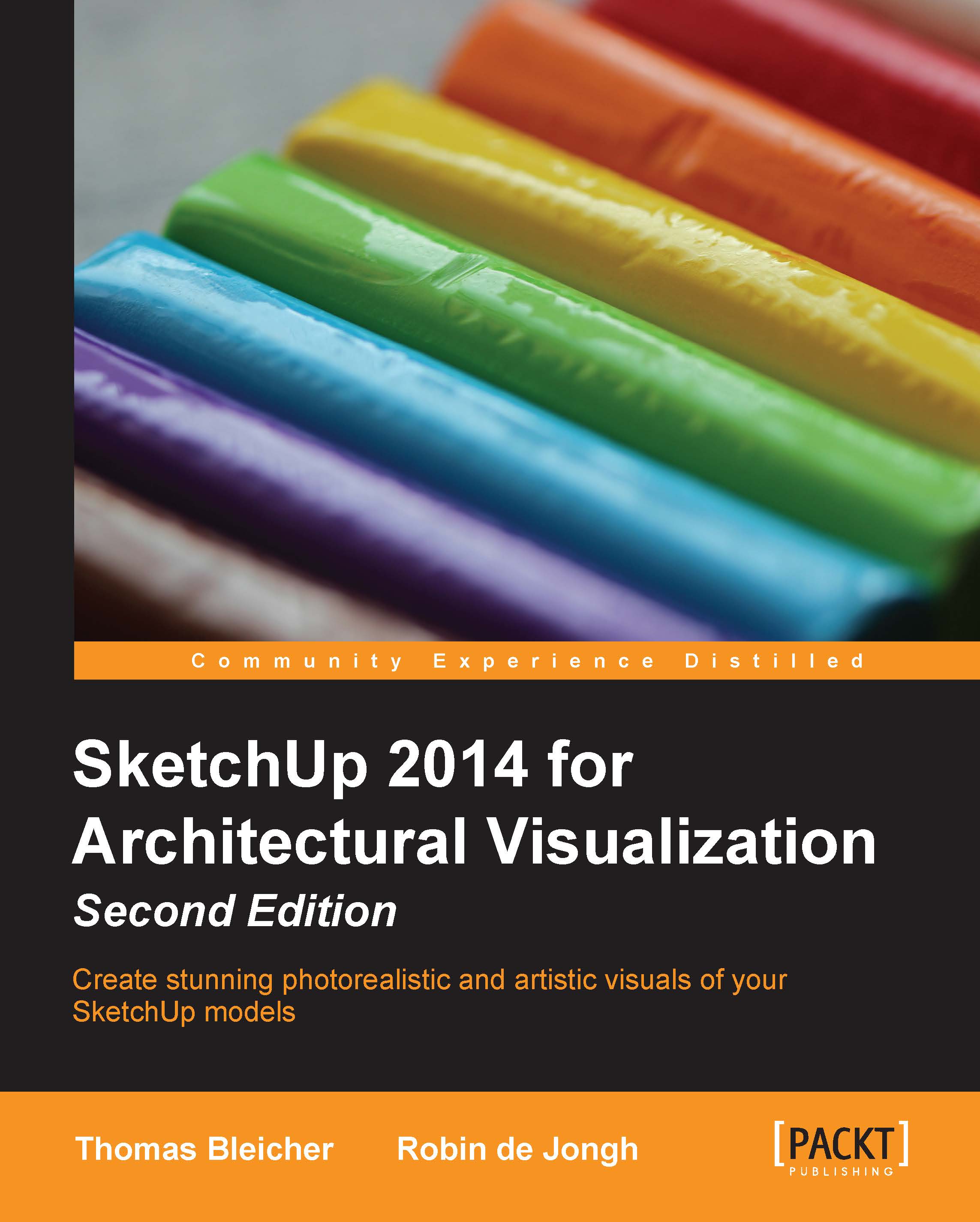Slideshows and presentations
LayOut is a cross between CAD, vector graphics software, and PowerPoint. If you set up multiple pages in LayOut, they can be viewed as a slideshow just like a presentation in PowerPoint (but without the scene animations you get in SketchUp) or printed as a portfolio of pictures.
Creating a presentation
With the following simple steps, you can quickly create a slideshow presentation of your model:
Start a new file in LayOut by navigating to File | New.
Select a plain paper template in landscape format.
Add elements to the page that you want to see on every slide of your presentation, such as a logo or page counter. Use Auto-Text for page numbers.
Insert a SketchUp model on the first page as before.
In the Pages pallet, click on the Duplicate button.
Modify the viewport perspective or style, and add text or other elements.
Repeat the steps 5 and 6 for all of your slides.
To view your slides, go to View | Start Presentation.
You can use the left and right mouse buttons or...