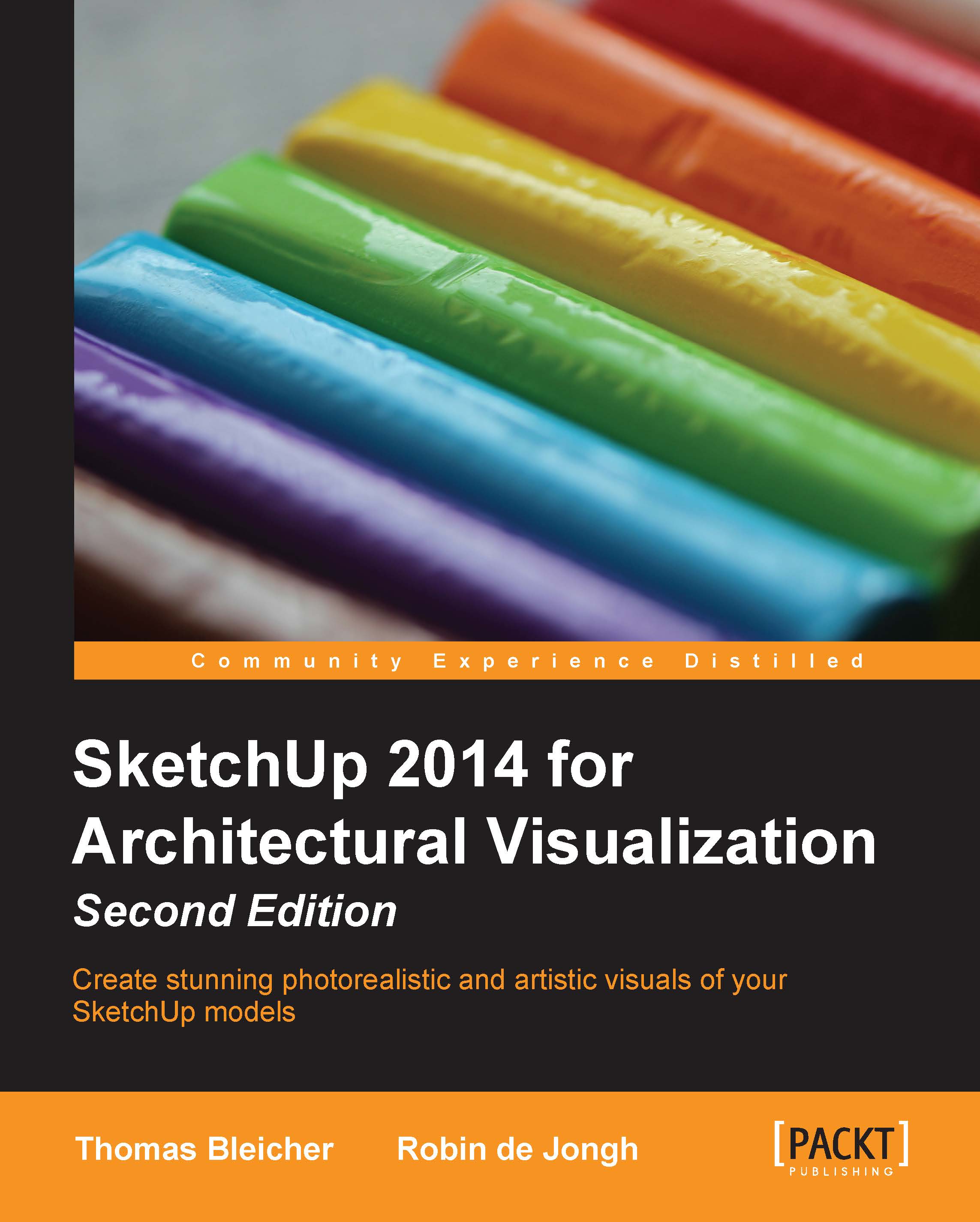Part 1 – tweaks and lighting levels
The rendered output from unbiased render engines is superb! When you click on Start, it fires rays at the scene and recaptures them in the (virtual) camera. So, it's really just a digital camera with simulated digital light. What does this mean to you and me? Well, apart from the great results, the light levels (saturation and white balance, among others) aren't always right straight out of the box. This is where GIMP comes in.
Here's the piano scene. Note the imperfections that detract from realism:
Light shades are dull and washed out
No clear contrast between light and dark areas
Daylight quality is somewhat unrealistic

Often when you've done a render, you will not be entirely pleased with the result, but you just don't know why. This is usually related to something called color levels. To be accurate, color levels is just the name of the tool used to adjust the color distribution of an image. We will use it to change how the red, green, and blue values...